Chaque jour, nous vous offrons des logiciels sous licence GRATUITS que vous devriez autrement payer!
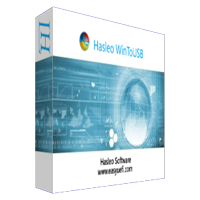
Giveaway of the day — WinToUSB Professional 5.8
L'offre gratuite du jour pour WinToUSB Professional 5.8 était valable le 29 janvier 2021!
WinToUSB est le premier et le meilleur créateur de Windows To Go au monde qui vous permet d'installer et d'exécuter un système d'exploitation Windows entièrement fonctionnel sur un disque dur externe ou une clé USB. C'est tellement simple et efficace, avec seulement quelques étapes simples et quelques minutes, vous pouvez créer votre premier Windows 10/8/7 portable directement à partir d'un fichier image ISO, WIM, ESD, SWM, VHD, VHDX ou un CD / Lecteur de DVD, ou vous pouvez l'utiliser pour cloner une installation existante du système d'exploitation Windows 10/8/7 sur un lecteur USB en tant que Windows portable.
WinToUSB prend également en charge la création d'un lecteur flash USB d'installation Windows à partir d'un fichier ISO d'installation Windows 10 / 8.1 / 8/7 / Vista / 2016/2012/2010/2008, de sorte que vous pouvez facilement installer Windows à partir du lecteur flash USB.
Configuration minimale:
Windows 7/8/8.1/10 (32&64 bit); Supported languages: English, Arabic, Bulgarian, Chinese Traditional, Chinese Simplified, Czech, Dutch, French, German, Greek, Hungarian, Italian, Japanese, Korean, Polish, Brazilian, Portuguese, Russian, Spanish, Turkish
Éditeur:
Hasleo SoftwarePage web:
https://www.easyuefi.com/wintousb/Taille du fichier:
5.5 MB
Licence details:
1 an
Prix:
$29.95
Titres en vedette

La première solution BitLocker au monde pour Windows 10 / 8.1 / 8/7 Home Editions et Windows 7 Professional Edition! Hasleo BitLocker Anywhere est la première et la seule solution BitLocker au monde pour Windows 10 / 8.1 / 8/7 Home Editions et Windows 7 Professional Edition. Avec lui, vous pouvez profiter de toutes les fonctionnalités du chiffrement de lecteur BitLocker dans ces éditions de Windows, telles que le chiffrement des partitions (Windows C: lecteur ou partitions de données) avec le chiffrement de lecteur BitLocker, le déchiffrement des partitions chiffrées BitLocker, l'exportation de la clé de récupération BitLocker et de Partitions chiffrées BitLocker et modification du mot de passe des partitions chiffrées BitLocker.

Gérer les options de démarrage EFI / UEFI, gérer les partitions système EFI et résoudre les problèmes de démarrage EFI / UEFI EasyUEFI est un logiciel Windows pratique et utile qui vous permet de gérer les options de démarrage EFI / UEFI et les partitions système EFI. Il possède des fonctions complètes de gestion des options de démarrage EFI / UEFI, telles que la création, la suppression, la modification, le nettoyage, la sauvegarde et la restauration des options de démarrage EFI / UEFI, spécifie une entrée de démarrage unique pour le prochain redémarrage ou la modification du démarrage EFI / UEFI ordre, toutes ces opérations effectuées sous Windows sans entrer dans la configuration du BIOS.
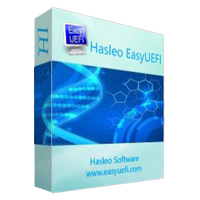
Installer, réinstaller, cloner Windows 10 / 8.1 / 8/7 / Vista sans utiliser de CD / DVD ou de clé USB! WinToHDD vous permet d'installer ou de réinstaller Windows sans CD / DVD ou clé USB. Avec cet outil de déploiement Windows tout-en-un, vous pouvez facilement réinstaller Windows, installer Windows sur des disques autres que celui sur lequel votre système d'exploitation Windows est installé ou cloner une installation de système d'exploitation Windows existante sur d'autres disques. En outre, vous pouvez l'utiliser pour créer un lecteur flash USB Windows multi-installation pour installer n'importe quelle version de Windows sur les ordinateurs BIOS et UEFI.
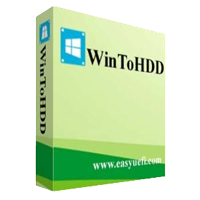
Le logiciel de récupération de données facile et sûr aide à récupérer les données perdues dans toutes les conditions Hasleo Data Recovery free est un logiciel de récupération de données gratuit, puissant et fiable pour résoudre vos problèmes de perte de données, que vous ayez supprimé certains fichiers par accident, formaté un lecteur ou rencontré un crash système et perdu certains fichiers. En seulement trois étapes, vous pouvez récupérer les fichiers perdus du disque dur du PC, du disque dur externe, du lecteur flash USB, de la carte SD, de l'appareil photo numérique, du téléphone portable, du lecteur MP3 / MP4 et d'autres supports de stockage.
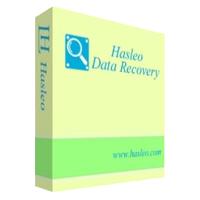
Logiciel gratuit de migration Windows et de clonage de disque / partition! Hasleo Disk Clone est un logiciel de clonage Windows gratuit et tout-en-un qui peut vous aider à migrer Windows vers un autre disque, cloner un disque sur un autre disque ou cloner une partition vers un autre emplacement. Vous pouvez l'utiliser dans les situations suivantes, mais sans s'y limiter.
- Migrez Windows vers un SSD ou un disque dur (plus petit ou plus grand) sans réinstaller Windows et les applications.
- Clonez un disque sur un autre disque (plus petit ou plus grand) en tant que sauvegarde.
- Clonez une partition vers un autre emplacement sans perdre de données.

Free Windows Migration and Disk/Partition Cloning Software! Hasleo Backup Suite is a free Windows backup and restore software, which embeds backup, restore and cloning features, it is designed for Windows operating system users and can be used on both Windows PCs and Servers. 1. Backup & Restore Windows operating system, disks and partitions. 2. Supported backup modes: full, incremental and differential. 3. Supports compression, encryption and splitting of backup image files. 4. Automatically and regularly perform backup task with backup schedule. 5. Centralized backup task management and email notification. 6. Clone Windows operating system, disks and partitions. 7. Creation of Windows PE emergency disk. 8. Supported OS: Windows Vista/Server 2008 or later (32/64-bit). 9. Fully compatible with GPT and UEFI.

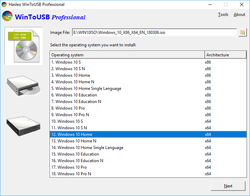
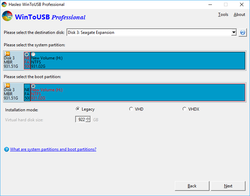
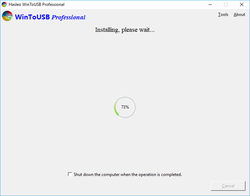
Commentaires sur WinToUSB Professional 5.8
Please add a comment explaining the reason behind your vote.
Chinese developer. For 1 operation you may need in one year - 30$, or you do not need them at all. For myself not recomended.
Save | Cancel
You can say the same thing about a monkey wrench. You can go years without needing one, then suddenly find in the middle of the night you need one.
Windows is notorious for installing Windows updates then shooting itself in the foot - one day you can turn it on and it just won't boot. Having a bootable Windows-on-a-stick can give you enough access to the real OS to remove the bad driver/update, etc and get back up and running.
So yes - one one operation you may need in a year, but that one operation that gets your machine back up and running.
Yes, its $30 normally, but free today, so nothing to lose.
Preserve wildlife - pickle a squirrel.
Save | Cancel
1). Do I need a separate license to ruse the resulting OS?
2). Is the resulting USB a separate, complete and bootable OS drive on which I can install apps and save data?
3). How does this handle drivers if I move this USB from machine to machine?
Save | Cancel
glnz,
1). Do I need a separate license to ruse the resulting OS?
We did not crack the Windows registration mechanism because it is illegal. Starting with Windows 10, Microsoft has modified the activation method of Windows. As long as you have activated Windows 10 on a particular computer, since then running same version of Widnows 10 on this computer will be automatically activated. If you have never activated Windows 10 on a particular computer, then Windows will be inactive.
2). Is the resulting USB a separate, complete and bootable OS drive on which I can install apps and save data?
Yes, of course.
3). How does this handle drivers if I move this USB from machine to machine?
When a portable Windows USB drive is first booted on a host computer it will detect all hardware on the computer and install any needed drivers. When the portable Windows USB drive is subsequently booted on that host computer it will be able to identify the host computer and load the correct set of drivers automatically.
Save | Cancel
glnz, Unsure why this has got down-voted as these seem legitimate questions.
You'd need a licence to use the OS on the machine, but 'usually' the PC would have a licenced OS anyway. It's only for 'toolkit use' and is normally too slow to run as a 'production pc' all the time.
Yes, the USB is in all intents and purposes a portable 'C' drive, so everything you install doesn't affect the box its on, and everything you do is 'installed' on the USB stick for next time.
With regard to drivers, it'll be like using Windows on a new PC - it'll try its own driver database if you're using it on hardware that you haven't installed drivers for previously or you can use your own specific drivers. If you plug it into ten different PCs, eventually you'll have a stick stuffed with drivers.
Save | Cancel