Chaque jour, nous vous offrons des logiciels sous licence GRATUITS que vous devriez autrement payer!
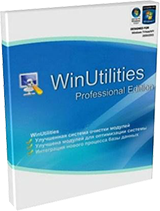
Giveaway of the day — WinUtilities Pro 11.45
L'offre gratuite du jour pour WinUtilities Pro 11.45 était valable le 30 septembre 2015!
WinUtilities Pro est une suite d’outils primée permettant d’optimiser et d’améliorer les performances de votre système. Cette suite vous permet de nettoyer le registre et les fichiers temporaires de vos disques, ainsi que de supprimer vos applications, l’historique de votre navigateur internet, les caches et les cookies. Ce programme permet en outre de défragmenter vos disques durs et votre registre pour améliorer les performances et la stabilité de votre ordinateur. L’option intégrée de nettoyage au démarrage de l’ordinateur (Startup Cleaner) vous permet de contrôler les programmes au démarrage se chargeant automatiquement avec Windows, de trouver des fichiers dupliqués, de réparer les raccourcis cassés et de désinstaller les logiciels inutiles.
De nombreuses autres fonctionnalités comprennent des solutions pour sécuriser la suppression des fichiers, la suppression des fichiers de la corbeille, la planification des tâches de maintenance et la restauration des fichiers.
Configuration minimale:
Windows 2000/ XP/ Vista/ 7/ 8/ 8.1/ 10 (x32/x64)
Éditeur:
YL ComputingPage web:
http://hi.ylcomputing.com/products/winutilities-proTaille du fichier:
10.6 MB
Prix:
$49.99
Titres en vedette

ScanMyReg est l'utilitaire d'optimisation du registre le plus rapide et le plus efficace du marché. Ce programme permet de scanner le registre de Windows et de rechercher les informations incorrectes ou obsolètes présentes dans le registre. En traitant ces informations obsolètes dans le registre de Windows, votre système fonctionnera plus rapidement et sans erreur. Ce programme vous permet également de défragmenter le registre et de le conserver en parfait état afin d'obtenir un système aux performances optimisées. La fonction de sauvegarder/restauration de l'outil vous permet de sauvegarder l'intégralité de votre registre Windows de sorte que vous pouvez l'utiliser pour restaurer le registre à son état actuel en cas de défaillance du système.
GIVEAWAY download basket
Commentaires sur WinUtilities Pro 11.45
Please add a comment explaining the reason behind your vote.
A bit of two and frowing to get installed and registered; on opening an easy-to-use interface is presented.
Had a look round at the functions it performs and was mightily impressed lots of useful information.
Particularly like the information about folders and files sizes which had a number of useful options.
According to my normal registry program, Wise, there were no errors, this program however found 300.
It does tell you what the error is and a quick scan of the results look like they were mainly missing program errors.
System tools, system control made information readily available, for example “boot.ini.”
Functions concerned with start-up and context menu looked useful; in fact the whole program is full of useful utilities and makes it well worth keeping to my mind.
I have been using this software on Windows 10 64 Bit. I had a problem with it, every time I ran it's one click maintenance option and rebooted I noticed that my "One Drive" application would no longer function correctly, it would show the icon as though it was running and loaded at start but when moving the mouse cursor over it then it would disappear and wasn't running. Even trying to run OneDrive from the apps menu it would load and dissapear.
I finally realized that Win Utilities was the problem, and yes I was using the latest version that states it's compatible with Windows 10.
For those of you who have this problem and are using Windows 10 the way to get your One Drive back after this happens is to reinstall it. You don't have to download anything because the files you need are already on your computer. It appears as though Win Utilities makes a registry change that causes this problem with One Drive.
To reinstall One Drive on Windows 10, First open File Explorer and make sure in VIEW that HIDDEN ITEMS is checked to show hidden items, otherwise you may not see the APPDATA folder.
Go to - C://Users/ YOUR Username/AppData/Local/Microsoft/OneDrive/Update/ and run OneDriveSetup, this will fix the problem if it happens to you. Although if you run Win Utilities again the problem will reoccur.
This happened to me everytime I run WinUtilities One Click Maintenance, or the registry cleaner in Win Utilities.
For the record, I was using the default settings with Win Utilities. Just thought I would mention this for those of you who are using Windows 10 and OneDrive that might encounter the same problem...
'According to my normal registry program, Wise, there were no errors, this program however found 300'.
As mentioned time and time again, be very careful playing around with the registry. Finding 300 'errors' would be a huge red flag for me.
I love this giveaway. Been using since long time and reliable!
I don't like GOTD new design though :(
Finally, a giveaway that can actually be useful to most computer users! What better, then Windows Utilities Pro!
Also, I really like Giveawayoftheday's new look! Fantastic!
Thought I had gone to the wrong link, but no the site has been modified.
In Firefox far too much of the screen is taken up by the information on the right.
Plus the site is far too busy, hopefully it is still under development and will be tweaked.


Bonjour GOTD !!! pareil ...je laisse mon email VALIDE bien sur et rien ne se passe en cliquant pour récupérer le lien ! dommage ce programme me serait bien utile en ce moment !!je suis abonnée a votre site depuis déjà 3 ans et je n'ai jamais eut de soucis jusqu’à présent !!! mais voila le tout beau tout neuf n'est pas au point...
Save | Cancel
Help !!!
Le site est tout neuf, tout beau... mais je n'arrive pas à accéder au téléchargement même quand je clique sur Twitter ou sur "link via email"...
Que faire ?
Merci
Save | Cancel
"link via email"...Il suffit de mettre une adresse email valable et ensuite de cliquer sur le lien que vous aurez reçu sur cette adresse email...En tout cas, pas de problème chez moi !
Save | Cancel