Chaque jour, nous vous offrons des logiciels sous licence GRATUITS que vous devriez autrement payer!
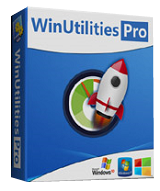
Giveaway of the day — WinUtilities Pro 13.0
L'offre gratuite du jour pour WinUtilities Pro 13.0 était valable le 7 juillet 2016!
WinUtilities Pro est une suite d’outils primée permettant d’optimiser et d’améliorer les performances de votre système. Cette suite vous permet de nettoyer le registre et les fichiers temporaires de vos disques, ainsi que de supprimer vos applications, l’historique de votre navigateur internet, les caches et les cookies. Ce programme permet en outre de défragmenter vos disques durs et votre registre pour améliorer les performances et la stabilité de votre ordinateur. L’option intégrée de nettoyage au démarrage de l’ordinateur (Startup Cleaner) vous permet de contrôler les programmes au démarrage se chargeant automatiquement avec Windows, de trouver des fichiers dupliqués, de réparer les raccourcis cassés et de désinstaller les logiciels inutiles.
Remarque: la licence offre des mises à niveau gratuite d'un an
Configuration minimale:
Windows 2000/ XP/ Vista/ 7/ 8/ 8.1/ 10
Éditeur:
YL ComputingPage web:
http://hi.ylcomputing.com/products/winutilities-proTaille du fichier:
10.7 MB
Prix:
$79.99
Titres en vedette

ScanMyReg est l'utilitaire d'optimisation du registre le plus rapide et le plus efficace du marché. Ce programme permet de scanner le registre de Windows et de rechercher les informations incorrectes ou obsolètes présentes dans le registre. En traitant ces informations obsolètes dans le registre de Windows, votre système fonctionnera plus rapidement et sans erreur. Ce programme vous permet également de défragmenter le registre et de le conserver en parfait état afin d'obtenir un système aux performances optimisées. La fonction de sauvegarder/restauration de l'outil vous permet de sauvegarder l'intégralité de votre registre Windows de sorte que vous pouvez l'utiliser pour restaurer le registre à son état actuel en cas de défaillance du système.

Commentaires sur WinUtilities Pro 13.0
Please add a comment explaining the reason behind your vote.
Always install using an UnInstaller, but this install took me by surprise as it did restart unexpectedly, hence my UnInstaller failed.
After registering it also did restart of my computer again.
Gave it a try using one click maintenance just to see what it did, once it had started the only way to get it to stop was to shut it down by taskmaster.
I know one of these one click maintenance programs disappeared my browser passwords when I was testing it and I'm pretty sure it was this program.
Under the Modules tab there are a number of useful features my favourite Is the Context Menu Manager but there are many more users will find useful.
They come under the headings of, Cleanup and Repair, Files and Folders, Optimised and Improve, Registry Tools, Privacy and Security and System Tools.
A really useful selection all in one convenient window.
A useful program, but, $79 is more than I would be willing to pay but it's free today and worth a download.
Save | Cancel
I have 11.3 with lifetime license and when I opened it today it offered to upgrade the license to 13. Since today's offering provides upgrades for 1 year, I wonder if it is better to upgrade to 13 from 11.3 than reinstall from GOTD.
Save | Cancel
Harry, Why would you even consider upgrading a lifetime license from any site other than the developers? But do what you will.
Save | Cancel
I use and have three favorites utilities. WinUtilities being one. The other came up on GOTD a few days ago. WiseCare 365. Have used both of them for years. Never a problem with either one. Cleans the useless crap off of your computer and leaves the important ones alone. Speeding up your system, is well,,, debatable. If you already do regular maintenance on your system, then no, you won't gain speed. If you haven't maintain anything since 2009, you'll see speed! Anyway it's well worth downloading. Thanks to WinUtilities and GOTD for the great offer. BTW. CCleaner is number three on my list.
Save | Cancel
This is definitely a worthwhile giveawayoftheday. It has so many tools/utilities that you can't help but find several of them useful. We had it in the past on one of our PCs and used it regularly. That PC finally died after about 15 years. WinUtilities kept it running pretty smooth which is why we kept using the ol' PC for so long. Just be careful with the Registry cleaner (as always!) and make a backup copy of the Registry before cleaning so you can restore it if necessary later.
CCleaner is a similarly good product but WinUtilities Pro simply has a few extra tools which may prove useful.
Save | Cancel