Chaque jour, nous vous offrons des logiciels sous licence GRATUITS que vous devriez autrement payer!

Giveaway of the day — WinX DVD Copy Pro 3.9.0
L'offre gratuite du jour pour WinX DVD Copy Pro 3.9.0 était valable le 19 juillet 2018!
WinX DVD Copy Pro a toujours été le plus puissant logiciel de sauvegarde de DVD pour les vieux DVD rayé et nouveau DVD de 99 titres. Il peut sauter le faux secteur de Disney et le mauvais secteur de Sony ARccOS sans rupture; même secteurs réparés au plus haut degré.
Avec ses 9 modes de copie, les demandes de l'utilisateurs sont satisfaites: clone un DVD sur un nouveau disque DVD pour le stocker en toute sécurité; copie un DVD sur une image ISO, un fichier MPEG2 et un dossier DVD pour la lecture, l'extraction ou la gravure; extraire l'audio / vidéo seulement; monte l'ISO sur un lecteur virtuel et grave des DVD sur DVD, etc.
Technologie avancée de duplication de DVD secteur par secteur et système d'analyse de DVD one-to-one:
- Assure une copie 100% originale en qualité, structure et contenu;
- Reconnaît et utilise le module de décryptage approprié pour libérer rapidement tous les types de région de DVD;
- Vous permet de produire une copie DVD parfaite en 12 à 17 minutes (varie également selon la configuration du PC).
Offre de bonus: WinX offre une chance unique aux utilisateurs du GOTD de obtenir une licence Lifetime Full à un rabais de 70% 19,95 $ au lieu de 59,95 $) Valide seulement pour 48 heures.
Configuration minimale:
Windows XP/ 7/ 8/ 10 (x32/x64); 1GHz Intel/AMD processor or above; 256MB RAM (512MB or above recommended); 100MB space for installation
Éditeur:
Digiarty SoftwarePage web:
https://www.winxdvd.com/dvd-copy-pro/Taille du fichier:
18 MB
Prix:
$67.95
Titres en vedette
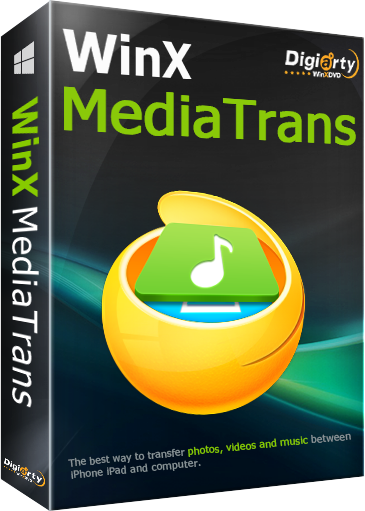
Gestionnaire de fichiers iPhone / iPad / iPod indispensable, transfert et convertisseur. Transférer de la musique, de la vidéo, des livres électroniques, etc. entre iDevice et PC; gérer la musique; exporter des photos / vidéos 4K pour libérer plus d'espace; détecter et convertir automatiquement des vidéos et de la musique iOS non prises en charge; Créer une sonnerie, gérer des mémos vocaux; utilisez iDevice comme USB.

Commentaires sur WinX DVD Copy Pro 3.9.0
Please add a comment explaining the reason behind your vote.
Dear All,
Thank you for choosing WinX DVD Copy Pro which is aimed to meet user's up-to-date DVD backup demands.
To Get License Code, Please:
1. Download this program from GOTD. Then unzip and install it.
2. Go to https://www.winxdvd.com/event/gotd.htm.
3. Click "Get Code" button, you will get a file with license code.
PS: if the installation from GOTD fails, just re-download the setup file from Digiarty official website
Exclusive Offer on Full Lifetime License:
The software activated by giveaway license works the same as full version, but does not support free upgrade. WinX provides 70% off discount for GOTD users only. Purchase now at $19.95 with Lifetime Free Upgrade!
New Arrival, A Full Media Toolbox:
VideoProc has been released to provide you a powerful video processing solution which can edit, cut, crop, merge, adjust, rotate, denoise, convert and compress (4K) videos with Full Hardware Acceleration. Learn more and free download VideoProc >>
Feel free to contact support@winxdvd.com, if you have any problems on this program.
Sincerely,
Digiarty Support Team
Official Website: https://www.winxdvd.com/
Save | Cancel
Does the free license ever expire on this version?
Save | Cancel
No, the only difference between the Giveaway and the Full Lifetime Licenses is that the giveaway license does not support free upgrades.
Incidentally, I tried the program on Windows XP sp3. It installed easily and looked good, but when I tried to copy two commercial DVDs on two different DVD drives to iso files the program each time immediately skipped to the end, saying the file had been created when it hadn't.
Apart from that, the main limitations of the otherwise potentially versatile program seemed to me to be that it couldn't shrink DVDs; most commercial DVDs are dual layer, but as DL blanks are expensive, it helps to be able to use ordinary DVDs for back up.
Furthermore, inconveniently there was no option for changing the destination of ISO files.
Save | Cancel
Thank you, it installed and activated without a problem on my Win 8.1 2nd Ed perfectly.
One question :
This specific software will not be able to back up a commercial DVD, that is typically larger than 4.7 GB, to a standard blank DVD-R disc ?
If so, would I need to run a second software (e.g. DVDShrink or perhaps one of your other software) to enable me to do that ?
Save | Cancel
Louis: It isn't the case that today's software is unable to back up a commercial DVD to a standard blank DVD-R disc, rather that it can't fit the quart it is being given into the user's pint pot. Nothing and no-one ever could.
The price of Dual Layer blank DVDs has fallen considerably over the years. I have in times past used the superb freeware DVD Shrink to manage the editing and selective compression of source material so as to get everything onto the traditional single layer blank, but in view of present-day prices have switched to Verbatim's outstanding 8.5GB DVD+R DLs.
I use my old but immaculate (and unfailingly reliable) Sony DL DRX-820UL rewritable drive bought for me as a burfday present 10 years ago (!) I have never experienced a single toaster, nor has the Verbatim DVD+R format ever failed on any external player of mine (from Panasonic and Sony.)
Save | Cancel
It's really an ok program. Works fast but a few things would be good. 1. not to create so many separate folders in My Videos. It really should have only 1 folder with sub folders. 2. when you change the output location, it should remain the same not constantly go back to default. And 3. to be able to edit. I just tried it with one of my videos and I like being able to trim or crop my videos, not just make copies or put on my computer.
Save | Cancel