Chaque jour, nous vous offrons des logiciels sous licence GRATUITS que vous devriez autrement payer!
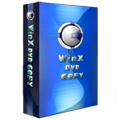
Giveaway of the day — Winx DVD Copy
L'offre gratuite du jour pour Winx DVD Copy était valable le 2 mai 2009!
WinX DVD Copy est le logiciel de copie DVD parfait pour sauvegarder vos films DVD en DVD+R/RW et DVD-R/RW. Avec ce logiciel, vous pouvez effectuer l'opération sans perte de qualité. Il vous permet de copier un film double-couche (DVD9) en DVD5 avec toutes les fonctions spéciales, menus, sous-titres et langues. Il copie parfaitement en 1:1 ou 1:2 sans distorsion. Copiez vos DVD en DVD±R/RW sans perte de qualité en 20 à 40 minutes.
De plus, ce logiciel prend aussi en charge les formats NTSC/PAL et tous les graveurs DVD SCSI, IDE, USB sur le marché. Prend en charge les lecteurs maison et PC. Il peut aussi enlever la protection par région et la protection Macrovision. Avec Winx DVD Copy, vous pouvez obtenir des DVD identiques aux originaux.
Configuration minimale:
Win95, Win98, WinXP, Windows2000, Windows2003; DirectX 9
Éditeur:
Digiarty SoftwarePage web:
http://winxdvd.com/dvd-copy/index.htmlTaille du fichier:
2.01 MB
Prix:
$35.90
Titres en vedette
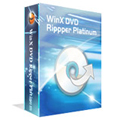
WinX DVD Ripper Platinum est un logiciel tout-en-un pour convertir et extraire votre DVD en audio et vidéo. Il vous permet de convertir votre DVd en AVI DivX Xvid MPEG1/2 MPEG-4 wmv flv (flash video) , iPod / iPhone / AppleTV , PSP, mobile (3GP), ou audio en mp3. De plus, il peut isoler un segment vidéo, éditer les effets vidéos, ajuster les sous-titres, etc.
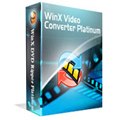
WinX Video Converter Platinum est un outil vidéo facile à utiliser avec des fonctions puissantes qui vous permet de convertir tous les formats vidéo populaires avec une sortie haute qualité. Il convertit presque tout, en avi DivX Xvid MPEG1/2 MPEG-4 wmv flv (flash video) , iPod / iPhone / AppleTV , PSP, mobile (3GP), ou audio en mp3.

WinX DVD Player est un lecteur DVD, VCD et audio-CD facile à utiliser. Il prend en charge les formats audio vidéo les plus populaires dont IFO, DAT,AVI, VOB, WAV, MPEG,WMA;WMV,ASF,RMVB et DivX, et vous donne aussi la possibilité de spécifier le rapport image, le canal audio, de prendre des captures, etc.
GIVEAWAY download basket
Commentaires sur Winx DVD Copy
Please add a comment explaining the reason behind your vote.
Review from Softpedia:
The Good
The ease of use recommends it for all users. Its flexibility allows the users to choose what audio and subtitle files to save from the original DVD.
The Bad
Apart from the fact that it is not capable of copying a DVD9 into one single folder, the software also lacks in the ability to display the chapters and titles of the video. This way, the user cannot get rid of the unnecessary "extra-luggage" of the DVD.
67MB of RAM during the copying process and almost 110MB used during burning. That is a little too much for me, despite the fact that my machine is strapped with 1GB of RAM.
The Truth
The application works fine and is stable enough so it won't nag you with crashes and writing on DVD-RW worked fine.
Speed and the fact that it cannot copy a DVD9 into a single folder are the only problems from my point of view.
Ratings:
User Interface: 5
Features: 3
Ease of use: 5
Pricing/Value: 4
Overall: 3
Have installed on WinXP SP3 OK and run a quick test. It is a basic DVD copier and I don't see any advantage over my old friend DVD Shrink. It may be a little bit faster but if so, only 10% or so which is no big deal. Still I would give it a thumbs up as it will be a useful program to many people, but I'll be more interested if WinX giveaway their DVD Author package on GOTD. Cheers.
Rather Basic DVD Copier.
DVD Shrink may offer better options.
If you just need the ability to copy the DVD files to your HDD, go to DVDFab's site and download free DVDFAB HD Decrypter.
You can copy the files to a directory on your HDD.
Then go get ImgBurn - and burn it.
Both for free, both very simple.
But, this will let you play around... some.
Winx DVD Copy works, & for some that's 'nuff said. It takes a different approach than DVDFab (their free product is a std), & a DVD copied to your hard drive is slightly smaller than a copy made with DVDFab. Whether it always works, & how well on a large selection of DVDs is something only time & use will tell. Some will like the program's design -- some won't -- but it's hardly a dull rectangle interface.
Winx DVD Copy is itself a small program, making little impact on Windows when installed -- it does put 4 files in Windows' System32 folder, including "BugslayerUtil.dll" [which I *think* is detailed here: http://www.microsoft.com/MSJ/0298/BUGSLAYER0298.aspx] Looking at the files in the program's folder, it seems it uses DVD Shrink when needed (when you tell the program to shrink a DVD -- fit a dual layer DVD on a single layer disc).
Because it's limited to dropping data from mpg2 video, Shrink is very fast, but since it doesn't re-encode the video, you don't want to go beyond 10% shrinkage [keep the size within 90-100 % of the original], or you'll start losing quality Very rapidly. [HINT: Forget about putting any video approaching 2 hours or more on a single layer DVD unless you're converting to something like DivX/Xvid.] There are 3 *Correct* ways to put a dual layer DVD on a single layer: 1) keep just the movie (very often it's the menus & added features that make DL discs necessary), 2) re-encode the video (reducing the bit-rate is the only *real* way to shrink file size, despite Shrink's trick working so well when used *minimally*), & 3) Split the DVD over 2 discs.
The alternatives to Winx DVD Copy are pretty much going to come from Asia, like DVD Fab -- Real is still in court trying to put their DVD copy program on the market. FWIW any lack of English skills on the sites IMHO is irrelevant -- those that are bothered by it just buy the same products from a middleman, usually paying more cash specifically for those English skills. Be careful as not all DVD copy methods are equal -- software that gets around DRM by taking snapshots of a playing DVD may be fine for iPods & such, but you'll lose too much quality at full frame sizes. [HINT: after using MediaCodeSpeedEdit to unlock your PC's DVD drive, it should take about 10 minutes to copy a DVD to hard drive.] Winx DVD Copy & DVDFab seem about equal in speed.
When evaluating Winx Copy DVD, or any of it's competitors, please remember that DVDs are a sort of contradiction -- their decade old design is simple because of the hardware available at the time, yet to work around those design limits, & to use stronger DRM, an individual DVD can be terribly complex. If the app doesn't work well with one DVD, please don't just assume the program doesn't work, but consider that it may be the DVD itself. Also please remember that DVD blanks & drives are very cheap, & most manufacturers have little if any incentive to make a quality product. Videohelp.com, the CDFreaks site, doom9.org etc all have loads of great info if/when you have any problems.
Whenever I see multiple grammatical and spelling errors on a developer’s web site (i.e., burn spelled “brun”, etc) I get the impression that whatever product they’re publicizing was hastily put together. Something thrown into the marketplace by someone looking for a quick buck, euro, pound, ruble, rupee or whatever currency that’s accepted. Those errors are fixed by taking one extra step to run a spell checker before publishing the product.
I think it’s safe to say when someone is shopping, that someone will want a quality product, at the lowest price, and will balance the two accordingly. Now, comparing product price points is a no brainer, however, comparing a products quality isn’t as straightforward. It’s why high quality products are sometimes overlooked. It’s a delicate balance of marketing to create trust, and engineering that becomes the determining factor of lots of sales, few sales, or no sales. You can have the best working product on the planet, but if you package it in a scrawny and unappealing manor, there won’t be enough trust to even get someone to try the product, let alone buy it. And that holds especially true when the product is software.



Bonjour
En france aussi, il est permis de faire une copie privée de sauvegarde.
il est tout à fait possible de faire des copie parfaites de CD ou DVD originaux.
il existe tout de même une différence entre un CD OU DVD imprimé ( original) et un CD ou DVD copié ( gravé ), la durée de vie est moindre et il est plus fragile.
Je pense que le fait de copié son CD ou DVD sur un autre type de support comme sur un disque dur ou autres permet d'éviter d'abimer, je pense aux rayures en particuliers ou quand les enfants jouent avec sans faire attention.
De plus, aujourd'hui, les lecteurs de salon se vendent de plus en plus
et cela devient un moyen sympa pour visualiser ses films ( ideal pour les enfants ) plus de dics rayés et les originaux sont protégés dans le placard )
Il faut arreter de penser que copier est mauvais :
Faire une copie privé de sauvegarde est légale
Je pense aussi à un autre point souvent oublié :
Vous réalisez un DVD de famille avec des morceaux de films, des effets, des sons, des textes, des photos etc... avec des menus....
Un boulot sympa mais long.
Avec ce type de logiciel, il est possible de faire des copies parfaites pour les membres de sa famille.
On peut penser aux personnes qui réalisent des maquettes pour des clients, pour leurs entreprises etc...
Les exemples sont nombreux
La thèse du tous méchants est trop facile !
pour finir, ce logicel fonctionne correctement et il faut 40 minutes pour duppliquer un DVD
Save | Cancel
Je suis surpris que la loi française interdirait de donner les moyens de faire des copies de médias...En Belgique (et beaucoup d'autres pays),la copie privée de sauvegarde et d'utilisation d'un média dont on détient l'original est tout à fait autorisée(ex. type: la copie d'un CD pour l'utilisation dans sa voiture)Cela m'étonnerait qu'ici on sorte du cadre des lois européennes...De plus, globalement, les obstacles aux copies sont de plus en plus attaqués légalement et le consommateur gagne parfois: les DRM vont disparaître, c'est déjà le cas chez ITunes et le combat continue.
Quant à dire que la compression entraîne nécessairement une perte de qualité, c'est totalement faux; cela dépend de la méthode et du taux de compression...ex.: le FLAC en audio est sans pertes.
Save | Cancel
Bonjour,
Etrange que l'on nous propose encore des super logiciels de copies shareware, alors qu'il y a des lustres qu'il existe tout ce qu'il faut en gratuit.
La loi française interdit cependant de donner les moyens logiciels pour effectuer des copies, le sujet est clos.
Et obtenir des copies identiques aux originaux, sans pertes de qualité, énorme blague, une compression est toujours nécessaire ou pour le moins souvent, et qui dit compression, dit perte de qualité, qui éventuellement peut être compensé, mais dans une moindre mesure.
Save | Cancel
merci pour tous vos efforts
Save | Cancel