Chaque jour, nous vous offrons des logiciels sous licence GRATUITS que vous devriez autrement payer!
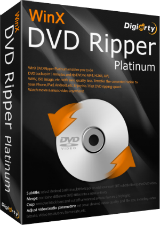
Giveaway of the day — WinX DVD Ripper Platinum 8.9.1
L'offre gratuite du jour pour WinX DVD Ripper Platinum 8.9.1 était valable le 27 mai 2019!
Voulez-vous regarder votre film DVD sur un ordinateur sans limite de format ni problème de code de région? Voulez-vous lire vos anciennes collections de DVD sur Smart TV sans streaming? WinX DVD Ripper Platinum V8.9.1 transforme votre disque DVD existant en un format numérique compatible avec votre disque dur ou votre NAS. Une fois que vous avez la vidéo comme vous le souhaitez, vous pouvez la visionner sur un serveur Plex, sur un téléviseur, sur KODI, sur un ordinateur et sur bien d'autres appareils.
WinX DVD Ripper Platinum continue de mettre à jour le mécanisme de décodage de DVD afin de prendre en charge les DVD les plus récents, les DVD de 99 titres, les films pour enfants, les DVD de séries télévisées, les DVD rayés ou les anciens,
rendre la région des disques DVD gratuite pour une utilisation illimitée même si vous êtes en voyage d’affaires ou à l’étranger.
Points forts:
- Décryptez un disque DVD / une image ISO / un dossier DVD dans n’importe quel format vidéo, incl. MP4, H.264, HEVC, AVI, WMV, MPEG, MOV, MKV, etc.
- Extrayez un film DVD long métrage à la vitesse la plus rapide grâce à l’utilisation de l’accélération matérielle de niveau 3. Appuyez sur le bouton Run, détendez-vous avec une tasse de café, c'est fait!
- Le moteur de haute qualité et la technologie de désentrelacement "Yadif Double Frames" offrent une qualité de sortie intacte après la copie et la conversion de votre DVD.
- Convertissez un DVD en console de jeu Apple, Android ou Android pour une lecture gratuite. Plus de 350 profils prédéfinis.
- Sauvegardez vos anciens DVD selon 4 modes: cloner un DVD dans un dossier ISO ou DVD, sauvegarder le titre principal ou complet du DVD, copier un DVD dans un seul fichier MPEG2.
- Coupez, recadrez, fusionnez, ajoutez des sous-titres externes, sélectionnez et combinez plusieurs titres de DVD en un.
Bonus : WinX offre aux utilisateurs de GOTD une chance unique de gagner Cartes Redbox (valeur de 600 $). Valable seulement pour 24 heures!
Configuration minimale:
Windows Vista/ 7/ 8/ 8.1/ 10 (x32/x64)
Éditeur:
Digiarty SoftwarePage web:
https://www.winxdvd.com/dvd-ripper-platinum/Taille du fichier:
31.1 MB
Prix:
$59.95
Titres en vedette

Un lecteur vidéo 4K à accélération matérielle qui vous permet de lire toutes sortes de vidéos HD, 4K, 8K, fichiers musicaux et DVD, images ISO, etc. AirPlay. 100% gratuit, propre et sûr.

Commentaires sur WinX DVD Ripper Platinum 8.9.1
Please add a comment explaining the reason behind your vote.
Video DVDs are 720 x 480 or 576 [NTSC/PAL] mpg2 video, usually with AC3 audio, taking up ~ 4 - 8 GB, often depending on if you save just the main title or feature, with one language, or the entire DVD as-is. Video bandwidth is capped at 9, so you shouldn't have a problem playing it from a hard drive over your network using Wi-Fi. If you use an Android or Windows box VLC will play it, supplying mpg2 decoding capability. The biggest problem is that no displays have been that low a resolution for several years now -- it's watchable on a 1080p display but just, and IMHO out of the question full screen [rather than in a box] on 4k TVs.
WinX DVD Ripper Platinum will let you copy your DVDs to a folder on a hard drive, which is the feature you should use to preserve what quality there is on the original. There hasn't been a reason to copy a DVD to ISO [rather than a folder] for years, so skip adding the extra hassle. Copying a DVD to a hard drive will take the same amount of time regardless the software, and no matter how powerful the PC or laptop. WinX DVD Ripper Platinum gives you the option of copying the DVD's video to a single mpg2 file, rather than the existing VOB files -- that can make storage simpler, but you'll lose subs if that matters.
WinX DVD Ripper Platinum can also of course convert your DVDs to another format, e.g. AVC/H.264, which is what most every Android device is set up for, with the hardware acceleration that's needed for HD rez video. With bandwidth set around 1.5 the AVC file will likely be 2 GB or less. You should only bother however if space is more important than quality -- it's simply impossible to convert DVD mpg2 video without quality loss. Since Blu-ray came out the video quality on DVDs has commonly been reduced to the bare minimum to discourage converting the video to AVC, so while some of the older DVDs in your collection might survive the conversion, newer ones won't fair so well, especially viewed on a 1080p screen.
For the hearing impaired...
Most video DVDs included subtitles, but not all of them. A higher percentage of DVDs did include CC, which cannot be carried by the HDMI cable to an HDTV. If you have DVDs with CC but not subs, a free app called ccextractor [videohelp[.]com] can extract the CC embedded in the mpg2 video files -- you'd want to use the WinX DVD Ripper Platinum option to copy the DVD to a single mpg2 file -- giving you an .srt file. You could use that .srt file, creating a new set of DVD files with subs, but that's a bit of work, requiring some specialized software. Much easier is to name that .srt file the same as the video file, and store it in the same folder -- many players can use that to display subs -- more players however can play AVC than mpg2 nowadays, so depending on how you watch the video, you may have to convert it.
Save | Cancel
I started using this program several years ago using a previous giveaway of this program. I have converted my entire DVD collection to .mp4, placed them on an external hard drive with a media box, and now I can scroll my movies with a remote and watch what I want without having to physically put DVDs in the player! All due to this great program!
Save | Cancel
I grabbed this last year, so I stopped by to get the update. It's a stellar piece of software. Thanks for providing it!
Save | Cancel
I have Version 8.9.0 and I can say that this is top of the line among rippers.
Save | Cancel
This cannot take a iso image & burn to a new fresh DVD?
Save | Cancel
Don, Wow a down vote for asking a question. I cannot see the option of taking a iso file & rip it onto a dvd for instance a linux iso image wanting to burn onto disk. I cannot see how to do this & maybe it won't / doesn't. Anyone know for sure?
Save | Cancel