Chaque jour, nous vous offrons des logiciels sous licence GRATUITS que vous devriez autrement payer!
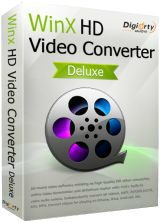
Giveaway of the day — WinX HD Video Converter Deluxe 5.16.0
L'offre gratuite du jour pour WinX HD Video Converter Deluxe 5.16.0 était valable le 23 mai 2020!
Vous n'êtes pas le seul à regarder des films ou des séries télévisées à la dérive des services de streaming et à sentir que la vitesse d'Internet chute fortement pendant le verrouillage en cours. Ou vous pourriez voir la qualité vidéo par défaut passer de HD / ultra HD à SD. Avec la dernière version de WinX HD Video Converter Deluxe V5.16.0, vous pouvez regarder ce que vous voulez en téléchargeant des vidéos en ligne pour une lecture hors ligne sans interruption des publicités, sans perte de pixels, sans consommation de bande passante.
Une mise à jour majeure de WinX HD Video Converter Deluxe V5.16.0 offre une prise en charge complète du dernier codec AV1 d'AOM. La caractéristique qui rend ce programme meilleur que les autres est que les utilisateurs peuvent télécharger en ligne des vidéos 4K ou même de meilleure qualité avec le codec AV1. Vous pouvez également redimensionner 4K à 1080p, convertir HEVC en MP4 pour profiter de vidéos sur votre téléviseur HD, iPad, iPhone, Samsung et autres appareils.
Nouveautés de la version 5.16.0:
- Ajout du décodeur AV1 pour prendre en charge plus d'options de décodage.
- Prend en charge la technologie d'accueil AMD pour l'encodage H.264 et HEVC assisté par matériel.
- Prend en charge le téléchargement de vidéos codec AV1 qui ont été mises en œuvre sur les sites de partage de vidéos grand public.
- Accélération matérielle NVIDIA mise à niveau vers la version 9.1. Il est nécessaire d'utiliser le pilote 436.15 (ou version ultérieure) publié en août 2019.
Bonus: WinX offre aux utilisateurs de GOTD une chance unique de obtenir une licence complète à vie à 50% de réduction (seulement 29,95 $ au lieu de 59,95 $). Valide seulement pendant 48 heures.
Configuration minimale:
Windows XP/ 7/ 8/ 10; Processor: 1GHz Intel/AMD processor or above; RAM: 256MB RAM (512MB or above recommended); Free Hard Disk: 100MB space for installation; Graphic Card: 256MB RAM (512MB or above recommended)
Éditeur:
Digiarty SoftwarePage web:
https://www.winxdvd.com/hd-video-converter-deluxe/Taille du fichier:
49.5 MB
Licence details:
Durée de vie sans mises à jour et assistance gratuites
Prix:
$45.95
Titres en vedette

Un lecteur vidéo 4K à accélération matérielle qui vous permet de lire toutes sortes de vidéos HD, 4K, 8K, fichiers musicaux et DVD, images ISO, etc. AirPlay. 100% gratuit, propre et sûr.
GIVEAWAY download basket
Commentaires sur WinX HD Video Converter Deluxe 5.16.0
Please add a comment explaining the reason behind your vote.
My installations of Giveaway of the Day offers of WinX HD Video Converter Deluxe, WinX DVD Copy Pro and WinX DVD Ripper Platinum have all reverted to Trial Version. Previous versions also only retained their registration for a short few months. I like what the programs do - whilst registered.
Could Digiarty please advise when registration is only retained for a limited time - and for how long?
Activated successfully.
Get annoying popup each time when open program offering upgrades to get an full program .
In option on the program cannot unmark - notify when there is a new version available.
Dear All,
You have occasionally bumped into a video format that won't play on your Windows 10 PC's default video playback apps such as Movies & TV or Windows Media Player. For example, someone could send you a smartphone captured video with hevc codec that your PC doesn't have. Enabling HEVC video codec means you should purchase its extension from Microsoft shop.
A codec is a piece of software that ‘decodes’ video files into appropriate audio and imagery. WinX HD Video Converter Deluxe is a professional video decoder that supports 370+ built-in video audio codecs, ranging from HEVC, H.264, MPEG-4, MKV, M2TS, AVCHD, to 1080p and 4K @60fps videos. It also features reducing video size, cutting/merging video and downloading AV1 video from streaming sites.
To get the licensed copy for free, please:
1. Download this program from GOTD. Then unzip and install it.
2. Go to Digiarty official giveaway page: https://www.winxdvd.com/resource/top-3-best-4k-video-converters.htm
3. Tap "Get License Code" button, you can easily get the serial numbers for activation.
If failed to unzip and install the file from GOTD, you can also re-download the setup file from Digiarty official website. To activate the full functions of this program, you need to input your valid email as Licensed Email and activate giveaway license before May 31, 2020. The giveaway version does not support free upgrade.
Feel free to contact support@winxdvd.com, if you have any problems on Digiarty’s software.
Sincerely,
Digiarty Support Team
Official Website: https://www.winxdvd.com/
The installation process was simple enough.
On the surface the blurb looks good, citing new AMD and Nvidia acceleration tech.
The support teams opening post carried a rather odd statement though "Enabling HEVC video codec means you should purchase its extension from Microsoft shop."
No you don't and I can playbacl/decode HEVC files without any requirement to purchase an extension. HEVC encoding is more appropriate for requiring a paid for product, although even then free products such as Handbreak can encode too.
On the front screen there are ticks against hardware acceleration for all 3 major GPU vendors.
I can't speak for AMD or NVidia but when I see Intel I expect it to be Quick Sync Video (QSV) but on many converters I find that is is not implemented and is falsely shown because only multi CPU core is supported and not GPU.
So to test this product I loaded up a sample file and ran a conversion.
It became quickly apparent that QSV is not implemented (or not done correctly) as a 90 minute video was going to take more than 190 to process.
Loading the same file into Handbreak, using the exact same conversion settings but using their true QSV implementation. The estimated time was less than 30 minutes.
So from the perspective of being a converter, using my particular hardware, this product is an absolute no go but may perform better with AMD or Nvidia graphics.
As far as AV1 codec support is concerned, it is promising for the future and I proceeded to download some AV1 videos from Youtube but not surprisingly to me, none would play correctly but this is not a fault with this product but by the fact that hardware support is very limited right now and not even some of my rather new hardware has SOC's that support AV1, so it's actual use right now may well be quite limited.
What AV1 did show me though was that when downloading videos from Youtube comparing the output from my regular downloader, ANTDM, AV1 files were definitely smaller than VP9.
As a general video downloader, using only Youtube as comparison, whilst WinX is not slow to download, it is generally 50% slower than ANTDM and with more processes to add even more time to the whole process.
There is no mention of how many other sites are supported, so I cannot comment on that as I am not seeing enough to inspire me to test further.
Digiarty have been around for a long time now and these days I get the feeling that real development comes as a distinct trickle, rather than make me want to part with my money to get something that stands out, not unlike most other similar converter offerings from other vendors.
Your experience may be different based upon needs and hardware but it's not for me and every time I see WinX, I tend to roll eyes rather than feel excitement at what is being presented.
This isn't installing for me. I just get the GAOTD / Software Informer box we usually see at the end of installation. Anyone else having this problem? BTW - If you didn't know already, WinX HD Video Converter Deluxe is a great program. I hope to get it installed before the giveaway ends
softwarejunkie5150, This is usually down to your AntiVirus refusing to let the software wrapper run due to being unable to scan it. Having your antivirus software whitelist the file should fix it.
Alternatively, as I have done in the past, you can obtain the install file from the site of the developer directly and use the code provided.


Pourquoi faire simple? Lorsqu'oon peut fair un truc complètement imossible à réaliser!
le décompactage No poroblème
l'installation sur roulement à billes
la recherche du Numéro de licence o colle l'adresse on click sur Get et c'est instantané
...
Là s’arrête la phase facile , maintenant qu'on a copié le code (un ch'tit ctrl C ) il faut démarrer le soft et le coller dedans ..Ha ha ha le gag c'est qu'on peut bien ouvrir tous les menus tous les sous menus il n'y a rien pour rentrer ce code et l'adresse mail
Y'a comme un défaut ( alors soit le traducteur de Google raconte n'importe quoi , Soit le TXT ne se référence pas au même programme...bon il reste la possibilité qu'effectivement les concepteurs aient travailler avec la méthode de "La Râche" souvent utilisé en informatique)
Il y a bien un truc : envioyer vos commentaires, (à l'image du champs de saisie du code de licence: il n'y a pas de client de messagerie sur cet ordinateur...Aah oui comment j'ai reçus le lien de téléchargement? par pigeon voyageur? par signaux de fumée? par Chronopost? ...disons qu'il n'y a pas Outlook sur mon PC ce serais plus juste...un peu communautariste chez WinX HD )
Save | Cancel
David, bonjour
À la fin de l'installation, une fenêtre s'ouvre et il suffit d'y coller l'adresse mail utilisée ainsi que le code d'activation préalablement cherché sur la page https://www.winxdvd.com/resource/top-3-best-4k-video-converters.htm et cela s'active automatiquement.
Bonne journée
Save | Cancel
ÉtoileduSud, Oui je l'ai finalement eue,un rajout à mon commentaire n'est pas passé precedemment, dans lequel je disait en tre autre qu'il m'a fallut 4 installation avec a chaque fois un nettoyage de la base de registre pour qu'enfin apparaisse le popup. . Je ne remarque pas à première vue de différence notable avec la version gratuite du soft ,ou l'usage que j'en fait ne permet pas de voir de différence
Save | Cancel