Chaque jour, nous vous offrons des logiciels sous licence GRATUITS que vous devriez autrement payer!
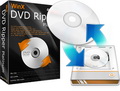
Giveaway of the day — WinX DVD Ripper Platinum Streamer Edition
L'offre gratuite du jour pour WinX DVD Ripper Platinum Streamer Edition était valable le 5 septembre 2011!
WinX DVD Ripper Platinum Streamer Edition fonctionne comme un outil de copie, de sauvegarde DVD et de streaming vidéo. Copier et sauvegarder un DVD au format AVI, MP4, H.264, MPEG, WMV, etc. Visionner une vidéo copiée sur iPhone, iPad ou iPod touch à distance et regarder vos films sur DVD sur vos appareils électroniques sans prendre d'espace de stockage.
Il possède également 3 modes de copie DVD intégrés - copiez un disque DVD au format ISO; copiez un titre DVD vers un fichier à pistes multiples MPEG2 avec l'ensemble des vidéos/audios/sous-titres, sauvegardez le contenu principal d'un DVD pour jouer sur un PC, PS3, Xbox, centre média,etc.
Principales fonctionnalités:
- Prend en charge le chargement de disque DVD, dossiers DVD et image ISO en tant que fichier source.
- Retire parfaitement l'ensemble des protections de copie DVD connues dans le marché actuel.
- Copie les DVD vers AVI, MP4, H.264, iPhone, iPad, iPod, Apple TV, PSP, Zune, Zen etc.
- Copie un DVd vers un fichier unique MPEG2 en environ 5 minutes.
- Visionne tout type de vidéo dans n'importe quel format d'appareils électroniques.
Vous n'aurez plus besoin de convertisseur de vidéo plus longtemps.
Configuration minimale:
Windows 98/ NT/ 2000/ 2003/ XP/ Vista (x32/ x64)/ 7 (x32/ x64)
Éditeur:
Digiarty SoftwarePage web:
http://www.winxdvd.com/giveaway/Taille du fichier:
34.7 MB
Prix:
$35.95
Titres en vedette

Décrypte tous les disques Blu-ray vidéo, même ceux cryptés avec les récents AACS MKB v25, BD+ et BD-Live, etc., et transforme les Blu-ray 3D en vidéo 2D. Il est fournit avec 2 méthodes de copie - les modes de copie Full Disc Backup (Sauvegarde Totale du Disque) et Main Title (Titre Principal) Vous pouvez obtenir un dossier Blu-ray décrypté ou des vidéos HD M2TS sur le disque dur.

Graveur et créateur de DVD totalement gratuit - créez de véritables DVD avec un menu DVD de chapitres et des sous-titres(*.srt). WinX DVD Author vous aide à convertir et graver les AVI, MP4, MPEG, WMV, FLV, MKV, M4V, M2TS, etc, en DVD. Créer un DVD de haute qualité de 4.3 GB en moins d'une heure. Saisissez le dès maintenant!

Un logiciel de vidéo indispensable pour vous. Faites en l'acquisition et vous posséderez un téléchargeur de vidéo YouTube, un convertisseur de vidéo et un graveur de DVD fournis en un seul logiciel. Appréciez une conversion de vidéo sans soucis entre MKV, MTS, M2TS, AVCHD, MOD, AVI, MP4, MPEG, WMV, etc. Lisez des vidéos diverses sur vos appareils mobiles.
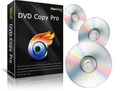
Il peut vous aider à cloner un DVD vers un disque DVD pour un stockage sécuritaire, copier un DVD en une image ISO ou un fichier MPEG2 avec un contenu intact pour un usage ultérieur dans un centre média, l'établissement d'une bibliothèque de DVD et un playback DVD sur PS3, HTPC. Prend en charge les fakes Disney, les DVDs sévèrement rayés et les mauvais secteurs Sony ARccOS.

Logiciel de streaming vidéo gratuit conçu pour visionner les vidéos et les audios pour iPhone, iTouch et mobile Android. Air Playit est capable de visionner 320 formats vidéo et audio différents sur vos appareils via le réseau wifi et 3G/4G. Il agit comme un serveur cloud audio et vidéo personnel et vous permet de regarder des vidéos directement.
GIVEAWAY download basket
Commentaires sur WinX DVD Ripper Platinum Streamer Edition
Please add a comment explaining the reason behind your vote.
Installed on XP SP3 but when executed, stops responding at splash screen. Installed twice.
The Air Playit portion of the giveaway tries to copy itself to the registry in order to load at startup. Win-x DVD ripper platinum would not open - "This program is not responding." I've had the latter problem on at least one other Digiarty giveaway. Used Revo to uninstall and still had to search for leftovers after restart. A waste of time.
UPDATE! This is great! This is the full Ripper Platinum program 6.3 PLUS the server to stream files! That means you get what I think is the best DVD ripper around with more options for formatting and devices than any other, plus the ability to stream! Fantastic. a MUST-GET! Again, I've used the Ripper a lot, and it rips anything.
* Vista 64-bit
* I am a novice user.
* I'm not familiar with this type of software, so can't compare it to anything and had no expectations.
* I didn't install the streaming stuff, I don't have those types of devices.
FIRST IMPRESSION
Installed and registered easily. GUI looks nice but busy. Choosing a format is easy, but my immediate thought after seeing the settings was "I don't know what all this is."
I'm not a professional ripper and don't know much about video playback. I don't know what quality kbps is, or what audio sample means, and a few other things in the settings. Based on the instructions and the help page, people like me are meant to accept the default and go.
My only recommendation is to have "quick convert" options, rather than only advanced or custom setup. Something like Standard or High Quality with a brief description of what they mean (ex. "better quality playback but takes longer to convert").
AFTER TESTING IT
I converted two DVDs to MP4 (the default format) using the default settings.
"Underworld" (fullscreen) took a little under an hour and converted well, standard DVD quality. Resizing the viewing screen didn't affect the quality.
"300" (widescreen) took about 30 minutes and watching it in a smaller window, it looks fine. When I went enlarged the window, I could see pixels around things.
I didn't change any settings between the two, but 300 took less time and was poorer quality. I don't know what that means, but there you are.
OVERALL
My only complaint is that it's not beginner friendly and doesn't try too hard to help. Once I accepted my ignorance and the default settings, I found it's a pretty nice piece of software. It looks great, the controls are easy to use (even if I don't know what they do), and it has options that could be useful later (like cropping or converting only segments of a DVD).
I think the price listed for it is reasonable and I'd recommend it to people.
First impression
The software installed perfectly the first time (XP Service pack 2). Upon opening the program I was greeted with a professional yet over complicated UI. After registering (which was quick and easy) I prepared a DVD to rip (Spider-Man) to iPad.
Usage
I tried to rip the DVD whilst working on my PC however the ripping crashed after 10 minutes. I tried again on safe mod (in application option) and it successfully ripped the full DVD in just over an hour. What I found most impressive about this software was it's ability to rip and convert video simultaneously, reducing time needed as well as simplifying everything.
Notes
It was easy to use and set up an output folder, however the user interface seemed a bit busy. Compared to free software, this one's a gem. Previously I had to use Nero to rip the DVD's (which often failed and took forever, as well as splitting the DVD into 7 files) and then convert them, which wasted even more time. I believe it's well priced for the quality you receive. Another thing to note is WinXDVD Ripper's ability to present metadata (stuff like language, subtitle usage and audio) in an easy to understand manner. You can then easily select what language you want it to be in as well as using subtitles or not.
All in all, a brilliant program
Mr. Rate


afoudre tape sur "Voici comment tout celà fonctionne!"
tu as encore 5 jours à l'heure où je te reponds
Save | Cancel
dommage je n’étais pas la samedi.
Je regrette de l'avoir raté celui la car j'ai toujours été content des logiciels WinXDVD.
c'est vraiment dommage
Save | Cancel