Chaque jour, nous vous offrons des logiciels sous licence GRATUITS que vous devriez autrement payer!
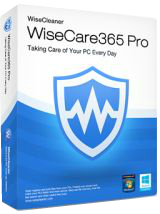
Giveaway of the day — Wise Care 365 Pro 3.9.5
L'offre gratuite du jour pour Wise Care 365 Pro 3.9.5 était valable le 18 janvier 2016!
Protégez et accélérez votre PC maintenant avec Wise Care 365 PRO! Wise Care 365 PRO maintient votre ordinateur en performances optimales. Wise Care 365 PRO est un logiciel tout-en-un d'optimisation et de maintenance pour Windows qui possède le moteur de numérisation le plus rapide. Il offre un ensemble de fonctionnalités cruciales : nettoyeur du registre et du disque, ainsi que d'autres utilitaires système pour votre PC. Avec toutes les fonctions des logiciels beaucoup appréciés Wise Registry Cleaner et Wise Disk Cleaner, Wise Care 365 vous permet de nettoyer votre disque et votre registre, prend en charge une fonction de vérification du PC en un clic, optimise votre système et protège votre confidentialité. Autrement dit, tout ce qui permet à Wise Care 365 de se démarquer des autres utilitaires de maintenance et d'optimisation pour PC. Facile à utiliser et efficace, Wise Care 365 est la meilleure solution pour améliorer les performances de votre PC. Téléchargez Wise Care 365 et votre ordinateur ne connaîtra plus jamais de ralentissement !
Configuration minimale:
Windows XP/ 2003/ Vista/ 2008/ 7/ 8/ 10 (x32/x64)
Éditeur:
WiseCleaner.comPage web:
http://www.wisecleaner.com/wise-care-365.htmlTaille du fichier:
10.6 MB
Prix:
$54.00
Titres en vedette

Un logiciel facile à utiliser qui vous permet de convertir tous les formats vidéo en un seul clic ou glisser/déposer. Il vous permet en outre de passer d'un appareil à un autre plus facilement.

Une communauté pour l'assistance mutuelle et le partage de connaissances. Partagez vos connaissances et vous serez recevez par des prix en espèces. .

Gardez votre appareil Android au top de ses performances. Analysez et supprimez facilement les fichiers en cache et résiduels pour libérer de l'espace de stockage et améliorez les performances de votre smartphone.

Dissimulez vos fichiers, photos et vidéos privés et d'autres données personnelles de votre ordinateur.
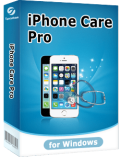
Nettoyez votre registre et supprimez les fichiers indésirables de votre PC. Protégez votre confidentialité et rendez votre PC plus rapide et plus sûr. Restauration de fichier facile à utiliser, recherche rapide des fichiers locaux et autres outils gratuits pratiques.
Commentaires sur Wise Care 365 Pro 3.9.5
Please add a comment explaining the reason behind your vote.
Ahhhhh, refreshingly cool. Just click the one and only download button to begin download. Self-registers upon installing. No hoops and no email. Just like the good ol' days.
Thank-you Wise Care! Well done.
Michael
I most certainly do not wish to "falsely accuse" WiseCleaner because of some strange coincidence, but two days ago I installed WiseCare365 shareware (w/o the "Pro") -- and since then I've had about 5-6 messages popping up from nowhere, from what seems to be users (?) asking for help with completely unrelated technical problems, and offering $2-$5 for solutions!
And frankly, while it may be a good idea for some, I don't recall ever allowing the installation of such a utility -- and I would certainly like to turn it off. If WiseCleaner is not responsible, I'd be more than happy to apologise. Absent a response within the next few hours, it may indicate a certain level of guilt....
Hopefully anyway, the Pro version would certainly not be pushing out other people's issues to distract users from their work. Since the box hangs around on the screen for about a minute, their problems become ours -- it gets in the way. And I don't know how to deal with it....
But since I now have WiseCare365Pro, I will uninstall the everyday-free version, and see if those "domestic problems" disappear!
Tranmontane
From the Wise Care 365 website:
The ‘Wise Assistance’ section of Wise Care 365 is a community for mutual assistance and knowledge sharing on PC problems. Users can ask any questions about their computers, while our experts and other users with relevant knowledge, experience or techniques will answer these questions. Wise Care 365 holds millions of users across the world, so users can get faster and better solutions. It is a connection between users and experts to get faster and better solutions for computer problems.
So yes, this is a Wise Care feature. I had the program installed on a previous computer, and as far as I remember, I did manage to switch off this feature. Maybe see if you can find it in the Settings, otherwise you could try the forum.
In itself, I do like the philosophy behind a users help users system, but it should be an opt-in feature rather than opt-out.
Tranmontane
When you see that popup window click on the settings icon on that window. That will take you to a window where you can uncheck those notification instructions. I, too, was annoyed by those messages and just this morning discovered how to disable them.
Today's giveaway appears to be the same giveaway last month under the name WindowsCareGenius Pro. Both are from TenorShare , program versions are both 3.9 with the exception of file version for today's giveaway is 3.9.5.353 and the previous id 3.9.2.353. Can someone please shed light on what the difference, if any, may be?
How does this compare to eg. Kerish Doctor 2016?
Miikka
Kerish Doctor cleans out many more junk files and keeps the system drive from growing in size unnecessarily.
On the other hand today's download does cleanout areas that the above does not find.
It also is very useful for quickly finding very large files.
Have only just started to use this type of program and was forced into it when my boot times became unacceptable.
Kerish Doctor was particularly useful in this area where it reduced my boot time to one 10th of what it was previously.
As developers have come to understand Windows this type of program has changed from being a liability to being useful.
At the moment they are the only thing keeping my five year old install of XP functioning well.


Je suis curieux de connaitre les différences avec Windows Care Genius Pro qui était en Giveaway en décembre.
Interface identique, etc...
Les éditeurs sont-ils vraiment différents ?
Save | Cancel