Chaque jour, nous vous offrons des logiciels sous licence GRATUITS que vous devriez autrement payer!
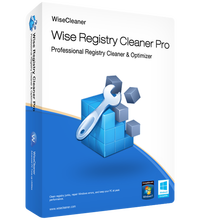
Giveaway of the day — Wise Registry Cleaner Pro 9.5.4
L'offre gratuite du jour pour Wise Registry Cleaner Pro 9.5.4 était valable le 26 mars 2018!
Wise Registry Cleaner est l'un des outils de nettoyage de registre les plus sûrs disponibles sur le marché aujourd'hui. Son moteur d'analyse est complet, sûr et rapide.
Il est si facile à utiliser, même l'utilisateur le moins expérimenté peut facilement réparer le registre avec cet outil. Il analyse le registre de Windows et trouve des informations incorrectes ou obsolètes dans le registre. En corrigeant les informations obsolètes dans le registre de Windows, votre système fonctionnera mieux et plus rapidement, après que Wise Registry Cleaner ait analysé votre système à la recherche de problèmes, vous pouvez visualiser individuellement chacun des problèmes trouvés et appeler une description détaillée. Si vous le souhaitez, vous pouvez également corriger tous les problèmes automatiquement, toutes les modifications apportées à votre système sont surveillées par Wise Registry Cleaner et peuvent être annulées en quelques clics de souris, de sorte que vous pouvez utiliser Wise Registry Cleaner.
NB: Licence à vie sans mise à jour.
Configuration minimale:
Windows 2003/ 2008/ XP/ Vista/ 7/ 8/ 10 (x32/x64)
Éditeur:
WiseCleaner.comPage web:
https://www.wisecleaner.com/wise-registry-cleaner.htmlTaille du fichier:
7.3 MB
Prix:
$19.95
Titres en vedette

Défend contre toutes sortes de logiciels malveillants et de menaces pour garder votre PC en toute sécurité.
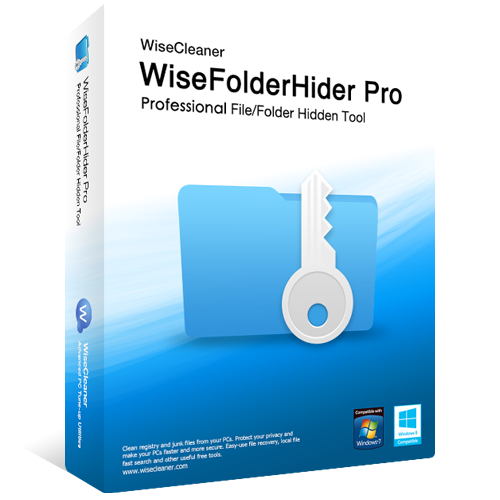
Cache les fichiers privés, photos, vidéos et autres données personnelles de votre PC.

Un outil de gestion de fichiers en double qui peut vous aider à trouver et supprimer des fichiers en double en comparant le nom du fichier, la taille ou le contenu et libérer de l'espace sur vos disques durs.
GIVEAWAY download basket
Commentaires sur Wise Registry Cleaner Pro 9.5.4
Please add a comment explaining the reason behind your vote.
Before using today's giveaway, there a few things you should consider, as it should be used with care.
Wise Registry Cleaner, detects some valid registry keys as being bad and will want to delete them. As you can understand, deleting valid registry keys is not a good idea. Wise Registry Cleaner, won't delete anything critical, but still could cause minor issues.
At least 99.9% of the time, using a registry cleaner will not make your computer run faster or fix an issues you have. Microsoft actually designed the registry in such a way that excess registry keys won't slow your computer down. In many years of using registry cleaners, on many different computers, I have only once seen a noticeable speedup after cleaning the registry. When I run a registry cleaner on a computer that is running much slower than it should. The end result is always (except for the one time), that the computer is just as slow after cleaning and defragging the registry as it was before.
The vast majority of computer problems can not be fixed by using a registry cleaner. All those hundreds of errors found, usually do no matter and for the most past, there is no need to ever delete them. No matter, how many hundreds or even thousands of errors found.
So before using the registry cleaner in today's giveaway, bear in mind, that it is highly unlikely it will make your computer run faster or fix any problems you have and there is a small chance it will actually cause problems. More experienced users, will be able to manually check the errors found and there is the option when you right click on a registry key to add it to an ignore list, so it won't be detected again. But, unless you have the time and knowledge to do this, it really is best to not use the registry cleaner. The risk of something needed is deleted, is greater than the chance that the registry cleaner, will speed up your computer or fix any issues you have.
On the other hand, using included System Tuneup module, may make your computer run faster and is safe to use.
If you do want to fix problems with your computer. Windows Repair from Tweaking.com, is a good place to start. It can fix a lot of problems, is safe to use and there is a free version.
Trying to change the language expands the list to the top, not to the bottom, which may require to place the window at the bottom area of the Desktop in order to see the languages at the beginning of the list which is a issue but alternatively you can change it in the settings under General -> Default Language: -> Choice.
Portable version can be found here:
http://downloads.wisecleaner.com/soft/WRCFree.zip
In order to make it Pro, you need to replace the free WiseRegCleaner.exe with the one from this giveaway but once you installed the giveaway today, you technically already have the portable version of it, you only need to create a empty config.ini file in the root folder of the installation and then could *.zip it up as is for later use after reformat or usage on a different computer.
The main difference between FREE and PRO is:
"Multi-user Cleaning
This new feature is ideal for computers that are used by more than one person, such as home computers which are shared by a family and public computers in public places. People who have administrative rights can easily scan and clean all users' registry at once. You do not need to login under each individual account to scan & fix registry issues."
As stated on their homepage.
In my small test, i used the Fast Scan option, the search went relatively fast, hence the name and it didn't give bogus results nor exaggerated much to clean, except for User MRU Lists and MUI Cache, which is a normal thing. The type of results were pretty much what i expected in terms of how i use the computer and when i last cleaned it. The results are split in categories, like ActiveX/COM or File Types etc. and you can click every single one of them to check what exactly has been found. That allows you to manually decide for every entry how to handle it. You can also instantly clean certain categories separately from each other. A good advice is, don't delete empty registry keys, even if you think they have no value, they do have, let them be, that option is also disabled by default, keep it at that.
Other than that, i would highly suggest you to activate the backup before cleaning option in the settings, in case something goes wrong, you can restore the uncleaned state. I would also suggest to not use the System TuneUp tools because most of the time, if you change something system related, you forget about which program did the changes and if you uninstall it, you may not be able to revert it back easily because you don't know that changes were made at all and where to find the option in question in your system to undo these.
If your PC runs fine (aside from speed itself) and you have no errors, don't use TuneUp tools or something similar that hints improvements in this regard, just take care of your installation and don't fill it with garbage, use a Virtual Machine (VM) or Sandbox to avoid cluttering your PC and thus, making it slower over time. Only install what you really need, let a second system take care of the rest you might use in Dual Boot.
Always be careful when using registry cleaners, you might only be one click away from a real disaster, like a unbootable system.
In regard to today's "Wise Registry Cleaner Pro 9.5.4" giveaway there is, sadly, no such thing as 'Pro' when it comes to a so-called registry cleaner. That's because all such software is. . . amateur.
The software does not, because it cannot, take into account any and every variable in any and every computer system to which it is attached. And because it is amateurish rather than professional, its blunders range from the merely irritating to the downright catastrophic. As such, therefore, a registry cleaner is never to be courted on its promised potential to do good, but its actual potential to do harm.
Time and time again, over the years I've been on here, I've said that taking a registry cleaner to your computer is like taking a lighted candle into a shedfull of dynamite. Yet in some ways, it's even worse than that, because at least if you drop the candle and set fire to the shed, the explosion will likely be immediate . . . whereas with a registry cleaner, the destruction may not occur until days or even weeks later.
I know this from bitter experience of contending with friends' and family's bricked PCs. And so, I've no doubt, do many others here, all of us at one time or another asked to sift through the debris and pick up the pieces of a perfectly good computer wrecked because its user experienced a sudden rush of omnipotence and blithely clicked a button which would Fix Everything.
The vogue for 'registry cleaners', like the vogue for snake oil, was of a time and a place. The time was years ago, the place was Windows systems far less robust than they are now. Even then, the one-click-fixes-all solution was no solution at all but an attempt by software developers both reputable and much less so to cash in on the fact that for too many computer users, the desire to believe themselves in complete control of a technology they otherwise couldn't understand would overwhelm their commonsense. Gosh: look at me! I can make my computer go faster even though I don't know the first thing about computing . . .
I, personally, have never known a 'registry cleaner' achieve anything positive. I, personally, have known a 'registry cleaner' achieve everything negative -- and repeatedly so.
This developer trades under the name of Wise, and that's fair enough. But there's nothing -- absolutely nothing -- wise in any computer user trusting her or his PC to this kind of software. Thanks, GOTD, and thanks, Wise. . . but definitely: no thanks.
I know there will be plenty of people who will sing the praises of this but I urge you NOT to use it. Registry cleaners by their very nature have way too much chance to totally brick your system if you don't know what you're doing. They are NOT needed either due to the way Windows works. "Invalid" entries do not slow your system down anymore than "valid" entries do. (a common misconception that the purveyors of crapware like this keep alive for the sole purpose of taking your money.) Windows looks for the strings it needs and ignores what it doesn't need. ANY "savings" in time is measured in milliseconds and if you've got enough invalid entries to really make a difference then I suggest you would save more time just doing a reinstall. Much safer too.
I'm a PC tech with over 25 years of experience. I've run registry cleaners, from various vendors, on my and my clients' computers for years and never had a problem. The only time I screwed up someone's PC (mine) is when I was inexperienced, tried to manually edit the registry and had to do a complete reinstall of Windows. What registry cleaners do is look for orphan registry entries that are no longer needed. I've never had Wise Registry Cleaner produce false positives, i.e. valid registry keys. If it did they would soon pull the software from the market as consumers would be howling that it screwed up their systems.
shegeek72, Wise Registry Cleaner does have minor issues with false positives. It won't cause any critical issues, but it's still better not to remove the valid registry keys and the only way to do this is to manually check the results and uncheck any valid registry keys. As a technician, I would certainly hope you would do this. Hopefully you also know that cleaning the registry is usually pointless.
I'm a technician too and I sometimes use a registry cleaner, if after diagnosing and cleaning a PC, it's still running slowly, or it has some weird issues that I can't find the cause of. But, not even once, has a customer's computer run faster after cleaning the registry.

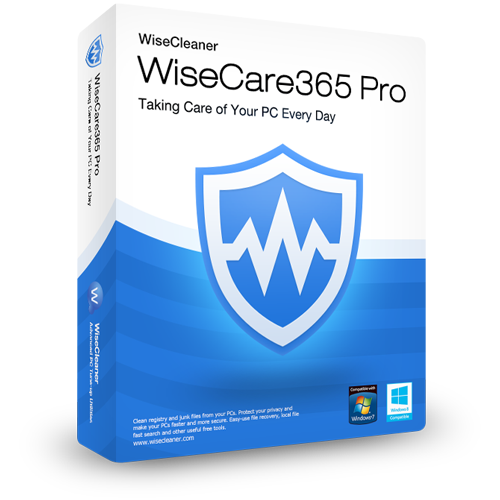
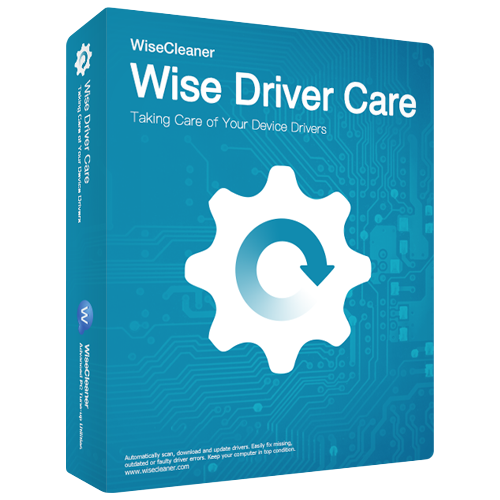

un point fort de ce logiciel : le point de restauration ...indispensable, puisque à l'emploi de ce soft vous aurez un pxc rapide, certes mais complètement amnésique . je l'ai désinstallé rapidement à l'aide de'un cadeau GAOTD : "Smarty Uninstaller ...( un petit coup de Ccleaner derrière ça ne nuit pas et ça rassure)
Save | Cancel