Chaque jour, nous vous offrons des logiciels sous licence GRATUITS que vous devriez autrement payer!

Giveaway of the day — WonderFox DVD Ripper Pro 20.6
L'offre gratuite du jour pour WonderFox DVD Ripper Pro 20.6 était valable le 15 décembre 2022!
Il s'agit d'un véritable outil de conversion et de sauvegarde de DVD à la vitesse n ° 1 qui fournit la solution la plus rapide pour convertir et sauvegarder des DVD dans un large éventail de formats de médias.
Conçu pour vous simplifier la vie, le programme vous offre la meilleure solution pour sauvegarder vos collections de DVD. Vous pouvez convertir le disque en numérique pour un usage personnel afin de regarder vos films préférés sur votre PC, iPhone, iPad, tablette et autres.
De plus, il ajoute des préréglages optimisés pour des appareils tels que le dernier iPhone XS, iPhone XR, All New iPad Pro, Samsung Galaxy S9, Note 9, LG V40, etc. Et c'est un outil sans difficulté, avec seulement (Charger DVD> Sortie Format> Commencer) trois étapes pour terminer le travail. Vitesse d'extraction ultra-rapide, mais préserve une qualité d'origine élevée.
Nouvelles fonctionnalités:
- Prend en charge le codage matériel (Inter QSV, Nvidia NVENC). Vitesse de conversion jusqu'à 30 fois plus rapide que la version précédente.
- Prend en charge une résolution jusqu'à 8k (7680 * 4320) et des sous-titres forcés.
- Améliore la stabilité de HEVC (H265).
- Prend en charge l'extraction par lots de plusieurs titres de DVD.
- Prend en charge l'extraction de DVD rayés (taux de reconnaissance de DVD plus élevé).
- Lorsque vous sélectionnez MKV comme format de sortie, plusieurs (toutes) pistes audio peuvent être sélectionnées et exportées (pour la conversion de DVD / ISO / VIDEO_TS).
Configuration minimale:
Windows 7/ 8/ 10; Processor: > 1 GHz Intel or AMD CPU; Free Hard Disk Space: 50 MB or more; RAM: 512 MB or above
Éditeur:
WonderFox Soft IncPage web:
https://www.videoconverterfactory.com/dvd-ripper/Taille du fichier:
56.3 MB
Licence details:
Lifetime
Prix:
$29.95


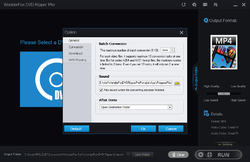

Commentaires sur WonderFox DVD Ripper Pro 20.6
Please add a comment explaining the reason behind your vote.
I purchased this app as it works quite well. There are some issues with it (what program is perfect?), but for most it will do what you need.
For the most part, the software does rip well and the resulting video is good quality, but not make a DVD quality backup with the normal/standard presets, however it is good enough to make backups of your DVD videos. Just not perfect flawless backups.
Other issues are that if you are converting a DVD with several videos on it, example would be a DVD with a TV series and several episodes, the program will select what it 'thinks' is the main title(s). Changing this, results in an annoying popup that cannot be disabled. Additionally, there no 'select all' or 'unselect all' option. You have to manually select what you want und unselect what the app incorrectly marked.
The authors statement of "copy in 5 minutes with flawless 1:1 quality" is not correct. I converted my entire DVD collection (around of 100 discs), and not one completed in 5 minutes. I even tried converting an ISO of a DVD and this also took longer than the 5 minutes, and with the standard settings, was not 1:1 quality. On average, a conversion (directly from DVD or ISO) took 11 to 20 minutes depending on the actual video length and, with the standard/default setting, the video resolution was 1280x720. There was some Pixilation, especially when transitioning to/from a dark image. For me this was acceptable for my needs, although not ideal.
DVD's that are encrypted will not convert unless your Windows unlocks the disc prior to you trying to convert with this app. Your software based DVD app should provided what is needed here.
For those wanting to try, this will not convert a BlueRay or any other type of Disc nor a non-DVD ISO. The is strictly DVD, as the program says. When I ask them about it, I was told that the company has no intention on providing Blueray support for any of their applications or in a new application.
All in all, this is a good app and worth getting if you are wanting to make backups of your DVD's.
Save | Cancel
"For the most part, the software does rip well and the resulting video is good quality, but not make a DVD quality backup with the normal/standard presets, however it is good enough to make backups of your DVD videos. Just not perfect flawless backups."
Video DVDs use mpg2 encoding, which while less efficient than H.264/H.265 etc., is capable of the same quality levels. When/if quality is a concern, copying & using the original mpg2 files is probably the best solution. The video files will be larger, but you get the bonus that playing that video takes less processing, putting less of a load on the processor(s), which *may* for example give you more battery life if playing on your phone. The free VLC includes the necessary mpg2 decoder.
Regarding video quality... especially since Blu-ray became available, the video quality of retail DVDs is purposely reduced. Whenever you (re)encode video you take a quality hit -- it's called generational loss -- and by reducing DVD video quality to a level that it's just [barely] acceptable, the studios feel they can discourage copying.
Regarding the time it takes... the 1st step is copying the data from the DVD, which happens at a set speed -- the copy speed is limited by the drive itself, & *nothing* will speed it up. There is a *possible* exception: some DVD drives would further reduce the speed of data transfer if/when the drive detected a video DVD, specifically to discourage copying. [MediaCodeSpeedEdit is an app from around 2010 that could remove that speed limit from many drives.] When you re-encode video copied from a DVD the time that takes depends on the speed & power of the CPU, & often the GPU, and can also be effected by the speed of the hard disk or SSD.
"... with the standard/default setting, the video resolution was 1280x720"
That's counterproductive... just about any player will enlarge the video frame more efficiently, and usually with higher quality during playback. You're also increasing the amount of processing necessary during re-encoding, so it'll take longer while also giving poorer results. The possible exception here is if you use AI to perform the video enlarging -- there are a few apps that do that on the market.
Save | Cancel
Hello, I have a previous version of this software. I do like it, does what I need it for. Are there any changes that will be worth downloading this latest version?
Save | Cancel
Dee, If you open the version you have it should/may show that an update is available and also have a button to see the update logs. I have 20.0 and the update log page shows:
WonderFox DVD Ripper Pro Update Logs
- v20.6 - Nov 18, 2022
1, General function optimization.
- v20.5 - Sep 20, 2022
1, [Important] Improved the function to convert DVD to ISO.
2, Others.
The page is at https://www.videoconverterfactory.com/dvd-ripper/change-logs.html
so if you have an earlier version, check.
Save | Cancel