Chaque jour, nous vous offrons des logiciels sous licence GRATUITS que vous devriez autrement payer!

Giveaway of the day — Wondershare FLV Downloader Pro
L'offre gratuite du jour pour Wondershare FLV Downloader Pro était valable le 23 août 2009!
Wondershare FLV Downloader Pro est un outil comprenant un téléchargeur FLV et un convertisseur FLV prenant en charge RTMP et HTTP. Il peut télécharger la plupart des vidéos en ligne comme Yahoo Videos (RTMP), YouTube Videos (HTTP), CNN, MySpace, Dailymotion, etc, et convertir le FLV en divers formats, comme MP3, MP4, AVI, WMV, MPEG, MOV, etc.
Fonctionnalités
- Téléchargez des vidéos à partir de Yahoo, YouTube, MySpace, Dailymotion, Metacafe, etc.
- Convertissez vos FLV vers iPod, iPhone, Cell Phone, Real player, Windows Media Player, Quick Time, Real Player, etc.
- Téléchargement et conversion par masse.
- Lecteur FLV professionnel.
- Ajoutez vos URLs.
- Et encore plus avec FLV Downloader Pro…
Configuration minimale:
2003/XP/Vista 32, 64 bit and Windows 7 Beta; Processor: >1GHz Intel or AMD CPU; Free hard disk space: 30 MB or more; RAM: 256 MB or above
Éditeur:
Wondershare SoftwarePage web:
http://www.download-streaming-video.com/flv-downloader-pro/Taille du fichier:
8.38 MB
Prix:
$29
Titres en vedette

Wondershare Streaming Video Recorder télécharge des vidéos en ligne par HTTP, RTMP, RTSP, et MMS. Des sites comme Yahoo, Google, MySpace, CNN, PBS, etc sont pris en charge. Vous pouvez aussi convertir ces vidéos en MP4, 3GP, WMV, AVI, MOV, MPG for your iPhone, iPod, Cell Phone, etc.
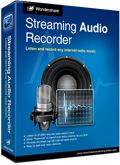
Wondershare Streaming Audio Recorder simule une carte son virtuelle pour enregistrer la sortie audio, et permet d'enregistrer MySpace, Napster, Rhapsody, XM radio, AOL radio, etc. Après l'enregistrement, il vous est libre de modifier le fichier et d'y ajouter des tags. Vous pouvez aussi l'ajouter à iTunes, Windows Media Player, ou Winamp.

Wondershare YouTube Downloader télécharge les vidéos YouTube et peut convertir YouTube FLV en AVI, WMV, MPEG, MOV, etc, qui sont compatibles avec iPod, iPhone, PSP, Apple TV, Zune, et autres.
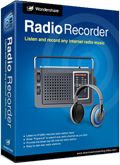
Wondershare Radio Recorder est le lecteur radio internet parfait, vous donnant plus de 27 000 stations de radio et plus de 70 genres musicaux. L'immense collection de stations vous comblera à coup sûr!
GIVEAWAY download basket
Commentaires sur Wondershare FLV Downloader Pro
Please add a comment explaining the reason behind your vote.
The Good
* Straightforward and easy to use.
* Can download FLVs from many websites (supports HTTP/RTMP protocols).
* Automatically detects when a FLV is being streamed and can be downloaded.
* Has a built in converter to convert FLV -> other video formats.
* Has predefined profiles to use for devices when converting videos.
* Has the ability to rip audio from your FLVs.
* Conversions are at a good pace.
* Can download more than one FLV at once.
* Can batch convert.
* Not too resource intensive.
* Browser independent.
* Comes with a FLV player.
* Can browse IE's cache.
The Bad
* Very buggy.
* Lack of one step download to convert for videos.
* No "automatic download list clean" type feature.
* Does not play well with Outpost Firewall (and other firewalls?).
* When converting FLV to another format, if a video of the same name exists you can only choose to overwrite or not.
Free Alternatives
VideoCacheView
WebVideoCap
For final verdict, recommendations, and full review, please click here.
We're getting a lot of very similar software from a group of companies which hide their identity. This is very similar to the Streaming Video Recorder from the other day (in fact, wants you to buy a product of the same name), with similar code. This installs an older version of WinPcap, which is dangerous because it uses kernel-level drivers (which capture your non-secure network traffic). Sets itself up to run as an administrator, as the other offering did. As Ashraf noted, not compatible with Outpost, unclear why (I made some progress but wasn't able to work around, you can suspend protection to test). This will download MP4 as well as FLV. I couldn't get any conversions to work on Vista, the conversion process sits there using 100% CPU. Terminating conversion doesn't actually work, leaves the conversion process (or multiple conversion processes) running. Bad coding and too buggy to be useful, we've been given a number of competitive offerings which work fine. Unless it's an intentional misspelling, uses WinSinffer.exe instead of WinSniffer.exe.
PROS:
*** smooth download, installation, registration (for the most part) on Vista Home Premium x64 SP2 system.
*** Smooth program access without needing to use Run As Administrator privilege.
*** Compatible with x64 format, which is not always the case with many Vista/XP software programs these days.
*** Simple, clean, intuitive, easy-to-understand, easy-to-navigate Graphical User Interface (GUI).
*** Complete, thorough, Help Menu, which is fully self-contained contained within the program, for ease-of-use.
*** Displays notification window when FLV file detected.
*** Plays sound when FLV file is detected.
*** Can batch-download 35 FLV files simultaneously.
*** Supports FLV downloads from popular social-networking sites such as YouTube, MySpace, Yahoo, etc.
*** Flexible and supports several download methods, including: Open File from hard disk location, Add URL from chosen website, Sniffer automatic detector function.
*** Supports multiple browsers, including IE 6&7&8, Firefox, Opera, Chrome, Maxthon, Safar, etc.
*** Supports viewing of downloaded FLV video.
*** Supports multiple conversion formats/devices.
*** Supports IE Cache File FLV conversions.
ACTUAL PROGRAM OPERATION:
*** Progam successfully and automatically recognized (in seconds, via internal sniffer function) a Tony Hawk FLV video (952.2 KB) from YouTube as soon as I typed the YouTube URL into my IE 8 web browser.
*** Program successfully and instaneously (in seconds) downloaded the Tony Hawk FLV video upon my instruction for it to do so.
*** Program successfully and automatically played the Tony Hawk FLV video after download.
*** Program successfully and instantaneously (within seconds)converted the Tony Hawk video to Windows (WMV) format.
CONS:
*** On Vista x64 SP2 system, registration was successful only when the activate.exe executable file was implemented using the Run As Administrator privilege (without this, the program was not recognizing the activation/registration status, contrary to display of "activation successful" message upon activation execution). This was not listed in the developer's or GOTD's readme.txt/instructions.
*** Program always displays message asking if it should be minimized to system tray or if it should completely exit/close upon clicking the "X" in the corner of the program. Every time I check the box instructing program to close completely and to never ask me this question again, but again every time it still asks me this question upon exit - so this function is not functioning properly.
*** GUI could be much more visually appealing and attractive (IMHO).
*** GUI contains an annoying upgrade notice, encouraging users to upgrade to the Wondershare streaming video program.
*** The About section does not indicate the program is registered.
*** The registered section (although showing program is registered) does not indicate to whom it's registered, which in this case is Giveawayoftheday.
*** Support contact information is located online, via developer's website only, and not easily found or contained within program itself.
*** Program GUI contains a blue-green-colored graphical design that constantly flashes while program is open. This design serves no useful, functional purpose at all, and is annoying and distracting to look at (IMHO).
SUMMARY: - Overall, despite the relatively minor program weaknesses noted above, the program is efficient, effective, and does what it says it will do, as described. Therefore, a definite two-thumbs-up from me for today's GiveAway. Thanks much, GOTD and Wondershare, for this terrific program.
100% FREEWARE OPTION (for those who miss today's GiveAway) is:
VDownloader 1.0 - CNET users' rating with 90 votes is: 4/5
Per CNET and the developer - this freeware program is compatible with Windows 7, Vista, XP, 2003, 95, Me, Server 2008, NT, 2000, 98.
Please read the information from Wondershare Software before installation:
Installation Guide:
1. Unzip the package you’ve downloaded from GOTD;
2. Run Setup.exe in the package to install the software FIRST;
3. THEN run Activation.exe in the package to register.
P.S.: Please be sure to run the program before playing any flash videos.
To get the information on how to use Wondershare FLV Downloader Pro, please refer to: http://www.download-streaming-video.com/flv-downloader-pro/how-to-use.html.
Wondershare provides free support for this giveaway. If you have questions about FLV Downloader Pro, please feel free to contact our technical support directly at: sales-hm3@wondershare.com.
From what I can find trying this it has too many little glitches or bugs as they say. Not very accurate some times. Voice and video get off sink some All in all it is like so mucyh this company puts ut. reasonable but nothing worth spending money on.
Real Player has a downloader that will download almost anything you come across and factory format can change it to any format you want. Both are high quality products are free to use by any at any time.
There are many others out there free and pay for. Even for wondershare this is not up to their usual standrd.


Bonsoir,
A peine offert, déjà obsolète !
En effet, le logiciel Secunia en surveillance des différentes failles, des logiciels en fin de vie, des fichiers non surs signale :
"Le logiciel WinPcap.3 est en fin de vie et pourrait menacer la sécurité de votre ordinateur"
Que doit on en penser ?
Save | Cancel
Spoutnik: c’est un peu gros…. :-)
Commentaire par Le Grand-Père de Jacques D'outre-Tombe et de l'au-delà — août 21st, 2009 at 10:59
Ça aussi c'est gros :
>http://www.youtube.com/watch?v=lKbEI8pDz0A
>http://www.youtube.com/watch?v=cyCCd8MCcZY
Ce sont des bandes annonces pour le film "2012" de Roland Emmerich qui va sortir avec grand tapage certainement au mois de novembre prochain : ça va brasser...
Save | Cancel
salut je ne suis pas arriver a enregistre le log pourtant je fais comme d'habitude. a part sa il fonctionne bien merci
Save | Cancel
Bonjour!
ConcernantCommentaire par Aurélien
Ce n'est pas le logiciel du jour qui est en cause.
C'est l'équipe de GAOTD qui travaille avec une entreprise
Informer Technologies et son projet de log Informer en particulier
A partir de ces derniers jours,tout en activant de nouveaux logs,
vous optez pour l'installation du logiciel Informer sur votre PC.
C'est à vous de savoir si les mises à jour sont utiles ou pas de vos logs installés; sachant que les "cadeaux" de giveawayoftheday ne se mettent pas à jour!!!
J'avais fais passé le message il y a qqs jours------------
Bon maintenant passons au logiciel d'aujourd'hui Wondershare FLV Downloader Pro
-Pro pourquoi? car il n'a rien d'un pro !
-Je dirais qu'il lui manque beaucoup de choses pour devenir un pro.
-Je veux bien que certains soient en admiration devant Wondershare
Software, mais là, il faut pas déconner c'est du ridicule.
-Premièrement ils ont le don pour le téléchargement de vouloir les
privilèges de l'administrateur (je l'ai déja dit; j'aime pas ceci niveau sécurité (personnelle) !
- De la pub gratuite pour leur streaming!
- Deviner par une statégie si vous êtes enregistré ou pas !
- Un CPU qui va exploser!
- Des BUGS sans arrêt
- Il offre en plus un lecteur, je n'en veux pas!
- Et si vous ne faites pas attention, il vous écrase les fichiers
du même nom sans vous prévenir,et lorsque vous voulez changer le
nom de votre fichier il refuse!
- Lors du test ce matin, j'ai commencé à prendre les :oops: :oops:
- Entre les bugs,et les messages d'erreurs jusqu'au plantage complet
Je dirais même pusieurs essais et même plantage Wondershare FLV
ne répond plus !
Ceci peut venir de ma bécane, donc pas gardé !
Je verrais ,peut-être demain, si qqu'un à eut les mêmes problèmes !
-Ah oui ! J'oubliais, si qqu'un veut un bon log, pour mettre ses logs à jour comme Aurélien voici une adresse:
http://software.informer.com/
Salut à tous!
Manposer.
Save | Cancel
pas mal la zik de la vid spoutnik,ta pa les références fieu?
Commentaire par mich — août 21st, 2009 at 3:30
Non, je ne possède pas les références, malheureusement.
En effet, la musique de ce vidéo est très intéressante...
Si tu ne trouves pas l'origine de cette musique, tu peux toutefois extraire la bande sonore de cette vidéo et la convertir en MP3 avec l'excellent logiciel gratuit FormatFactory.
Save | Cancel
"il ne me reste que des versions d’essais et d’évakuation..."
Commentaire par Aurélien — août 22nd, 2009 at 7:28
Tu as parfaitement raison Aurélien : ça fait chier...
Sérieusement, le problème consiste en ce que tu as installé sans trop regarder le logiciel "Software Informer" qui vient maintenant avec l'installateur standard de GOTD : il ne fallait pas installer ce logiciel qui produit les résultats désastreux que tu mentionnes.
Je le dis encore une fois : GOTD jouerait un peu plus "franc jeu" en proposant "Software Informer" sur le site même et non pas dans l'installateur standard et puis en informant les divers usagers des conséquences de l'emploi de ce logiciel pour tous les logiciels acquis de GOTD...
Save | Cancel
Bonjour,
En cache IE, le programme ne montre que les fichiers flv.
C'est un désavantage certain par rapport à "Video Cache View" (par exemple), car lorsqu'on lit une vidéo sur internet, on ne sait pas d'avance à quel type de fichier on a affaire.
Et dans ce cas précis, la conversion intégrée perd dès lors son importance.
J'ai constaté aussi que le "prompt message" à la fermeture ne sert à rien, puisqu'il ne retient pas les options choisies.
Le bouton "repeat all" du player (joint au programme)est également inutile, car la vidéo est quand même rejouée.
Save | Cancel