Chaque jour, nous vous offrons des logiciels sous licence GRATUITS que vous devriez autrement payer!

Giveaway of the day — Wondershare Photo Story Gold 3.4
L'offre gratuite du jour pour Wondershare Photo Story Gold 3.4 était valable le 21 septembre 2009!
Wondershare Photo Story Gold 3.4 est un logiciel puissant et facile à utliser pour faire des diaporamas photo impressionnants pour YouTube, iPhone, iPod, et autres appareils. Il combine photos et musique avec des styles engagés pour produire un vidéo en n'importe quel format: MP4, AVI, WMV, 3GP, MPEG-2. Vous pouvez créer des films fantastiques pour un mariage, la famille, un voyage, etc.
- Styles de film pré-conçus avec plusieurs effets transition et mouvement
- Décorez le texte et ajoutez aux photos
- Effets et retouches photo
- Plusieurs formats sortie: MP4, AVI, WMV, 3GP, MPEG-2
- Partagez sur YouTube, iPhone, iPod et plus
- Support en ligne rapide et efficace
- Plus de détails
Configuration minimale:
Windows 2000/XP/Vista
Éditeur:
Wondershare SoftwarePage web:
http://www.ourpix.com/photo-story-gold.htmlTaille du fichier:
26.6 MB
Prix:
$29.95
Titres en vedette

Le meilleur logiciel photo vers film DVD, il vous permet de transformer vos photos et votre musique en films maison impressionnants avec des centaines de styles gratuits. Améliorez vos films photos avec des animations, des effets, une narration et un générique. Créez un DVD pour visionnement sur la télé et en plusieurs formats pour YouTube et mobiles. Pour toutes occasions: marriage, fêtes, etc. Voyez nos exemples et inspirez-vous!
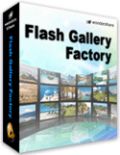
Un fabricateur de gallerie Flash facile à utiliser et puissant qui vous permet de transformer vos photos en film Flash impressionnant pour partager sur une site web. Avec plus de 60 modèles de galeries Flash, plus de 70 effets de transition et de zoom/pan, vous pouvez créez une galerie photo 3D, un diaporama site web, un album photo en ligne, une bannière Flash pour MySpace, blog ou site web sans talent Flash ou de programmation. 50% de rabais seulement pour GAOTD aujourd'hui!
GIVEAWAY download basket
Commentaires sur Wondershare Photo Story Gold 3.4
Please add a comment explaining the reason behind your vote.
The Good
* Straightforward and fairly easy to use.
* Supports (at least) .JPG, .PNG. and .BMP images.
* You can add audio/sound (at least .MP3, .WMA, .WAV) to your images before turning them into movies.
* You can output as .MP4, .AVI, .WMV, .3GP, and .MPG (MPEG-2).
* Has various different output "profiles" for electronic devices such as iPod, iPhone, Zen player, Zune, etc.
* You can make basic edits to images from within the program such as crop, rotate, add text, etc.
* You can trim audio files you add from within the program.
* Comes with quite a few "styles" (pre-set photo transition times, effects, and other eye candy related to how your output video will look).
* You can download many, many extra free "styles".
* You can use multiple different "styles" for one video.
* You can preview what your output video will look like before you create it.
The Bad
* Developer not very clear on which photo and audio formats are supported.
* Doesn't support .GIF images.
* Doesn't support .OGG or .AAC audio formats.
* Lacking support to output as .FLV video.
* No way to modify "style" settings such as photo transition times.
* Each "style" has a defined limit on the max/min photos allowed.
* Program window is not resizeable (only fully maximize or default size).
* Can be a little bit slow in creating videos.
Free alternatives
Microsoft Photo Story 3
For final verdict, recommdenations, and full review please click here.
Installation Guide
1. Unzip the package you've downloaded in GAOTD;
2. Run the activation program Activate.exe in the package AT FIRST;
3. THEN run Setup.exe in the package to install the software.
P.S.: Vista users can follow the above steps to register the program as well, but it is recommended to run the program under administrator account.
Wondershare provides free online support for this giveaway. If you have questions about Photo Story Gold, please feel free to contact our technical support directly at Wondershare Support Center or Email us at: support_pt@wondershare.com
Wondershare has also released exclusive discounts only for GAOTD users today.
Get More info and Enjoy 50% Off Special Offer ONLY for GAOTD Users
Vista already has built in software that does this.
Windows XP has a free download Microsoft Photo Story.
Picassa also does the same thing.
Many CD burning programs also offer this feature.
A while ago I installed Wondershare's Photo Story Gold from GOTD... The file: "PhotoStory.exe" is version 3, dated 7/17/08 -- today it's version 3.4.2.0 . Using the app I didn't see any big difference, but in the program's Plugins folder there are additional encoding files from top tier company MainConcept [MainConcept encoders are used by *Very* expensive video apps from Adobe & Sony]. There's also a new folder called: "DecPlugins", with 33 files. An obvious guess, without a changelog, would be better decoding on import, better encoding of your finished project. Installing today's GOTD in a separate folder, the older version seems to work fine, but they both use some .ax files with the same names, & these are different -- since these .ax files are registered with Windows, running the older version will use the newer files. SO that's a big "Remove the prior version" peace of advice...
Photostory Gold works in a 3 step process... 1) you import your photos using the built-in explorer, optionally importing an audio track at the same time, using a button on the lower 1/3 of the window. 2) you click the Style button up top, bringing up 3 tabs with different transitions [use these between photos] you drag/drop on each photo. 3) Click the Create button, where you can preview your slide show, & encode to mp4, avi, wmv, 3gp, & mpg2. You can also do some minimal editing of your photos & audio track, mainly for length or timing -- I'd recommend having your photos in good shape first, using a regular image editor where you have many more capabilities.
Installation isn't bad, but it threw me for a loop when McAfee went after a few *Totally Unrelated* files during install -- for me a good reminder that coincidence does happen. Everything but the Start Menu shortcuts goes in the program folder with 346 files, 23 folders taking up ~94 MB. Photostory Gold's install doesn't trash the registry, & Activate.exe inserts the key.
As far as ratings go, if I was recommending slide-show software to a casual user /novice, this would be at or near the top of the short list. If the goal was to create Video DVDs with your slide-show(s), I'd suggest doing it in DVD Authoring software, where chances are they'll force you to obey the rules -- there are both tricks & limits that can take quite some time to learn, so software that forces you while doing it auto-magically is a big time saver. That said, the free DVD slideshow GUI you can pick up via videohelp.com seems Very popular. If you're after great transition FX, & loads of them, most Non Linear video Editors [NLE] -- even the lower end versions -- are usually jam packed... it doesn't take a ton of time for them to code, & they sell thousands & thousands of copies as soon as a novice get's a look at them. Caution, unless it comes with DVD software, putting your one-of-a-kind slide-show on DVD is *your* problem. [Note: a good DVD slide-show has buttons for manual controls -- won't get those by dragging/dropping your video into the app.]
Finally, If you want to watch your slide-show on a regular TV, Be very careful about aspect ratios. Your software *should* do any re-sizing for you, but not always, & not always correctly. Without some sort of resizing, photos on a DVD will either look too wide or too narrow, depending on PAL or NTSC std.s, *because of the DVD player*. They'll look too wide or narrow depending on your PC's video player, & whether it stretches height to balance or not.
Simple steps to make photo video slideshow with Photo Story Gold:
Step 1: Install software and add photos and music in "Photo Set" Tab;
Step 2: Select movie styles for photos in "Style" Tab;
Step 3: Convert photos to video slideshow in "Create" Tab.
For detailed tutorial please see how to make YouTube video slideshow



IDEM : le programme reste en version d'essai
Le programme ne peut pas entre mis en français comme indiqué sur le site de l'auteur
Malheureusement GOTD ne donne pas de solution.
Donc 0/10
Save | Cancel
Apparemment malgré confirmation d'enregistrement, reste une version d'essai. Un manuel français aurait été le bienvenu.
Impossible d'ajouter de l'audio.
Plus d'une heure pour la création (c'est pas encore fini, je suis à 41%) de 25 photos avec style aléatoire et SANS fichier audio.
Bref, peu satisfait sauf peut-être avant d'aller se coucher, on lance et on met l'extinction auto.
Bonne journée à tous.
Save | Cancel
Dit pourquoi quand on active? une fois fini l'installation y'a tjrs le soit disons , qu'il faut la clé (30 jour d'éssais) pour l'utiliser, pourtant j'ai suivie ce qui etais dit pour l'installation! c'est quoi ce délir réponse merci!
Save | Cancel
installation du logiciel sans erreur annoncée
mais aucune clé d'enregistrement fournie
activation annoncée réussie mais
clé d'enregistrement demandée
version GAOTD limitée !!!
Save | Cancel
Votre clef d'activation est pas bonne ou ne fonctionne pas, à chaque fois que je ré-ouvre le programme je reçois toujours la fenêtre "30 days left" et les champs à remplire. Même avant ou après redémarrage suite à l'installation. j'ai déinstallé et réinstallé plusieurs fois, j'ai refais le téléchargement et rien à faire "votre clef fonctionne pas. Je me vois dans l'oubligation de mettre une mauvaise note sur ce programme; désolé
Save | Cancel
Bonjour !
Aujourd'hui Wondershare Photo Story Gold :
Téléchargement sans problème !
Configuration requise
Point de base recommandée
Processeur (CPU), Pentium IV 1.0 GHz Pentium IV 2.4 GHz ou supérieur
RAM 256 Mo 500 Mo ou plus
1 Go d'espace disque disponible 2G ou supérieur
Logiciel de support de Macromedia Flash Player 8.0 de Macromedia Flash Player 9.0 ou supérieur
Système d'exploitation Windows 2000/XP/Vista
Autres Windows affichage compatible avec au moins une résolution de 1024dpi x 768dpi
Windows-compatible sound card (recommandé)
Je n'ai pas pu ajouter plusieurs fichiers audio lorsque j'ai fais des recherches ----> Si vous avez la nécessité d'ajouter plusieurs fichiers audio comme fond sonore, s'il vous plaît essayer notre autre produit Platinum Photo Story. ( Merci, Wondershare Gold, ils vont nous distribuer des trucs comme ceci longtemps ?????)
-Lorsque vous cochez l'option "Background Image", l'option "Couleur de fond" sera cochée en même temps, et vice versa. Pour définir l'image de fond, vous devez cocher la première case et sélectionnez votre image dans la fenêtre de navigation qui apparaît. Pour cette option, vous pouvez aussi spécifier la position de l'image . Il y a trois choix pour vous: Center (par défaut), Stretch ettuile. Notez que la couleur noire sera remplie si l'image de fond spécifiée est inférieure à la taille d'affichage. (à faire attention !!!!)
- Les formats suivants sont pris en charge par Wondershare Photo Story Gold:
Photo formats:. Bmp,. Jpeg,. Jpg,. Png
Contexte Les formats d'image:. Bmp,. Jpeg,. Jpg et. Png
Contexte formats de musique:. Mp3,. Wav,. Wmv et. Wma ( léger non ?)
- vous ne pouvez ni modifier la durée de la photo, ni la durée du segment. Toutes les photos seront affichées selon la durée décidée par l'ajout de style ou non, et dont le style est ajouté. Si pas d'effet de style, la durée par défaut des photos sera de 2 secondes pour chaque photo. ( C'est bête, hein ! même génant !!!)
- Alors le top des tops, c'est comment faire pour régler la musique par rapport aux nombre de photos, et bien soit vous supprimer des photos par rapport à l'arrêt de la musique !
Soit vous continuez votre diapo-film sans zizik comme dirait Miche !
(Elle est pas belle cette avancée technologique et ça s'appelle GOLD)
- Ah oui! Dans style téléchargez des effets supplémentaires en cliquant sur Get More Styles (en bleu foncé).
- Bon conclusion (perso) pour ce soft :
Préparez votre diaporama bien avant que vos amis arrivent, car si
vous vous y attelez à l'heure de l'apéro, vos potes seront ivres
morts lorsqu'il sera prêt ! (d'une longueur pas possible si vous
mettez un paquet de photos)
- Encore une chose concernant le GIF j'ai tout essayé marche pas !..
Mais comme le test n'est pas concluant pour moi, (même niveau de la
qualité finale du rendu de la netteté ) désinstallé illico presto !
Se présente comme un bon soft (gold en +) mais lui manque beaucoup trop de chose :oops: pour réaliser qq chose de "pro"
- Comme je le dis toujours ( avis perso)
Manposer.
Save | Cancel
ce logiciel, malgré l'activation, reste à l'essai pour 30 jours !!!
Que faire ?
Merci
Save | Cancel