Chaque jour, nous vous offrons des logiciels sous licence GRATUITS que vous devriez autrement payer!

Giveaway of the day — Wondershare Video Converter Platinum
L'offre gratuite du jour pour Wondershare Video Converter Platinum était valable le 17 avril 2009!
Wondershare Video Converter Platinum est le meilleur logiciel de conversion vidéo qui peut convertir tous vos fichiers vidéos communs en divers formats dans le but de rencontrer les exigences des appareils portatifs dont iPod, iPhone, Apple TV, Zune, PSP, Pocket PC, Creative Zen, PS3, Xbox 360, Archos et plus. Il est aussi le meilleur convertisseur vidéo HD et AVCHD qui peut convertir les vidéos HD et AVCHD en avi, convertir m2ts, mts en avi, ts en mp4, etc. avec une excellent qualité.
Fonctionnalités
- Convertit les vidéos entre MP4, MOV, 3GP, AVI, WMV,MKV, RM, MPEG-1, MPEG-2, FLV, ASF et plus.
- Convertit les vidéos HD et AVCHD (m2ts, mts, ts, tp, trp etc) et formats plus populaires comme avi, mp4, flv etc.
- Mise à jour pour convertir en SWF, DV (digital vidéo), AU, AIFF, FLAC et ainsi de suite.
- Extrayez l'audio des fichiers vidéos vers M4A, WMA, WAV, MP3, AAC et AC3.
- Vous permet de couper, recadrer, ajouter des effets, éditer la marque et ajouter des sous-titres aux vidéos.
- Prend en charge la fusion de plus d'un fichier en un et le renommage des fichiers sortie.
- Deux fenêtres de prévisionnement en temps réel vous permet un plein contrôle des effets vidéo.
- Capturez vos images préférées de vos vidéos et sauvez les images sur votre PC.
- Transfert vidéo vers iPod et PSP intégré.
- Prise en charge des mises à jour automatiques quand des nouvelles versions sont détectées.
Configuration minimale:
Microsoft Windows 2000/XP/2003/Vista; Windows Media Player 9 or above is needed
Éditeur:
Wondershare SoftwarePage web:
http://dvd-ripper-copy.com/video-converter-platinum.htmlTaille du fichier:
8.82 MB
Prix:
$35.00
Titres en vedette
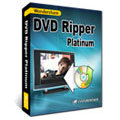
Wondershare DVD Ripper Platinum est un logiciel d'extraction DVD facile à utiliser et puissant. Il peut extraire des films sur DVD en presque tous les formats populaires audio et vidéo, même en HD avec une qualité excellente et une vitesse élevée pour une lecture sur presque tous les appareils portatifs, comme iPod, Zune, iPhone, Apple TV, PSP, Xbox 360, PS3, Archos, iRiver PMP Player, Creative Zen, PMP, MP4/MP3 Player, Smart Phone, Pocket PC, PDA, Mobile Phone et ainsi de suite.
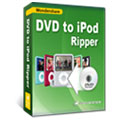
Wondershare DVD to iPod Ripper est un convertisseur DVD vers iPod puissant, qui peut extraire audio et/ou vidéo vers votre iPod. Avec son interface intuitive et ses diverses fonctions puissantes, il vous permet de sélectionner la piste audio et les sous-titres DVD, un chaptire/titre en particulier, de prendre vos clips préférés seulement, de couper le DVD à certains endroits et ainsi de suite.
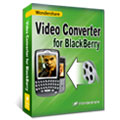
Wondershare BlackBerry Video Converter est un convertisseur vidéo vers BlackBerry puissant. Il peut convertir tout format vidéo en vidéo compatible BlackBerry avec des paramètres flexibles et une vitesse de conversion élevée. Sont pris en charge: Blackberry Storm 9530, BlackBerry Storm 9500, BlackBerry 8800, 8830, 8820, BlackBerry Pearl 8100, BlackBerry Curve 8300 et bien d'autres BlackBerry.
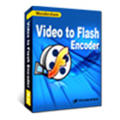
Wondershare Video to Flash Encoder est un excellent programme facile à utiliser pour convertir vos vidéos en Flash SWF ou FLV, étant de petite taille et faciles à partager. Ce convertisseur peut convertir les vidéos ordinaires ou HD (TS, TP, TRP etc) en Flash. C'est aussi un outil vidéo vers Flash professionnel qui vous permet de fusionner plusieurs vidéos en un fichiers, de créer votre propre générique d'ouverture/de fin, d'ajouter un lien comme marque sur le vidéo, d'uploader des fichiers Flash convertis sur votre site ou blog, et même de publier vos vidéos comme écrans de veille.
GIVEAWAY download basket
Commentaires sur Wondershare Video Converter Platinum
Please add a comment explaining the reason behind your vote.
I used Wondershare Video converter over 3 months, I’d like share my reviews with others:
The Good:
* Easy to use, friendly UI, a few clinks to finish the conversion.
* Widely support many digital devices such as iPod, iPhone, Zune, PSP, Creative Zen, PS3, Xbox 360, Archos, Walkman etc.
* Can convert between all popular video and audio formats
* Support convert High definition video and AVCHD video to stand video
* Powerful video editing – allow trip, crop video, add personalize watermark, adjust video effect, add subtitle.
* Fast speed.
* Two preview windows, can compare with original effect to get best effect.
The Bad:
* Only support subtitle with .MKV as source file and plug-in subtitle should be in SRT format.
* Can’t remove DRM from protected movies/music form iTunes.
Suggestion:
Hope the publisher develop a killer product, which can rip DVD, convert video, burn video to DVD, copy DVD, remove DRM, one product can resolve all multimedia problem.
The Good
* Nice clean interface.
* Easy to use.
* Supports many input and output video formats.
* Also does audio converting.
* Has many predefined profiles for different gadgets, such as the PSP the XBox 360.
* Can rip audio from videos.
* Good conversion speed.
* Allows you to do some video editing, such as crop, trim, add watermark, add effect, etc.
* Supports batch processing.
* Supports drag + drop.
* Good quality of output formats.
* You are merge videos together.
* Supports DirectShow files.
The Bad
* There is no "keep default resolution" option.
* Organization of profile selection can be improved upon.
* Does not take in SWF as input.
* If there is an output file of the same name/file type in the same folder, you can only overwrite or not convert - no option to rename automatically as something like "SummerVideo_1.mp4" instead of "SummerVideo.mp4".
* No ability to change "processing priority".
* Adding subtitles is only supported for MKV formats.
Registration and installation
Went fine.
Free Alternatives
FormatFactory
For final verdict, recommendations and full review please click here.
This offering downloaded, installed, registered and ran with no problems on my Vista 32-bit PC...and an XP Pro 32-bit as well.
I was honestly surprised to see this great piece of software offered here today. I came very close to purchasing this app for a friend not a week ago, but got sidetracked (whew). This is hands-down the first choice in video conversion software that I suggest to those just starting out. It is simple enough to operate that a stone cold beginner can do perfect conversions with only a few inputs. The results are always high quality, the conversion time is above average and input/output choices include all common and many not-so-common types. The interface is straight-forward, easy on the eyes and not to much of a resource hog. Although I prefer 4gb or more RAM for apps of this type, I saw no significant slow-down on the 2gb XP machine I mentioned earlier...but this was the only app running at the time. I suspect that systems with less than 2gb of RAM would suffer measurably...as with any other software of this type.
I have purchased my share of video manipulation apps in the past...some costing many times more than the everyday asking price of this offering. It is my opinion that a person could spend $35 far worse than in buying this product...so accepting it as a gift is a definite no-brainer.
Thanks for the money-saver folks!
I just downloaded and installed this - just like some of the other recent giveaways you need to install it then run Activate.exe in order to run the program. Just like the last post says, the interface is cool, it will convert ANYTHING, has support for many portable devices, etc. (Uses just over 20mb mem & the main pgm is only 1.5mb with 12mb of main files and 27mb of plug-ins.)
It does all your video & audio converting along with having a very nice video editor. I’ve been waiting for something just like this; just about to D/L a freeware alt. Thank you GOTD!
This gets a thumbs-up from me because it has a very clean install (I won't install most converters because of the damage they do) and it works. It uses its own codecs, although you can tell it to decode with your installed codecs. You can override settings via the drop-down options or type-in your own (useful for setting the output resolution the same as the input--it will give you media info on the input files). It does seem slow, but I don't care; not messing with my codecs is much more important.


malheureusement il n'est pas en français et certaines vidéos enregistrées en français sortent converties en anglais !!!
Save | Cancel
Wondershare Vidéo Converter Platinum
Très bon logiciel mais malheureusement en anglais seulement et certaines vidéos TRP enregistrées en français converties sortent en anglais
Save | Cancel
toujours les mêmes convertisseurs aussi prétentieux que limité
Celui-ci est le clone de Aimersoft Video Converter (http://fr.giveawayoftheday.com/aimersoft-video-converter/)
A moins que ça soit l'inverse
Aucune importance, ils se contentent tous de fiche un interface autour de resources libres.
Evidement, aucune edition possible et evidement, que de l'encodage en débit variable.
Ceux qui ont raté l'occase de DL ce machin n'ont qu'à attendre quelques jours, ce truc revient régulièrement sous un nom ou un autre.
Sinon, il suffit d'utiliser le MediaCoder du monde libre qui fait plus pour pas moins vite
Save | Cancel
Merci pour le prog du jour GatoD il a l’air vachement interessant mais si on pouvait trouver un tuto sur c manip ça serait top moumoune :lol:
Commentaire par miche .==> FLV Editor Ultimate .
http://www.exp-flv.com/knowledge_base.html
En espérant que cela t'aides !
Un chti salut !
Save | Cancel
Bjr :-)
Merci pour vos coms d'hier g un peu mieux capté le role de ce programme( arff ça fait suer de ne pas pouvoir vous lire plus prés mais bon.. )
celui du jour ne me tente pas spécialement vu ke j'en ai pas l'utilité mais ça fait plaiz de passer vous dire bjr et dommage de ne pas encor pouvoir vous lire en direct ;-)
ps: purééé comment g amélioré mon écrituuure avec vous lol :lol: merci ;-)
Save | Cancel
Bonjour à tous !
²²Aujourd'hui, un bon logiciel de conversion de vidéo proposé !
Après le test :
-Wondershare Video Converter Platinum est le meilleur logiciel de conversion vidéo, n'exagérons rien ! Faut pas s'emballer !
- Rapide ==> oui !
- simple ==> oui !
- Qualité ==> oui !
- rassembler plusieurs fichiers ==> oui ! (Attention ! suis l'ordre qu'ils :
sont rentrés, attention au piége pas moyen de revenir en arriére !)
- traitement par lot ==> oui !
- Ajouter un filigramme ==> oui !
- Quelques effets de vidéo ==> oui !
- permet de transférer des fichiers vidéo entre l'ordinateur et la PSP. oui ! ( pas très clair, en tout cas, pour moi)
- Capturez vos photos préférées à partir de vos fichiers vidéo et d'enregistrer les images capturées sur votre ordinateur. oui !
- Permet de convertir les fichiers trp ==> non ! ( Du TRP au TS
Ne cherchez pas. Il n’existe qu’un seul outil qui permet cette conversion simplement : H.264 Cutter.)
- couper les parties inutiles ==> oui!
- Support plug-in pour ajouter des sous-titres pour les fichiers MKV.
( seulement)==> oui !
- nouveaux formats de sortie pour soutenir Blackberry série, PSP 3000, Gphone, Palm
- nouveaux formats d'entrée tels que DV, HD flv, NSV, AIFF,
- Et surtout : de fixer quelques bugs dans l'ancienne version !!!
il en reste ==> oui !
Mais sans déconner ! Vu qu'il est proposé gratis ! ==> oui !
Pour moi, après test je désinstalle, je garde mon FormatFactory
en français (sauf l'aide),et gratuit avec des mises à jour dont
une, récemment ! ça me suffit largement !
Je mets un pouce en l'air, tout de même, car c'est le log qui est testé :!:
Manposer.
Save | Cancel
Bonjour,
Logiciel normal de conversion vidéo tout comme beaucoup d'autres du même type.
De la à dire qu'il s'agit du meilleur, il faut tout de même pas exagérer...:)
Noter que portabilisé, à peine 20 mo. Conservé en l'état et en indépendant, un peu plus de 40 mo...que l'on peut diminuer en recompilant.
Save | Cancel
Le logiciel a l'air super et efficace mais pouvez vous me dire comment on extrait le sond d'une vidéo, si vous trouvez. Merci!
Save | Cancel
bonjour
comment active t'on ce logiciel ?
on tombe uniquement sur une page demandant un abonnement payant?
merci d'avance
Save | Cancel