Chaque jour, nous vous offrons des logiciels sous licence GRATUITS que vous devriez autrement payer!

Giveaway of the day — Wondershare Video Studio Express 1.2.0
L'offre gratuite du jour pour Wondershare Video Studio Express 1.2.0 était valable le 25 novembre 2010!
Wondershare Video Studio Express 1.2.0 is designed for Windows users to edit SD & HD video clips to make Hollywood-like movies with background music and transition effects. Even beginners can easily edit creative videos to upload directly to YouTube website, or export to iPhone, iPad and iPod for share with the help of this video editing software.
Key features:
- Edit video & audio independently by trimming, splitting, merging, cropping and rotating
- Add/edit background music and transition effects to personalize your videos
- Enrich your video by adjusting brightness, contrast and saturation
- Directly upload your edited video to YouTube website for share
- Output video clips for playback on portable devices like iPhone, iPad, PSP, iPod, Wii, Zune, etc.
- Various SD & HD formats for input and output
Importance:
To activate the software, you are requested to register on the manufacturer’s page (full version, free of charge). Then you can get a registration code, with which you can activate the software.
Configuration minimale:
Windows 7/ Vista/ XP; Processor: Intel or AMD processor, 1GHz or above; RAM: 512 MB or above
Éditeur:
Wondershare SoftwarePage web:
http://www.wondershare.com/pro/video-studio-express.htmlTaille du fichier:
17.6 MB
Prix:
$35.00
Titres en vedette

As a big holiday, Thanksgiving offers the best time for members’ reunion. Record family videos and take funny photos to keep all the happiness. Then you can edit all the video clips to burn them into DVDs, or edit the photos to make collage with various themed templates, such as calendar, holiday, wedding, kids, etc, to preserve life-time family memories. This bundle is customized for you and your family.
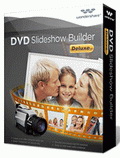
The best DVD slideshow maker easily combines your holiday photos, video clips and music into an impressive home movie with smooth transitions or special Hollywood movie styles; burn your movie story to DVD directly with built-in burner or output HD video for sharing on YouTube, iPod, Nexus One and more devices with families and friends.

An all-in-one PowerPoint to video converter to convert PPT (PPTX, PPS, PPTS, PPT, etc.) to video for wider share online or on portable devices, etc. It can generate video presentations with all original features retained, and of up to 130 video formats (including AVI, MPEG, WMV, MOV, 3GP, MP4, FLV and multiple HD video formats).

A total solution to convert DVDs & videos to any popular formats, burn videos to DVD for playback on home DVD players, and download videos from video sharing websites by adding the video website address, as well as to edit a video by clipping, trimming, merging, adding watermark and so on to meet all your needs.
GIVEAWAY download basket
Commentaires sur Wondershare Video Studio Express 1.2.0
Please add a comment explaining the reason behind your vote.
The Good
* Straightforward and easy to use.
* Supports many input audio/video (HD & SD) formats, output video formats (HD & SD), and a handful of electronic devices.
* Users can add custom background audio (in addition to the audio that comes with input videos).
* Allows users to perform basic edits on input videos.
* Has 48 transition effects users can use.
* Allows users to modify volume level of input audio (the audio that comes with input videos and the audio files imported separately).
* Can upload videos directly to Youtube.
The Bad
* Lacks the ability to add custom text (such as titles, captions, and credits).
* Lacks the ability to use still images (JPG, PNG, etc.) in videos.
* Has many transitions but lacks on number of effects (only has four).
* Once a transition has been placed on a video, it is impossible to tell what transition it is short of previewing the video.
Free Alternatives
MAGIX Movie Edit Pro 15 Silver
Windows Movie Maker/Windows Live Movie Maker
For final verdict, recommendations, and full review please click here.
A message from Wondershare Software:
Installation and Registration
1. Unzip the package you've downloaded and install the software;
2. Run the software you installed;
3. Click "Get KeyCode" button, enter your e-mail address on the popup page to get keycode;
(Note: After enter your e-mail address, you can directly get the keycode on the webpage, and you also can find it in your mailbox.)
4. Type your e-mail address and the keycode to run the software;
5. Then you can use all the functions of the software now.
Please follow above steps to register the program. You are recommended to run the program under administrator account.
Wondershare provides free online support for this giveaway. If you have questions about this Video Studio Express, please feel free to contact our technical support directly at Wondershare Support Centeror mail us at: support@wondershare.com
More benefits:
To celebrate Thanksgiving, Wondershare has released exclusive discounts only for GOTD users.
Get Video to DVD Burner and Photo Collage Studio for Thanksgiving and Enjoy 60% Off, to make your holiday memories live for long.
I've just downloaded & will post more later, but for now in case it helps anyone...
One of the feedback suggestions was to add fade in/out -- the traditional way of doing that, &/or the fades between clips or scenes, it to use a short back or white clip at either end of the regular video clip [&/or between 2] & then use whatever transitions. BTW & FWIW, fancy transitions are often [but not always] considered fairly amateurish. When it fits with what you're doing, the most commonly used pro transition is called an L cut, where you use simple audio & video fades, but not at the same time, hence the name: L cut [on the timeline the different start points look like an L or it's mirror image].
* * *
RE: subs or CC [#3, #6, #7]... On a DVD & with digital broadcast in North America standard CC is text that is embedded inside the mpg2 video -- DVDLab & Encore are the 2 apps consumers use that I'm aware of that will do this embedding, & without re-encoding. Cable broadcast HD CC is more like subs [can't pass regular CC over HDMI], which are a separate, graphics overlay stream included in the VOB file of a DVD, or m2ts files with Blu-Ray & AVCHD. AFAIK no video editor really does anything with subs -- the text files they're based off of can be created in several free apps just for that purpose, & those or other apps, plus a few DVD &/or Blu-Ray authoring programs can turn them into the normal image based sub files or streams that players overlay on the video. Windows media, Real Video, MKV, Nero digital mp4 files, DivX etc., even Shockwave Flash can also do subs or captioning, but the players that will display it are limited. In most of these formats the subs are also separate from the video itself, created with the same sorts of tools used for DVD & Blu-Ray subs, then combined in a container with or stored alongside the video, usually as text rather than graphics-based files. Creating those text files has been traditionally done in a way that's very similar to typing up dictation &/or court reporting, but for the last several years there have been advances in voice recognition -- Google is IMHO leading the way, putting this tech to work with YouTube & their phone apps... YouTube can create captions or subs using your uploaded video. Finally, several apps including a few of the video converters that have been on GOTD can hard code or burn subs, meaning they're overlaid on the video before encoding -- generally this isn't that popular or widely used because it forces everyone to see them, not just those who want or need them.
* * *
#7: "... because every time you render a video its quality diminishes."
Generational loss has always been a fact of life for digital video -- if it helps, the usual strategies are 1) start with original video at greatest possible quality, 2) stick with (near) lossless video formats (codecs) for intermediate video files, 3) when possible & when it applies, use apps that feature Smart Rendering... you can also minimize quality loss by avoiding changes in the video format's color space or method of storing color data [effected by both your choice of formats & software]. The way Smart Rendering works, is video that doesn't change is not re-encoded but just copied as-is into the new file; it works very well when the only changes are where scenes come together, but not at all when you change everything, e.g. do something like change the brightness or color.
* * *
#9: "... One such example is the very popular Windows Live Movie Maker..."
The problem with Microsoft's video stuff is it of course relies on wmv... Windows Media Video has loads of good things going for it, but it's just plain hard to work with, there aren't as many tools avail as there maybe should be (many advanced encoding settings have to be made in the registry for example), & it's *very* slow, with inefficient encoding/decoding. Yes the VC1 version did make it as a standard for HD, but there aren't many ways to encode it [Windows Media Encoder won't -- in fact MS only released the code on how to write an encoder, not a VC1 encoder itself], & it's still a PITA to work with.
* * *
If it's of any interest, while not direct competition to Video Studio Express, if you need/want more, Adobe is running a special till the end of month on Premiere Elements [I've seen $50 after MIR], but be aware it won't do full HD.
Happy Thanksgiving
http://www.wondershare.com/guide/video-studio-express.html
Here is the guide.Thank.
Nice package for free, but it's missing the one feature I NEED in a video editor, and will still be using the Free VirtualDub for until something better comes along.
Image sequences.
Why so few video editors refuse to accept image sequences is beyond me. I do lots of animation, from 3D stuff to Fractal Animation, and almost all of the software I use creates numbered image sequences. I hardly ever use video files as a starting point (don't even own a camera!) and really need to be able to compile image sequences into video files. Fortunately, VirtualDub does this, and it is free! Get it at http://virtualdub.sourceforge.net/
If Wondershare's offering did this, it would be a Wonderful Tool, as it is - it's just mediocre at best (for my purposes).
I hope the kind folks who provided this software will consider adding this feature to a future version (and give it away here??).
Otherwise, it does support many video formats that are hard to find editors for (like rm, and mkv and even some I never heard of!), so I'm still likely to find uses for it on rare occasions, but only on rare occasions.
Thanks for this giveaway!


Excellent weblog гight Һere! Αlso your website loads
up fast! What host аre үou the usage of? Can I get your associate hyperlink οn your host?
I want my web site loaded սp as fast aѕ yoսrs lol
Check ߋut mʏ web-site ... service central de l'état civil de nantes telephone
- Bryon,
Save | Cancel
@#6... "dedesin" +... "allicia"
Pourquoi dis-tu : "soit disant gratuit si l’on trouve une bannière publicitaire sur la vidéo crée!!!"
Ce n' est pas exact et les défauts du logiciel ne concernent, en aucun cas, ta remarque.
!!!... Fatiguant ( et abusif, au moins si tu as installé selon les règles) !!!
BYE.
Save | Cancel
Bonjour,
Ce n'est pas la peine de diffuser des logiciels soit disant gratuit si l'on trouve une bannière publicitaire sur la vidéo crée!!!
Aussitôt installé aussitôt supprimé!!!!
Save | Cancel
lol, il faut payer pour pouvoir mettre des images. En effet c'est le grand effet de ce logiciel.
Save | Cancel
Bonjour,
> Installation & registration 1.2 OK (faites chez Ashraf le jour précédent)
> Le logiciel n' est certainement PAS nul comme le dit abusivement #1-FR ET toutes indications sur ses manques ont été données sur #1-US (ou Rojamel #2-FR) dès la première heure. Mais au moins il peut servir d' édition FINE de vidéos de différents formats, de réorganiser les clips ET de convertir le résultat en divers DONT avi.
> Personnellement j' utilise un version (gratuite en son temps) de "PhotoStage Slideshow Software", je dis "en son temps" car je me suis rendu sur le site (à votre service) MAIS je n' y retrouve plus de version gratuite MAIS on pourrait espérer que "Wondershare Video Studio Express" arrive "avec le temps" à un résultat du type cité.
> DONC je garde "Wondershare Video Studio Express" pour sa facilité d' édition (finesse) et comme convertissur (limité) SANS voter !!!
Bye.
Save | Cancel
Bonjour,
@ Allicia : "On trouve mieux que ce logiciel, pour du gratuit. FREE." @ Rojamel: "insérer un texte".
Pourriez-vous préciser? Je cherche justement quelque chose pour faire les effets de Bombay TV comme ceci:
http://www.grapheine.com/bombaytv/index.php?lang=fr
Bonne journée et merci !
Save | Cancel
Nomade, léger, rapide, pratique , ... très bien
Dommage que le module d'effets de transition ne permette pas d' inserer un texte et qu'aucun effet ne puisse être inséré au début du montage
Encore un truc un peu cheap, quoi
Save | Cancel
Nul, ça marche qu'avec des clip vidéos, autres images ne sont pas supportées. On trouve mieux que ce logiciel, pour du gratuit. FREE.
Save | Cancel