Chaque jour, nous vous offrons des logiciels sous licence GRATUITS que vous devriez autrement payer!
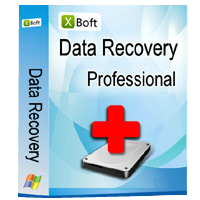
Giveaway of the day — XBoft Data Recovery 2.0
L'offre gratuite du jour pour XBoft Data Recovery 2.0 était valable le 15 août 2018!
XBoft Data Recovery peut facilement récupérer des fichiers perdus, des images, des documents, des vidéos, etc. contre la suppression, le formatage, la perte de partition, le plantage du système d'exploitation, les attaques de virus et autres cas de perte de données.
Il vous permet de trouver des fichiers perdus avec précision et à les récupérer depuis un PC, un ordinateur portable, un disque dur, un disque dur SSD, une clé USB, une carte mémoire, un appareil photo numérique, etc.
Récupérez rapidement des données à la suite d'une perte inattendue causée par une suppression accidentelle ou affectée par une attaque de virus.
Les données supprimées de la corbeille ne sont pas une blessure permanente. Si vous regrettez votre décision, le logiciel de récupération XBoft Data vous aide de manière efficace.
Le formatage d'un disque n'efface pas les données du disque, mais uniquement les données des tables d'adresses. Vous avez toujours une grande chance de récupérer des données formatées.
Même si toute votre partition est manquante ou ne peut pas être reconnue par le système, vos données sont toujours récupérables. Lorsqu'un disque dur est corrompu, il devient inaccessible.
Le disque dur ou la partition devient soudainement RAW et ne peut pas accéder aux données stockées, vous pouvez directement télécharger gratuitement le meilleur logiciel de récupération de données.
NB: Licence à vie sans mise à jour ni support.
Configuration minimale:
Windows XP/ Vista/ 7/ 8/ 10 (x32/x64); 64MB RAM, 100 MB of free space; second hard disk is recommended for recovery
Éditeur:
Chengdu Xiaobo SoftwarePage web:
https://www.xboft.com/index.htmlTaille du fichier:
5.4 MB
Prix:
$49.00
Titres en vedette
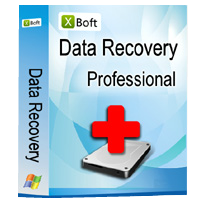
Obtenez la version complète de XBoft Data Recovery à 50%. Services de mise à niveau gratuits et support technique; Cadeaux gratuits pour les nouveaux produits, etc.
(valable pour août).GIVEAWAY download basket
Commentaires sur XBoft Data Recovery 2.0
Please add a comment explaining the reason behind your vote.
Data recovery software is always good to have before data recovery is ever needed. Unfortunately, for too many ordinary home users, acquisition takes place after, rather than before, data loss, at which point they install the software on the same drive on which that loss has occurred, oblivious to the fact that the installation itself has the potential to over-write the very data they're hoping to retrieve.
So then. Installing data recovery software on a computer before data recovery is needed makes sense: yes? Er, no. Not really. The software doesn't do anything there. Doesn't monitor. Doesn't save. Doesn't insure against loss. It's inert until needed.
To some users, that might seem a conundrum: if such software is said to be worth having in place now to contend with data loss in future, doesn't the fact that it is -- literally -- useless until such event occurs argue against even bothering with it?
The key to that conundrum is the phrase: "having it in place". Where you have placed that software. Location is all, which is why the best data recovery software publishers offer a choice of versions: portable, and non-portable: a version that functions perfectly well from its self-contained installation on a USB stick (portable) and a version that does the same but has been written to a computer (non-portable.)
Me, I have no reason to add to the existing program stock on my computer yet another which only comes to life as-and-when. Hence, why I have a portable version of a recovery program on a couple of USB sticks, one in my desk drawer, t'other in a cupboard elsewhere in my home.
That software is from Piriform. It's called Recuva. It's free. It comes in portable and non-portable guise and in 32-bit and 64-bit versions. It suits my needs, though that doesn't mean everyone else will have the same view. Nor does it mean that this is the finest forensic data recovery software around, because it isn't intended to be. But it's worked on the odd occasions when I've inadvertently 'lost' a file on my computer, and because it's self-contained on a little stick I can take anywhere, has also come to the rescue of friends and family members.
Like all recovery software however, it is a tool of last resort; the plethora of back-up software available nowadays, and the low cost of external drives or Cloud accessibility (the former is to be preferred to the latter) means significant data loss really shouldn't be happening anyway. Backing up is the lock on the stable door, recovery software merely the pursuit of the horse after it has bolted. . .
Where today's offering is concerned, I have read as much as I can on the developer's website but can see no mention of a portable version. The omission isn't encouraging. For that reason then, thanks GOTD, but no thanks: at a retail price of $49, there's no reason why a portable version isn't available if this developer is truly serious about the work it is doing.
.
Apparently the software programming tool kit to construct data recovery software are used in "Computer Software 101" classes all over the world, as by now, every new company seems to offer data recovery software.
XBoft ( ? ) Data Recovery seem serviceable with basic functions.
I'd expect Microsoft to include this in the operating system by now, the way they killed flying toaster screensaver by adding Microsoft's own screensavers along with Windows -- data recovery has become such a rudimentary and required product, c'mon, Microsoft, Peter Norton's / Central Point Software's PC Tool's unerase / undelete are -o-l-d- by now.
And, more importantly, this -- and all other products -- seem unaware of the evolution of the marketplace of new gear and new problems, as none seem able to wake up a non-responsive USB flash drive or USB hard drive or bypass a non-responsive "the drive is there but must be formatted" or "the interface is there but there is no drive attached" ... and SSDs anyone?!?
At least
-- it's clean according to VirusTotal,
-- only phones home during registration,
-- and the display window is resizable on screen, yeah!
China is BIG, so expect more, perhaps a million mini-Microsofts with equivalent funky names, like LadyStarSoft and GoldenPigSoft and DreamHoneySoft and ExcellentSoftSoft and iSoftBe and eSoftSpark and ( I'm consulting for free now, so I'll stop ).
.
Can this product be installed on a USB stick (along with other programs)?
This would enable it to be used to recover data from a drive that can't otherwise be read directly, especially on a PC which only has a single HDD.
I need to transfer data and programs from one windows 10 computer to another W10 computer. I doubt that this program can do that, can it. If not, can anyone recommend free program(s) to do this? Also, it's a computer that I've had for a long time and the operating system has slowed significantly so if possible, I'd like to be able to transfer these programs without using an image file that would overwrite the new computers operating system with the cluttered old one. Thanks for any ideas.
Marc,
What Peter said is true for the most part, but there is a solution most people are not aware of.
"It's not possible to copy installed programs ( like Microsoft Office ) and have them work elsewhere, they must be installed in order to work, not copied."
The reason people say that you cannot copy it is referring to the "installed to" folder. After a program is installed, there are several places in the OS that are affected, mainly parts dispersed through the registry, plus a few extra places on disk, from Program Files\common files, Program Data folders to My Document folders. However, if you knew where exactly where every piece was located, and duplicated that in another computer with the same OS, and took into consideration effects those additions cause (e.g., checksums in other windows parts), it would look the same as if the program had been installed there originally. The key thing here is "the same OS." In your case, that will probably work. The problem is determining all of the parts and their effects.
An even bigger problem has been moving programs from an older OS to a newer OS. That problem resulted in the company LapLink (famous for transferring files from one computer to another in the early 80s using their "LapLink cable") to create PC Mover for XP. It was designed to move programs installed on an XP OS to Windows Vista or 7.
They have continued creating variants of the program, and now have one to move programs from one profile to another profile. That need is generally when a computer is attached to a domain (MS network within a company). If the company gets bought or merges, the domain often needs to change, which can cause a lot of program re-installs to take place, meaning lots of time and money spent just to get things operational again.
It seems conceivable that you are needing essentially the same thing. I cannot say for sure they can help, but it is valuable knowing that someone has been working on these types of problems for many years.
There is one other company that does a simpler thing by moving a program installed from one drive to another drive, but I do not think that it can help with Win10 moves (not updated recently).
This is a little off-topic, and will surely get some down votes but it is also valuable information that many more should know about. Hopefully, it might help someone, which should be out overall intent anyway. Best of luck to you.
Ever since the pre Windows (DOS) days, I've yet to find, including this one, any software that satisfactorily can recover deleted data. They all, including this one, find literally hundreds of items with a coded name, so that you do not know what is what, and then you have to sift thru them all to MAYBE find what your looking for- MAYBE. Usually unlikely though. Very simple solution from PC's 101: backup, backup, and backup your backups. Then there is no/zero/nada recovery issues. It's all right there. Always.


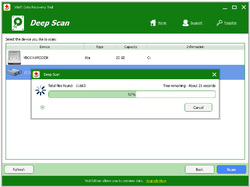
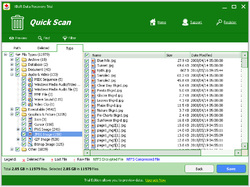
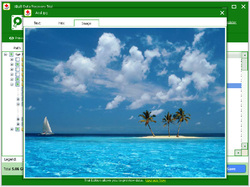

Bon le programme est efficace et rapide, pas clair du tout cependant à manipuler, surtout lorsque vous êtes sur des gros disque.
une option inintéressante, c'est l'ongle name qui permet de cibler un fichier particulier. Attention toutefois pour récupérer CE fichiers penser à décocher l'arborescence ...sinon le programme ramasse tout
Save | Cancel
David,
Merci pour l'indication... A tout prendre il me semble (c'est difficile et fatiguant à tester tant que l'on est pas vraiment dans le besoin) que l'on a tout intérêt à installer "XBoft Data Recovery" dans un petit coin d'une USB (ce que j'ai fait) et y avoir recours en cas de besoin et de voir s'il peut nous aider.
En tout cas, il permet des récupérations efficaces, mais de là à y investir des dollars... je ne sais pas... à l'usage peut-être ?
En tout cas, merci pour ton test-commentaire.
Cordialement.
Save | Cancel