Français
Chaque jour, nous vous offrons des logiciels sous licence GRATUITS que vous devriez autrement payer!

$19.99
EXPIRÉ
Giveaway of the day — xl Notes
Le add-in xl Notes transforme Microsoft Excel en gestionnaire d'informations puissant.
$19.99
EXPIRÉ
Note des utilisateurs:
69
0 commentaires
L'offre gratuite du jour pour xl Notes était valable le 19 octobre 2009!
Offre gratuite du jour
Control remote desktop or laptop from any device and anywhere!
Le add-in xl Notes transforme Microsoft Excel en gestionnaire d'informations puissant. Prenez des notes, enregistrez des pages web et attachez des fichiers aux cellules.
xl Notes offre l'approche innovatrice de combiner la structure tableur avec des fonctionnalités de gestionnaire d'idées et de navigateur. Vous pouvez maintenant utiliser Excel comme base pour vos projets, utiliser ses fonctions tableur, traitement de texte et de navigateur en une application.
Configuration minimale:
Windows XP/Vista/7, Microsoft Office 2007/2010
Éditeur:
One SourcePage web:
http://xlnotes.com/eng/Taille du fichier:
12.0 MB
Prix:
$19.99
GIVEAWAY download basket
Developed by Microsoft
Developed by ES-Computing
Developed by WordWeb Software
Developed by Head Document Tool Software, Inc.
offres du jour pour iPhone »
$6.99 ➞ logiciel gratuit du jour
$0.99 ➞ logiciel gratuit du jour
The role of BurBur is to help you better log your training and manage your training data.
$0.99 ➞ logiciel gratuit du jour
$0.99 ➞ logiciel gratuit du jour
$0.99 ➞ logiciel gratuit du jour
offres du jour pour Android »
"The Rich king" allows you to experience wealth like you've never dreamed possible!
$0.99 ➞ logiciel gratuit du jour
$2.49 ➞ logiciel gratuit du jour
$1.49 ➞ logiciel gratuit du jour
An immersive and visually stunning experience that transforms your device into a canvas of mesmerizing fluid simulations.
$1.49 ➞ logiciel gratuit du jour
$1.99 ➞ logiciel gratuit du jour


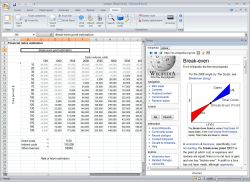
Commentaires sur xl Notes
Please add a comment explaining the reason behind your vote.
First thought...excellent! (My company uses Excel for totally inappropriate text uses)
Second thought....if embedding images, documents and links in a single file, just how huge is that file going to be? (It's no use if it's too big to go through the email system).
Developer...can you say a little about file size please, as I can find nothing on your web site that addresses this.
Save | Cancel
Hi, Paul, you can't see the notes without xl Notes installed, but you can work with the workbook with earlier versions
of Excel or with Excel with no add-in installed - it won't affect your notes. In general xl Notes doesn't affect any Excel feature including file formats - you will have traditional .xls or .xlsx files, where notes are stored on a hidden sheet.
Save | Cancel
The installer required me having to accept each part of the install as it adds several components before installing the actual package. This could have been made clearer, or even done automatically.
And, unfortunately it only works with Excel 2007. :(
Save | Cancel
When I saw the blurb describing this program, I thought to myself, "Yeah! This is something I could really use”, and was pleased to see it being given away for free".
Unfortunately I'm still using Office 2003. (I can't afford to upgrade to Office 2007 {retirement has forced me to be thrifty}, so today's program is useless). It's a pity you haven't made this package Office 2003 friendly as I could see it being a likely candidate for purchase later.
I usually purchase the software I've got from the giveaway project if I find it's ‘really useful’, which this package looks like it could be to me;(and I'm sure many others also purchase giveaways when they've found them to be indispensable)? On the face of it this definitely seemed like a likely candidate.
I'm sure there are many users out there that haven’t bothered to upgrade to Office 2007 for many reasons, and I think you are losing a valuable source of revenue.
"Cest la Vie"
:(
Regards
W.R.
Save | Cancel
#2 Yes, you can use any Excel file formats
#3 Great you liked it! You have exactly the same problem as we had - Excel was used extensively but it was always pain to have anything except numbers into Excel worksheets. Empirically we came to an average size of 50-70 mb files which works well on a lo/mid-end PC. Actually they can be bigger if you have little number of big notes. In this case its ok even to embed 700 mb files. Actually text notes, images and links are quite compact - file size can even get smaller if you convert your comments into notes.
#5,6 Unfortunately, most of the package size are required components, the add-in itself is quite small. The reason for manual installation is only stability issues as we has some problems with silent install on different systems.
Save | Cancel