Chaque jour, nous vous offrons des logiciels sous licence GRATUITS que vous devriez autrement payer!

Giveaway of the day — XUS Clock Plus
L'offre gratuite du jour pour XUS Clock Plus était valable le 21 avril 2012!
XUS Clock est un réveil performant et coloré avec un habillage d'horloge innovant. La couleur et la dimension de l'horloge sont totalement personnalisables comme vous le souhaitez. Il prend en charge le temps actuel local dans les villes et les pays du monde entier, dans tous les fuseaux horaires avec DST (Heure d'été). XUS Clock vous permet de configurer plus de 128 alarmes à la fois.
Fonctionnalités :
- Habillage d'horloge magnifique et innovant.
- Personnalisez la taille et la dimension de l'horloge.
- Horloge mondiale dans tous les fuseaux horaires avec l'Heure d'été (DST).
- Horloge et alarmes faciles à utiliser et à gérer.
- Personalisez votre message d'accueil et le son de votre alarme.
- Configurez un minuteur pour effectuer une action informatique (tel que l'arrêt, le redémarrage, le verrouillage de l'ordinateur ou l'ouverture d'un fichier.)
- Vous permet de configurer les alarmes pour toutes les horloges dans le fuseau horaire.
Configuration minimale:
Windows XP, 2003, Vista, 7.0, 2008, 8.0 (x32/x64)
Éditeur:
XUS Software.IncPage web:
http://www.xussoft.com/xusclock/index.htmlTaille du fichier:
1.34 MB
Prix:
$19.95
Titres en vedette
GIVEAWAY download basket
Commentaires sur XUS Clock Plus
Please add a comment explaining the reason behind your vote.
Alot of peeps are complaining about the position of the clock... it is dragable anywhere you like. Mouse over the clock, click on the square under the settings tool and drag. Peace, on the streets, SAAAAAAN
Who you are? Please provide your Transaction ID. We can not find your name Brent in our customer lists. Please don't be liar.
#25 brent:
I bought it and it sucked after i got it, no way get money back i gave it away to a child they would not even use it on my grandsons computer 2 thumbs down dont bother with thier XUS DESKTOP EITHER from them it half way works and will fork up a win 7 64 bit machine 8 fingers 2 thumbs down be careful
Once downloaded, extract XUSClockPlus.zip. Start Setup.exe.
This is a self extracting archive. Extract by executing.
After extracting, you will have a new file: XUSClockPlus.exe .
Activation is the best ever: automatically an internet check and activated.
If you like design, this is a nice exclusive clock to have. Support for different time-zones, but it will only show ONE timezone in its display.
Alarm has following options:
Show Tip
Shutdown / Lock / Restart computer
Execute file
Power off / Reboot without saving
You can set the run time for the alarm sound. You will need your own sound clip. No support for folders: just one track IN .WAV!! This is bad.
If you really need an alarm clock, this is not for you.
If you need a world clock, this is not for you.
If you'd like a cool Windows Gadget showing a new style of clock, this is for you.
Fun to note, there's a free screensaver to match today's clock design!
From: http://scforum.info/index.php/topic,7574.msg18795/topicseen.html#msg18795 you can find: http://blog.pixelbreaker.com/polarclock
This screen saver shows the month, day, day of the week, hour, minute and second on six bars that gradually concentrically circle the screen as time passes.
I'll post some clock, alarm & sleep programs later.
For now, keeping just for fun :)
Peace!
Devvie
~~~ notemail@facebook.com ~~~
Cuisvis hominis est errare, nullius nisi insipientis in errore persevare
——
All spelling mistakes are my own and may only be distributed under the GNU General Public License! – (© 95-1 by Coredump; 2-012 by DevNullius)
Never yet met anyone who used their computer or laptop as an alarm in this world of cell phones and smart phones, but downloaded and installed quickly on Win7 64bit. Simple to use, works like they say. Uninstalled because for me this is useless. $19.95 seems a bit outragious for an alarm, but hey, I've never tried looking up alarms for my computer so it might be a reasonable price :)
I'ts ok I like the concept, 24hr a bit hard to translate though.
The date format seems to be fixed (we don't all live in the States)

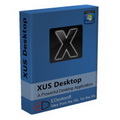
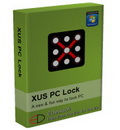
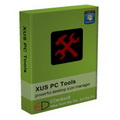
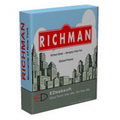


J'ai du installer un autre logiciel dont je ne voulais pas (Software informer)avant d'avoir accès à XUS Clock Plus. Sinon j'aime bien ce petit logiciel. C'est bien pratique pour moi de pouvoir mettre plusieurs alarmes quand je fais mon pain ou que je cuisine comme ça je n'ai pas à surveiller l'heure et je peux faire autre chose.
Save | Cancel
C'est le logiciel le plus inutile de la semaine.
Personnellement, je préférerais mieux acheter un vrai réveil avec mes 20 € plutôt que de laisser mon pc ouvert toute la nuit. Mais ce n'est que mon avis.
Save | Cancel
ce logiciel à tout de bien sauf une chose: à quoi sa sert d'avoir un réveil si il faut laisser l'ordinateur allumé toute la nuit?
Save | Cancel
How to move XUSClockPlus on the desktop (No drag and drop?) stays Top Left Corner on Wndows 7 Pro 32bits.
Save | Cancel