Chaque jour, nous vous offrons des logiciels sous licence GRATUITS que vous devriez autrement payer!
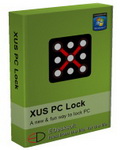
Giveaway of the day — XUS PC Lock Ultimate 2.0
L'offre gratuite du jour pour XUS PC Lock Ultimate 2.0 était valable le 28 avril 2011!
XUS PC Lock est une application de verrouillage d'ordinateur puissante. XUS PC Lock vous offre une nouvelle façon amusante de verrouiller votre ordinateur. Avant d'utiliser XUS PC Lock, vous devez définir votre code de déverrouillage. Pour débloquer votre ordinateur, vous devrez dessiner le même motif avec votre souris que celui que vous avez défini au départ. N'importe quel autre motif dans tout autre ne débloquera pas l'ordinateur. XUS PC Lock verrouille l'ordinateur au complet. C'est l'application de verrouillage comptant le plus de fonctionnalités disponibles aujourd'hui et qui vous offre une foule d'options de personnalisation.
XUS PC Lock est l'application de verrouillage ultime, vous permettant de choisir des images personnalisées pour verrouiller l'ordinateur. XUS PC Lock peut automatique revérouiller l'ordinateur au démarrage ou lors de périodes d'inactivité. XUS PC Lock vous permet de définir une alarme quand un mauvais code est entré un certain nombre de fois.
Fonctionnalités
- 3 motifs intégrés: 3x3, 4x4, 5x5, à votre choix;
- Appuyez sur Échap. pour annuler votre essai;
- Effets d'animation;
- Possiblité de déconnecter Internet lorsque verrouillé;
- Auto-verrouillage lors du démarrage ou en mode veille;
- Et bien plus...
Configuration minimale:
Windows 2000/ XP/ 2003/ Vista/ 7 (x32/ x64)
Éditeur:
EDesksoftPage web:
http://www.edesksoft.com/xuspclock/index.htmlTaille du fichier:
2.40 MB
Prix:
14.95$

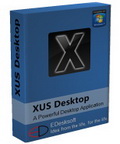
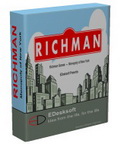
Commentaires sur XUS PC Lock Ultimate 2.0
Please add a comment explaining the reason behind your vote.
@1 Actually, it does give you a way to get it. After creating your password, make a backup. It saves as an image in .bmp format (bitmap).
Simply copy this file to a flash drive, email it to yourself, etc. Heck, print it off and store it in a safe place. Just remember where you put it and you'll always have that incase you forget what the password was.
Save | Cancel
@3 nobody said you had to save it there. You could just as easily delete it or print it off then delete it, or save it in a different location. nobody told you that you had to put it in a place where everyone could access it.
If you really want, download a file compression tool like 7zip, add the file to the archive, and password protect the archive. Want even more protection? keep doing this, placing each zip file in another zip file, each with different passwords. In the end though, it all comes down to one password or another.
Save | Cancel
Installed easily on vista and windows 7 both 64 bit.
I notice the program in not multi user friendly,
only operates in 32 bit mode.
can be uninstall or terminated by anyone.
Had to restore from a backup had no desktop icons or task bar after uninstalling.
NOT RECOMMENDED for use in multi user environment.
Save | Cancel
It seems to me that even if this software worked flawlessly, all it would take is a mouse / trackpad hardware failure or a corrupt driver to lock you out of your computer and make you curse the day you installed this "fun" little utility.
It's not that uncommon to have to temporarily use keyboard commands with a mouse issue arises.
This offering is a PASS for me.
Save | Cancel
This program registers itself automatically upon installation.
I was reluctant to use this at first because I was unsure as to how it would recognize my mouse movements (How long each movement was, where to start the movement, etc) and most of all, what if I forget the mouse pattern?
This page helped some: http://www.edesksoft.com/xuspclock/faq.html but I still had some reservations. After installation and setting my pattern my worries were quickly at easy. There is a tic-tac-toe type pattern of 9 dots. You simply connect them in a simple or complex pattern. I chose the short-hand 'and' symbol: http://i.imgur.com/FzpHn.png
I numbered them so I know where to start and when to end.
Important - The program asks you if you want to make a back-up in case you forget the pattern. What this does is makes a picture of your pattern and lets you decide where you want to store it. Of course you want to store it externally (flash drive, external hard drive, or by emailing it to yourself so you can access it from another computer.) You may want to add numbers if you think you won't remember where your pattern starts.
It has lots of options, much like some screensavers (how long too wait until and action, whether to start on start-up, etc.). To test it I set it to lock after one minute of inactivity. It locked my computer, I entered the same pattern and unlocked it. It works great! This can work with your current password security, increasing your protection 2-fold. Just beware that the number one way people get your password is 'social engineering' (watching you) If ANYONE is looking at your screen when you unlock this, they know how to unlock it......otherwise your fine.
Thumbs up for the extra protection!
Save | Cancel