Chaque jour, nous vous offrons des logiciels sous licence GRATUITS que vous devriez autrement payer!

Giveaway of the day — XUS Desktop
L'offre gratuite du jour pour XUS Desktop était valable le 27 mai 2012!
XUS Desktop est un logiciel performant pour votre système Windows qui offre un moyen rapide et flexible de lancer vos programmes fréquents et de vous permettre d'accéder aux répertoires de votre système et aux accessoires Windows. Avec XUS Desktop, vous pouvez organiser vos icônes de bureau facilement. Il peut rendre votre bureau clair et magnifique. Si vous êtes fatigué des bureaux Windows habituels, essayez XUS Desktop.
Fonctionnalités :
- Moyen rapide et flexible pour lancer vos programmes utilisés fréquemment.
- Vous offre un accès rapide aux répertoires de votre système Windows et aux accessoires.
- Une autre façon d'organiser vos icônes de bureau Windows.
- Raccourcis clavier vous aidant à économiser du temps.
- Rend votre bureau Windows beau et clair.
- Des fonctions plus utiles.
- Possède 8 groupes et les programmes les plus utilisés intégrés.
Configuration minimale:
Windows XP, 2003, Vista, 7.0, 2008, 8.0 (x32/x64)
Éditeur:
XUS Software.IncPage web:
http://www.xussoft.com/xusdesktop/Taille du fichier:
3.78 MB
Prix:
$39.95
Titres en vedette

Devenez un utilisateur enregistré pour obtenir des mises à jour gratuites et une assistance technique.
GIVEAWAY download basket
Commentaires sur XUS Desktop
Please add a comment explaining the reason behind your vote.
I'll be short: It's sluggish. It's also buggy and the behavior is erratic. Finally, it's of very limited use to a busy computer user (like me) as it doesn't double as a task manager/switcher: It will start a new instance of the application (Chrome, Word, etc.), regardless of how many instances of the same you already have running. In the end, at least for me, it just gets in the way.
Downloaded with no problems, installed in "D:\Program Files\XUS Desktop\", activated without any problems. But when I run the program on my Windows 7 Ultimate x86 (32bit) it comes up with error straight away:
-------------------------------------------------------------
XUS Desktop: XUSDesktop.exe - Application Error
The instruction at 0x77135715 referenced memory at 0x4389b069 The memory could not be read
Click on OK to terminate the program
Click on CANCEL to debug the program
-------------------------------------------------------------
I'm dissapointed with this giveaway, really wanted to try this out, but I don't think I'm gonna get it to work..
One comment..
FREE:
http://en.wikipedia.org/wiki/Comparison_of_desktop_application_launchers
I tried this from one of the past giveaways and found it impractical. I'll save the $40 and stick with the Windows Desktop layout as is. BTW - Your logo looks way too much like the Xbox logo.
My desktop have 1 icon "Recycle Bin" and 1 gadget "Currency", so it would be waste of $39.95 to make any attemp to create a circle on the desktop !
Yeah yeah, I know that this program make a perfect circle, but when I need a circle then do I just make one, perfect or not !
I consider programs like this one as gadgets, because they only have one basic function.
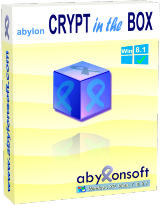





$39.95 pour un lanceur de programmes & de dossiers ???
Save | Cancel
a part le fait d’être sur Vista ... quel différence avec Litestep ? .. 39$95 (psychologie ...moins de 40$
Save | Cancel