Chaque jour, nous vous offrons des logiciels sous licence GRATUITS que vous devriez autrement payer!
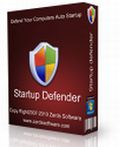
Giveaway of the day — Zards Startup Defender 3.9
L'offre gratuite du jour pour Zards Startup Defender 3.9 était valable le 29 mars 2012!
Startup Defender est un petit programme qui reste dans votre barre de notification Windows et qui surveille constamment les enregistrements de démarrage sur votre PC. Si un programme essaie de s'inscrire au démarrage, Startup Defender affichera une fenêtre et vous demandera si le programme est autorisé à démarrer avec Windows. Vous pouvez également activer/désactiver tout type de programme actuellement installé pour démarrer automatiquement.
S’il y a une entrée pour laquelle vous avez un doute, vous pouvez la rechercher dans Google et voir si elle est nécessaire ou même néfaste et choisir si vous souhaitez la charger ou la démarrer. Pour les programmes ennuyeux qui essayent de se lancer de manière répétée dans l’autorun de Windows, vous pouvez cliquer sur autoblock afin que Startup Defender les arrêtent sans qu’ils vous ennuient plus longtemps.
Configuration minimale:
Windows XP/ Vista/ 7
Éditeur:
Zards SoftwarePage web:
http://www.zardssoftware.com/startup/startup.htmlTaille du fichier:
1.62 MB
Prix:
$9.95
Titres en vedette
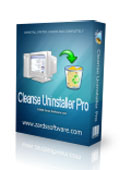
Cleanse Uninstaller Pro est un désinstallateur de programmes qui trouve et élimine même les programmes les plus bornés. Désinstallez plus facilement, plus rapidement et en profondeur qu'avec les autres programmes. Utilisez AutoFind en déposant l'icône du programme à désinstaller et Cleanse trouvera automatiquement le programme dans la liste et démarrera le processus de désinstallation.
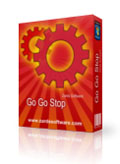
GoGoStop est un gestionnaire des tâches compact pour créer et gérer l'exécution de programmes sans surveillance. GoGoStop vous aide à gérer vos tâches courantes et vous permet de les lancer automatiquement en arrière-plan. L'horaire flexible vous donne la possibilité de spécifier les dates précises de début pour une journée, semaine ou mois et l'heure exacte à laquelle vous souhaitez arrêter votre travail également chaque jour, semaine ou mois.
Commentaires sur Zards Startup Defender 3.9
Please add a comment explaining the reason behind your vote.
To counter all the negative responses: I'm a PC tech (over 15 years experience) and one of the most common problems I hear from my clients is their computer is slow and the most common cause of this (besides a virus or malware) is software adding itself, usually without the user's knowledge, to the computer's startup. All these programs then start when you begin a Windows session, slowing not only boot-up time, but your computer as a whole. Most of them don't need to be in startup, the obvious exceptions are antivirus and firewalls.
To see what programs are starting with your computer go to Start, Run and type in msconfig, click ok, or hit enter, then click on the startup tab in the system configuration window. I bet you'll be surprised with all the programs that are running in the background!
Zard's Startup Defender sits quietly in your taskbar and alerts you when software tries to add itself to your startup, then lets you allow or deny adding it. This is one of the most useful programs you can have on your computer.
WinPatrol is far better, even the free version. If you want the Plus version, it's $29.95. Don't mess with success, just get WinPatrol. You'll be glad you did.
http://www.winpatrol.com/
Not just the same but free and very useful for me since years:
TeaTimer which comes with Spybot-Search&Destroy:
http://www.safer-networking.org/en/faq/33.html
"The Resident TeaTimer is a tool of Spybot-S&D which perpetually monitors the processes called/initiated. It immediately detects known malicious processes wanting to start and terminates them giving you some options, how to deal with this process in the future. You can set TeaTimer to:
be informed, when the process tries to start again
automatically kill the process
or generally allow the process to run
There is also an option to delete the file associated with this process.
In addition, TeaTimer detects when something wants to change some critical registry keys. TeaTimer can protect you against such changes again giving you an option: You can either Allow or Deny the change.
The TeaTimer is always running in the background.
If you miss this, here's an alternative that does the same.
Free. Quick Startup by Glarysoft
@ 10 JDepp
Spam? Are you kidding? How can it be spam when you have to make a deliberate, conscious decision to come visit this website? It's not like GOTD is emailing the program directly to your inbox without permission.



Zards nous sort la version 3.9 et GOTD nous propose régulièrement leurs nouvelles versions depuis 2008.
Pas testé.
Save | Cancel
Spybot le fait plus plein d'autres choses utiles et c'est gratuit !
Save | Cancel
@zinzin TOP TOP TOP : "Vraiment heureux d'en être informé".
Save | Cancel
Mon pare feu le fait déjà.
Save | Cancel