Chaque jour, nous vous offrons des logiciels sous licence GRATUITS que vous devriez autrement payer!

Giveaway of the day — Zebra Screen Recorder
L'offre gratuite du jour pour Zebra Screen Recorder était valable le 10 novembre 2011!
Zebra Screen Recorder capture l’activité du bureau de votre PC en MPEG standards ou fichiers vidéo AVI. Il enregistre tout ce que vous voyez sur l’écran de l’ordinateur, y compris le bureau dans son entier, les fenêtres, les menus, les curseurs – même les vidéos avec le son. La règle à l’écran vous permet de capturer précisément tout ce qui est présent à l’écran. Un clic suffit pour capturer toute vidéo y compris les chats avec Webcam et les appels vidéo.
Vous pouvez l’utiliser pour enregistrer des chats vidéo, des conférences web, des lectures, des cours et des films en ligne ; des démos à l’écran, des vidéos de formation, d’enseignement ; des tutoriels, des présentations et des fichiers d’aide animés. Vous pouvez utiliser Zebra Screen Recorder pour démontrer les fonctionnalités d’un site Web ou d’un programme, créer des tutoriels, des présentations, ou toute autre tâche qui nécessite une activité illustrée à l’écran.
Choisissez entre des fichiers MPEG/AVI avec une qualité supérieure et une vitesse élevée, ou des fichiers média plus petits. Zebra Screen Recorder peut utiliser tout type de codec vidéo présenté dans votre système pour la compression de votre vidéo en temps réel !
Configuration minimale:
Windows ME/ 2000/ XP/ 2003/ 2008/ Vista/ 7
Éditeur:
Zebra-MediaPage web:
http://www.zebra-media.com/zebrascreenrecorder.htmlTaille du fichier:
8.14 MB
Prix:
$19.95
Titres en vedette

Zebra Total Video Converter est un outil facile à utiliser pour convertir des fichiers vidéo/audio entre différents formats. Il prend en charge une grande variété de vidéos et audio comprenant AVI, MP4, WMV, MKV, MOV, MPG, RM, RMVB, 3GP, VCD, DVD, DV, Vidéo Flash FLV, SWF, HD MP4, H.264, XviD/Divx, etc. et audio MP3, MP2, WMA, OGG, AAC, AC3, FLAC, WAV, RA entre autres.

Un clic suffit pour capturer toute video y compris les chats par WebCam et les appels vidéo. Video Chat Recorder par Zebra-Media est conçu pour enregistrer/sauvegarder/capturer tout chat vidéo (conférence video) avec facilité. En utilisant un logiciel vous pouvez enregistrer Skype, Google Chat Video, MSN, Cha-Cha-Chat, Live, Chat Audio/Video Facebook, AOL, Aim, Yahoo ou tout autre service de messagerie instantanée vidéo.
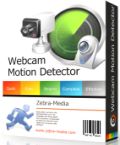
Détection de mouvement et surveillance Webcam. Surveillance vidéo avec de nombreuses caméras IP et périphériques de capture vidéo. Pour chaque image vidéo, si un mouvement est détecté, l’alarme survient, qui renvoie un rapport de mouvements global, en fonction du nombre de cellules dans lesquelles le mouvement a été détecté, et du niveau de mouvement dans chacune d’entre elles. Une grille de sensibilité est appliquée sur les images vidéo.
GIVEAWAY download basket
Commentaires sur Zebra Screen Recorder
Please add a comment explaining the reason behind your vote.
Preston, I would just like to say, whilst you may not need another screen recorder, others like me are quite new and have missed out on previous offers or don't know what is out there, we are not all computer geeks. There are new people joining everyday, if your happy with other software thats fine but I really wish people would only comment on the current software on offer or if they mention other software why the current one is either better or worse and the reasons for that.
Today's Giveaway is a let down. I feel that it is almost useless.
Functionality:
Selecting the area of the screen to record is terrible. This program makes you manually select the screen to record by making you drag and transform a transparent box on the screen. What's so bad about it? It's broken.
- Can't record full screen for 2 reasons.
(1) You can't press record because the box sits OVER the program
(2) You can't drag it to the bottom corner of the screen because the drag stops when it meets the task bar.
Also, for some reason you can drag the box OUTSIDE your screen and if this happens the recording won't even work. The box won't even disappear when you first open it. If there is a hotkey or something, it is not clear at all.
Another thing is, well at least for me is that the default settings don't work. By default it is set to "real time encoding" and this doesn't work (for me). I had to set it to "none".
Video:
The video output size is HUGE! I really mean it. I recorded 1 minute - filesize: 1.2Gb! (and remember that this isn't even full screen)
I used the video compressor "Xvid MPEG-4 Codec" to do this recording. I then checked the settings I had for Cam Studio and it was the same. So, what the heck? Is this a joke? 1.2Gb for 1 minute? This isn't even practical!
Interface:
It's very bare and simple. I don't really feel there should be a big text box in the middle of the program that only really tells you about the video size of the latest recording.
Features:
Serious lack of features.
There are only 2 features I can see.
- Show mouse cursor
- Enable Microphone recording.
Are you serious? What is this?
I wouldn't even use this even if it was FREEWARE. It's worse than the most popular freeware screen recorder Cam Studio. Much Worse!
Conclusion:
This is broken Junkware. Do not waste your time with this program!
If you managed to get HyperCam 3 or Screen Recorder Suite then you good job. If you don't have a screen recorder yet you can try Cam Studio as I mentioned.
#3 Tony
Quick reply: not sure.
Tell you what, why don't you try today's offering, then you can tell us how it compares.
Nice app! Works nicely as portable with config written to local .ini file BUT it does not offer the option to record overlay and the output file size is big*
*(almost 10 times the one made with FastStone Capture)
There are a number of comments regarding file size, by picking the right choice of compressor I managed to record 34 seconds of video and audio in 8,800 Kb.
Video info
Codec ID/Hint : XviD
Duration : 34s 800ms
Bit rate : 499 Kbps
Width : 644 pixels
Height : 316 pixels
Display aspect ratio : 2.038
Frame rate : 25.000 fps
The complaints about huge file size are not justified if you take the time to select the right compression.


bonjour
Windows 7 x64 PC Portable Toshiba A660-1F6 PSAW3E :
Merci pour ce logiciel ; surtout l'absence de prise de choux avec l'activation (activation hors ligne et facilement = "Activate.exe") ; à moins qu'un *"*virus*"* soit intégré pour payer l'excellent bousin cela dit.
J'ai pu enregistré ; Codec Intel IYUV + PCM = son et noir&blanc.
Le codec par défaut ne marche pas. C'est pas évident ...
ha oui, on ne peut pas fermer la règle (si on ouvre "Screen Ruler") sans tout fermer ? j'ai bien compris que c'est la zone que l'on veux enregistrer ?
Oui, sur "Storage Path:", un bouton serait bien avec un sous-dossier dans "C:\Program Files (x86)\Zebra-Media\Zebra Screen Recorder" au moins pour pas se louper quand on supprime la vidéo (config par défaut).
Merci d'ajouter 4 valeurs de contrôle comme ci-dessous SVP :
***
ZebraScreenRecorder(DateDownload20111111fr.giveawayoftheday.com).zip
CRC32: CEC3EDF7
MD5: 742F485778764BBE96DAE6E3185140F6
SHA-1: 82E4133E1D4F63C864EBD3772680AE72E5295B85
SHA-256: C42C164EB7FB1F89A429FB050C2DA9B7776E27AAAB0776034BECFBC8A9A8E2AA
http://fr.giveawayoftheday.com/zebra-screen-recorder/
Ce fichier a été téléchargé de:
http://files.giveawayoftheday.com/ZebraScreenRecorder.zip
Date: 11/11/2011, 08:16
***
Merci de toute façon.
Save | Cancel
helloo, woéé ^^ super ^^
merci Gatod pour ce nouveau joli petit cadeau mais je déplore un bouton qui donne un acces direct au dossier d'enregistrement des videos une fois terminées.
Save | Cancel
Salut à tous, le log ne semble pas fonctionner sous WINDOWS 7 64
[INFO] window found: "Zebra Screen Recorder Ruler"
[ERROR] Bandi MPEG-1 Video Decoder video compressor not suitable
[ERROR] failed to start recording
[WARNING] compressor possibly not suitable
Save | Cancel
Bon logiciel, de qualité comparable à d'autres programmes similaires. Fonctionne très bien sous Windows Vista. Excellent pour enregistrer une vidéo pendant qu'on la regarde.
Save | Cancel
@1 & 2
Pour le son il suffit de cocher la case microphone.
Save | Cancel
Impossible d'avoir le son, testé tous les règlages dispo!
Save | Cancel
Comment enregistrer le son ? La vidéo fonctionne très bien mais reste muette.
Save | Cancel