Chaque jour, nous vous offrons des logiciels sous licence GRATUITS que vous devriez autrement payer!
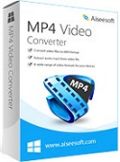
Giveaway of the day — Aiseesoft MP4 Video Converter 7.1.5
L'offre gratuite du jour pour Aiseesoft MP4 Video Converter 7.1.5 était valable le 15 novembre 2014!
Aiseesoft MP4 Video Converter est conçu pour résoudre les problèmes de compatibilité entre certaines vidéos et vos appareils.
Ce programme vous permet de convertir des vidéos au format MP4 (y compris le format H.264) pour les appareils courants sans perdre de qualité, et convertir des vidéos MP4 vers d'autres formats (MOV, WMV, AVI, TS, FLV, etc.) à une vitesse rapide.
Une fois la conversion effectuée, vous pouvez lire les fichiers convertis sur le lecteur média de votre appareil (y compris iPhone 6, iPhone 6 Plus, iPad Air/Air 2, iPad mini 2/3 et autres appareils Android populaires).
Fonctionnalités clés :
- Conversion de vidéos au format MP4.
- Extraction de pistes audio en fichiers vidéo ;
- Édition des effets vidéos selon vos besoins ;
- Prise en charge des appareils les plus récents.
Aiseesoft offre un bon de réduction de - 50 % :
AISEOMGE (uniquement valable pour les produits recommandés et autres) pour l'ensemble des utilisateurs de GOTD.
Valable du
15 au 24 novembre.
Configuration minimale:
Windows 8.1/ 8/ 7/ Vista/ XP (SP2 or later); Processor: 1GHz Intel/AMD CPU or above; RAM: 1G RAM or more
Éditeur:
Aiseesoft StudioPage web:
http://www.aiseesoft.com/mp4-video-converter.htmlTaille du fichier:
37.5 MB
Prix:
$29
Titres en vedette

SoftOrbits Flash Recovery est un outil de restauration des données Flash. Ce programme vous permet de convertir des DVD et des vidéos SD/HD maison aux formats 2D/3D les plus populaires. Outre la fonction de conversion, ce programme vous propose de nombreuses options d'édition vidéo afin de personnaliser les effets vidéo. Grâce à ses mises à jour en temps réel, Video Converter Ultimate prend en charge les appareils les plus récents tels que iPhone 6/6 Plus, iPad Air/Air 2, iPad mini 2/3, les téléphones de la gamme Samsung Galaxy et bien d'autres périphériques populaires encore. Achetez Aiseesoft Video Converter Ultimate dès maintenant et bénéficiez d'une réduction de -50 % : AISEOMGE

Aiseesoft FoneLab est le logiciel de restauration des données pour iPhone/iPad/iPod Touch le plus rapide et le plus fiable du marché. Ce programme vous permet de restaurer directement des données perdues ou supprimées depuis des appareils iOS ou des fichiers de sauvegarde sur iTunes. Les fichiers pouvant être restaurés sont les fichiers supprimés tels que vos messages, contacts, historique des appels, images, notes, etc. Une fois la restauration effectuée, vos fichiers perdus seront récupérés et les données existantes de votre appareil Apple seront mises en sécurité. Vous pouvez également utiliser ce programme pour sauvegarder vos données iOS avant une mise à jour ou un « jailbreak ». Achetez Aiseesoft FoneLab dès maintenant avec une réduction de -50 % : AISEOMGE

Aiseesoft Blu-ray Creator vous permet de graver vos vidéos amateurs et téléchargées sur un disque Blu-ray ou de les convertir sur dossier Blu-ray/fichier ISO à des fins de sauvegarde ou de gravure ultérieure. Ce programme prend en charge n'importe quel format courant ( AVI, MPEG, DivX, DV, VOB, WMV, MP4, etc.) et offre de nombreux modèles de menu de sorte que vous puissiez personnaliser votre menu DIY selon vos goûts. En outre, les options d'édition colorées vous permettent de personnaliser votre vidéo avant de la graver sur un DVD. Achetez Aiseesoft DVD Creator dès maintenant avec une réduction de -50 % : AISEOMGE

Aiseesoft FoneTrans peut transférer des fichiers entre un iPhone/iPad/iPod et un ordinateur/iTunes ou directement entre appareils iOS. Outre les fonctions de transfert de fichiers basiques, ce logiciel vous permet d'optimiser la gestion des fichiers iOS comme vos contacts et messages. Lorsque vous importez des fichiers sur votre appareil iOS, ce programme vous permet également de convertir des fichiers vidéo/audio incompatibles à des formats pris en charge. Achetez Aiseesoft FoneTrans dès maintenant avec une réduction de -50 % : AISEOMGE

Aiseesoft PDF Converter Ultimate constitue un choix idéal pour éviter les opérations chronophages et optimiser votre efficacité. Ce programme vous permet de rapidement convertir des fichiers PDF aux formats Text/Word/Excel/PPT/ePub/HTML/RTF et TIFF/JPG/PNG/GIF/BMP /TGA/PPM/JPEG2000. Grâce à sa technologie de reconnaissance des caractères OCR d'une grande précision, PDF Converter Ultimate peut reconnaître des textes depuis des fichiers PDF scannés ou créés à partir d'une image, puis de les convertir vers d'autres formats de fichiers texte. Achetez Aiseesoft PDF Converter Ultimate dès maintenant et bénéficiez d'une réduction de -50 % : AISEOMGE

Commentaires sur Aiseesoft MP4 Video Converter 7.1.5
Please add a comment explaining the reason behind your vote.
Installed and registered without problems on a Win 8.1.2 Pro 64 bit system.
A company without name and address and a decent :
Our Goal
To be the best mobile, multimedia and PDF software tools provider all over the world.
The latest news in the news center is:
Aiseesoft Made Great Upgrades to Mac FoneLab
June 24, 2014
Upon start a dark interface opens, clearly structured, in the skin "Elegance" which you can change to a light blue skin "BlueRhyme". I'm missing the skin "TheGreenDragonFliesHigh" and "WanderingsAroundTheGreatWall"...
In the settings you can switch between some languages (ENG,GER,FRA,JAP), you can enable the GPU support for NVIDIA GPU or AMD APP accelaration, use some or all kernels.
The convertor(sic!) is digitally signed as RayShare Co. Ltd.
After loading a video (take a look at the properties) you can:
Trim, crop, merge, watermark… and snapshots
Positive: The controls are clear and simple to use, the watermark process is well structured, really one of the best user interfaces, I've seen in the past. Trimming, cropping and effects are as they should work.
The help files are sufficient, the translation in a good German language.
The conversion is very fast after my impression, a test video in HD 1,6 GB in about 12 min to a 640x480 MP4 file. The result is good.
Bravo! Software as it should be, working without problems from the very first start till the end, clear structured interface and controls. Does what it claims. Dear company, with this Aiseesoft MP4 Video Converter 7.1.5 you don't need to hide in anonymity.
I'll keep it.
Save | Cancel
Aiseesoft isn't "hiding in anonymity." Because Aiseesoft isn't a company but a brand. A label.
Aiseesoft, Tipard, Aimersoft were all set up by the giant megabucks Chinese developer Wondershare. There are probably a few more "developers" out there which are also figments of Wondershare's imagination.
What they all have in common is taking the Open Source FFmpeg created by others, wrapping some pretty tinsel around it, and sticking on a price tag.
Wondershare's knack of making people think the audio/video converter market sector is populated by many a different, competing, independent company is good for Wondershare's business. 'Anonymity' doesn't come into it: Aiseesoft doesn't exist.
Save | Cancel
@MikeR: 100% true.
In addition they provide many products with similar functionality with different names plus a "special" word (choose any from mentioned: extra, ultimate, super, total, mega, and so on).
Every product is incomplete, with missing some part of it, what you can find in another product.
It is kind of their business policy.
Save | Cancel
Installed and registered without problems, opened up to a typical video converter interface fashionable today.
My main interest was in the editing facility, particularly effects; my old eyes tend to need higher contrast and brightness for comfortable watching.
Imported a video file that appeared to me to be rather flat and dull looking with the intention of brightening it up.
Imported and FLV file without difficulty and set up to convert to MP4, H264, and as with most video converters there is no logic to the order of the general selection so had to hunt through to find what I wanted.
It did not allow choice of original resolution but it could be set manually, after the settings were finished went into the editing area.
Found this really useful as the original is shown above a preview, really helpful in setting the contrast and brightness.
It took 11 min to convert the 90 min video, 4 core + CUDA, the output showed considerable improvement leaving me a satisfied customer.
Save | Cancel
Tried out this converter extensively. In short: This is a good one.
* Supports multi-core and GPU-encoding.
* Interesting profiles include WebM and ProRes.
Needs no regular installation and is therefore PORTABLE. Just copy or zip the programs folder and keep the registration details from the readme.txt in GotD download.
Definitely a keeper. Thanks GotD and Aiseesoft.
Save | Cancel