Chaque jour, nous vous offrons des logiciels sous licence GRATUITS que vous devriez autrement payer!
Giveaway of the day — Bandicam
L'offre gratuite du jour pour Bandicam était valable le 10 mai 2011!
Bandicam est un logiciel d'enregistrement de jeux, vidéos et bureau haute performance: haute qualité et moins intensif sur les ressources. Vous pouvez enregistrer WoW, Minecraft, iTunes, YouTube, PowerPoint, Webcam, Skype, des chats vidéo, des diffusions en direct et le bureau sans ralentissements.
Bandicam peut enregistrer jusqu'en 2560x1600 en haute qualité (des vidéos HD 1080p peuvent être faits) et vous pouvez téléverser le fichier sur YouTube sans conversion. La taille du fichier enregistré est environ un vingtième plus petit que ceux des autres logiciels. Puisque Bandicam prend en charge AVI 2.0, la taille du fichier est illimitée tant qu'il reste de l'espace disque disponible (enregistrements de plus de 7 jours).
Configuration minimale:
Windows XP/ Vista/ 7
Éditeur:
Bandisoft.comPage web:
http://www.bandicam.com/Taille du fichier:
5.74 MB
Prix:
$39
GIVEAWAY download basket
Commentaires sur Bandicam
Please add a comment explaining the reason behind your vote.
Installed and activated on Win7 Pro 32bit.
Note there is no serial number in the readme - Bandicam has been pre-registered.
IMPORTANT: You must run Setup.exe as Administrator (or an account with Administrator privileges) - otherwise the registration/activation details will not 'stick'.
The about box when registered - http://i.imgur.com/8IGGg.jpg
I suggest clicking on "Update Check" and turning off the automatic update check - so a newer version isn't installed and thus invalidating the giveaway.
I've tried a number of screen recorders on Win7x64, 1920x1200 display. They all have problems. Fraps is junk. ZD Soft Screen Recorder is professionally coded, but failed to record DirectX video on my PC. Bandicam does a fair job of recording on my PC, but there are issues with the UI and codecs. Bandicam has a far better install than Fraps, but not as good as ZD Soft. They all will use 64-bit codecs on 64-bit systems. Bandicam requires its own codecs for playback. I didn't evaluate how much damage it does to your existing codec file merits, but may not be too bad since it uses MPEG-1, which nothing else important uses. The Bandicam UI has some options, but window selection is poor (no easy selection, no desktop fullscreen mode), and no delayed recording, which means I generally can't use it to record screensavers. Bandicam's framerate was better than most on my desktop (maybe 30 fps), very low on a DirectX test on my PC. Image quality was only fair (a little blurry). On my PC, my preferred screen recorder remains the free version of Microsoft Expression Encoder 4 SP1. It records everything, good UI, fair framerate (probably lower than Bandicam on the desktop, higher on DirectX). Expression Encoder screen recording is a 2-step process, it records to an intermediate format which you then convert to a standard file format (WMV in the free version). Since you can control the quality, it can be higher than Bandicam. Expression Encoder has a learning curve, which the others don't (but Expression Encoder is designed for far more than screen recording). Which video screen recording utility works best for you will be highly dependent on your hardware and software enviroment and what recording options you need, so there is no one best answer for everyone.
@ #11 (Fubar)
For fullscreen recording click the fullscreen box in the upper left corner when in 'rectangle' mode. Also, you can set the video quality/codec in the video settings section, you can use: MPEG-1, Motion JPEG, Xvid, YV12 or RGB24
Download and installation was a breeze.
Played around with it and uploaded to Youtube without a hitch. Simple and unfussy layout. Easy to learn and looks pretty cool.
For a full review (Save my typing) go Here.
http://www.softpedia.com/reviews/windows/Bandicam-Review-194089.shtml
That sums this offering up nicely. (It is also listed on Wikpedia?)
Thanks for this freebie Bandisoft and to GAOTD.
#3: "... i have fraps but will this do the job without having laggs"
Try it & see. FWIW there is a post in their forums saying Bandicam lags more than Fraps, but there are so many system [PC/laptop] variables effecting video screen capture that mileage can & often will vary.
* * *
#7: "Much better than Ashampoo Snap 3!"
Version 3 is limited, but Snap 4 [which in e-mail offers has been as low as $4-5] allows pretty much any VFW codec, which is a big Plus. In the Bandicam forum for example they say you can't use X264 for recording -- using one of the free X264 VFW codecs, with Snap 4 you can record to H.264/AVC. That means smaller files written to disk, so you might not need to re-encode, & you might get better performance if writing to your hard drive(s) isn't extremely fast. You can also use something like the PicVideo mjpeg or huffyuv or DV codecs which are usually faster than many alternatives like Xvid.
* * *
#12: "... Free alternatives i can think of are camstudio and Wegame. The only thing i do not completely understand is why these kind of programs are relatively expensive."
There are the Microsoft apps/encoders, there's the free UScreenCapture software [after install you choose the UScreen Capture device in your capture app as if it was a TV tuner], there's the free VirtualDub [screen capture is 1 of the device options in capture mode], & you can sometimes find screen capture capabilities as part of theater &/or video streaming apps, many of which are free.
As far as expense goes, sometimes like with the Camtasia products there's been an awful lot of work put into developing it. With some you might also have codec licensing fees. A guess, some sellers might feel that many hard core gamers are more than willing to part with a lot of cash when it comes to gaming [when/if you run 2 or more $500 video cards, spend $500+ on power supplies etc., you'd be more willing to spend more $ to prove to your friends it was worth it]. The same sort of logic might apply to screen capturing video -- If you're saving yourself the $ it would cost to buy the season DVD/Blu-Ray set for whatever TV series, you can spend some of that money you saved.
* * *
#18: "Will this record Webinars?"
Most any video screen capture app can/will record everything that's being displayed on-screen or in a window, & if your hardware supports it, record any audio headed for the speaker or headphone out jack. Note however that your web browser can use a significant amount of your PC's/laptop's resources, especially when using Flash, cutting into what's available [left over] for screen capture. You might have to reduce your screen resolution -- as suggested in a couple of the Bandicam forum posts & on their site -- or you might find it easier to record everything on an external box, like a DVD Recorder. You can sometimes find those recorders very cheap nowadays, & if your graphics hardware doesn't have a TV out, places like meritline.com often have cheap [~$20 or less] hardware for that too.
* * *
#19: "Paint Shop froze up within seconds "
My guess would be a conflict using DirectX... Bandicam has 2 modes, DX/OpenGL or regular screen capture, you might be able to turn off DX in your graphics app, you might be able to fix it upgrading your graphics card drivers [after a backup of course ;-) ], you might be able to get things working trying different driver settings for DX &/or OpenGL for your graphics hardware. A stretch, XP can use several different Direct Show Video Renderers, & you could try changing the one your Windows is using, &/or try the latest .NET if you haven't already [it includes a version of 7's EVR], &/or try tying up some of the video rendering/display components by opening a video in Windows Media Player, stopping it, & then just ignoring it. [Many apps, not just video or graphics use Direct Show &/or Direct 3D for display, & graphics/video apps might also use one or both of those to do part of the work internally as well.]

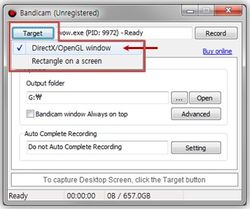




Thanks designed ffor sharing ѕuch a nie idea, post іs good, tɦats whƴ i
hav read іt entirely
Save | Cancel
Pour moi l'enregistrement s'est bien passé.
Excellent capteur. De loin le plus simple pour capter des images. Reste en permanence devant.
Il va remplacer mes autres logs du même type : Snagit et Snap 4 dont j'étais pourtant satisfait.
Merci Goto !
Save | Cancel
Merci à jfa et Game Over ! Remarque : les commentaires seraient-ils débridés pour la France ? attendons de voir les jours qui suivent...
Save | Cancel
Marche parfaitement sur Win7 x64.
Très rapide et vidéo parfaite.
Je crois bien que je vais l'adopter. Merci GAOTD.
Save | Cancel
Bonjour,
L'activation avec le code fournit signale une erreur de connexion au serveur d'enregistrement. En fait c'est la pare feu qui bloque "bandicam.exe" mais ne le signale pas... Il suffit de l'autoriser et ça marche.Bonne journée à tous.
Save | Cancel
Après plusieurs essais d'activation et ou d'enregistrement en vain , j'ai dû le désinstaller.
Save | Cancel
Installez le logiciel sous Administrateur de l'ordinateur pour la registration complette. Salutation d'Istanbul - Turquie :)
Save | Cancel
Il faut laisser l'installation par défaut (options cochées par défaut + répertoire par défaut) pour que l'activation réussisse.
En modifiant ne serait-ce qu'une option d'installation (je pense au répertoire notamment), l'activation échoue.
Testé sous Windows 7 - 64bits
Save | Cancel
Le logiciel n'est pas réellement enregistré alors que GiveAwayOfTheDay indique que le soft est bien activé. Le bandeau reste actif sur la vidéo enregistrée.
Save | Cancel
@ The Vosgian :
Je constate exactement la même chose.
Bizarre.
Save | Cancel
activation opérationnelle et automatique à l'installation du logiciel
aucun problème pour moi
Save | Cancel
Bonsoir, apparemment, il faut être administrateur (ou exécuter en tant qu'administrateur).
Merci GAOTD!
Save | Cancel
Bonjour,
pour que le logiciel s'active, il ne faut pas le lancer à la fin de l'installation, pour que l'activation puisse se faire. Et après quand vous l’exécutez, il est bien mis comme activé !
bonne soirée
Save | Cancel
Pas de problème pour l'activation : il suffit de laisser "bavarder" le logiciel au cours de l'installation en l'autorisant via le parefeu si nécessaire. J'ai vérifié dans à propos : la licence semble être en place.
Save | Cancel
@THE VOSGIAN : et le 1er commentaire in english te renvoie sur une page avec capture d'écran (http://i.imgur.com/8IGGg.jpg) qui concorde avec ce que je te mentionnais auparavant
Bien à toi Dipoun (Préparation gratuite des concours de la fonction publique - INTELLECT TERRITORIAL + de 700 000 INSCRITS)
Save | Cancel
@THE VOSGIAN : en outre, en suivant toutes les procédures (même celle permettant au log d'ajouter un analyseur de mise à jour des logiciels installés sur ma bécane), j'arrive sur la page ENGLISH où tu trouveras 42 commentaires (à 18h26 le 10/05/2011) http://www.giveawayoftheday.com/bandicam/#comments
En espérant que cela t'aidera... Et que Giveaway of the Day in FRENCH lévera la modération de mes comm' avant la fin des 24h. Ce qui n'est pas toujours le cas, je le sais par expérience
Dipoun pour INTELLECT TERRITORIAL
Save | Cancel
Idem pour moi. Le logiciel n'est pas activé
Save | Cancel
ben non y a pas lair d y avoir de probleme
ou vois tu qu il n est pas active ?
Save | Cancel
Salut the Vosgian, je vais essayer de mon côté et je te tiens informé...
Save | Cancel
La solution pour que le logiciel soit bien activé consiste à exécuter le setup en tant qu'administrateur ;)
Save | Cancel
Pour moi aucun soucis,le programme est enregistré au nom de Giveaway et comporte une clé de série.C'est un super petit programme.
Save | Cancel
invalid serial dès l'installation sous win 7 64 bits :(
Save | Cancel
exactement la meme chose pour moi ,setup debarré par gotd mais le logiciel unregistered,dapres ce que je peut voir je ne suis pas le seul ,bonne journee ! je passe a autres choses dans ces cas la et je flushe a la poubelle .
Save | Cancel
Pour moi tout fonctionne, win 7 x64, par contre le fichier doit être extrait sur le bureau puis executer en tant qu'Administrateur même si mon compte l'est sans le UAC.
Save | Cancel
Si je lis la fiche:
"Le programme est disponible pour $39, mais il sera gratuit pour nos visiteurs en tant qu’offre d’un temps limité."
Save | Cancel
Il suffit de l'installer en tant qu'administrateur.
click droit sur le setup après l'avoir dézippé.
Save | Cancel
@The Vosgian
Il faut l'installer en tant qu'administrateur sinon cela ne s'installe pas comme enregistré.
Faire un clic droit sur le nom du fichier, choisir "executer en tant qu'administrateur". Cela devrait le faire.
raz
Save | Cancel
J'ai eu le même pb, je suis sous windows 7, alors j'ai refait l'install avec un clic droit sur le setup.exe et en choisissant:
"Exécuter en tant qu'Administrateur" et cela à fonctionné pour l'enregistrement.
Save | Cancel
Malgré 2 installations, le logiciel bien qu'indiqué comme "activé" par GiveAwayOfTheDay, ne l'est pas réellement. Le logiciel indique toujours "non enregistré" et aucun N° de série n'est fourni. Il semblerait qu'il ne soit question que d'une version d'évaluation limitée ? Si quelqu'un parvient à activer le produit, je serais curieux de connaitre coment.
Merci.
Save | Cancel