Chaque jour, nous vous offrons des logiciels sous licence GRATUITS que vous devriez autrement payer!

Giveaway of the day — EaseUS Todo Backup Home 7.0
L'offre gratuite du jour pour EaseUS Todo Backup Home 7.0 était valable le 24 septembre 2014!
EaseUS Todo Backup Home est un logiciel de restauration et de sauvegarde primé et de qualité supérieure. Ce programme offre trois fonctions principales : sauvegarde, restauration et clonage.
Todo Backup Home prend en charge la sauvegarde du système, de la boîte de messagerie électronique Outlook, de l'ensemble des fichiers (y compris les fichiers partagés sur un réseau) comme vos documents importants, vos photos, votre musique ou vos vidéos. Ce logiciel peut restaurer des fichiers, disques, partitions via des fichiers image, puis les migrer en tout sécurité dans le système. La sauvegarde de vos dossiers, partitions et systèmes est également prise en charge.
Nouvelles fonctionnalités :
- Nouvelle interface utilisateur ;
- Nouvelles fonctions de sauvegarde intelligente et de cryptage ;
- Prise en charge de trois types de sauvegardes : intégrale, incrémentielle et différentielle.
Configuration minimale:
Windows 8.1/ 8/ 7/ Vista/ XP
Éditeur:
EaseUS SoftwarePage web:
http://www.easeus.com/backup-software/tb-home.htmlTaille du fichier:
104 MB
Prix:
$29.00
Titres en vedette
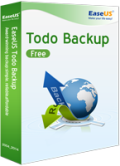
Un excellent logiciel gratuit de restauration en cas de désastre sur le système et de sauvegarde de données.
- Sauvegarde de l'ensemble des fichiers ou sauvegarde par types de fichiers dans un dossier spécifié.
- Restauration des disques et des partitions.

Migrez gratuitement des données et des applications depuis un autre PC ou un nouveau système Windows suite à une mise à niveau.
- Transfert gratuit de musique, de documents, d'images, ou de logiciels installés d'un ancien PC vers un nouveau.
- Prise en charge des transferts directs et indirects. Déplacement de fichiers image pour migrer des données et des applications vers un nouveau PC et le nouveau système sans réseau. Prise en charge du transfert direct de données et d'applications vers le nouveau PC sans réseau.

Un gestionnaire de partition gratuit et robuste. Ce gestionnaire de disques peut formatter et partitionner un disque dur, fusionner ou diviser la partition, agrandir le disque C sans perte de données, ou migrer un système d'exploitation sur un disque SSD ou HDD, etc.
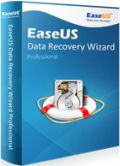
Restauration gratuite des données perdues sur un disque ou un périphérique de stockage.
- Restauration des données perdues depuis un formatage, une perte de partition, une opération inappropriée, etc.
- Restauration des photos, vidéos, emails, documents, fichiers audio, etc.
- Effectue des restaurations intégrales de façon rapide, et sûre ;

Commentaires sur EaseUS Todo Backup Home 7.0
Please add a comment explaining the reason behind your vote.
Installed and registered without problems on a Win 8.1.2 Pro 64 bit system.
A Chinese company with name&address and pictures of the CEO...
This software has one additional feature compared with the free edition:
Outlook email backup & recovery, besides the tech support service(?) and two main missing points compared with backup workstation:
You cannot recover to dissimilar hardware and you cannot migrate to a virtual system.
Compared to the last GiveAway it promises a "smart backup".
Here are the comments to version 6.2
http://www.giveawayoftheday.com/easeus-todo-backup-home-2/
After installation, the software updates immediately to 7.0.0.1. The update is done without problems.
After start is is recommended to produce either a WinPE emergency disk or the Linux version. You have the required WinPE Files already on your computer or you load them from Microsoft automatically.
You can either backup disk/partition or select with the Smart Backup the files&folders or the emails.
The interface has the blue Chinese touch, it is clear and understandable. You can encrypt your backup and of course use the faster incremental backup after the first full run.
Does what it claims. A good and simple backup solution.
BUT: it really doesn't make sense to have several backup programs installed on your computer. One and only ONE is completely sufficient. Much more important is the regular backup. And use a backup system, where you can read your files some years later. So be aware with encryption and proprietary backup file formats.
Today's software uses a proprietary file format .PBD, which you cannot read with the explorer, you nee the software installed (or the boot disk) to read your backup data.
If you don't have already a working backup solution, you can take this. If you have installed another program, than use the time today to make a fresh backup, instead installing another program.
Uninstalled via reboot. On solution is sufficient for me.
Save | Cancel
Excellent app today to backup your system flawlessly!
However since Aomei folks have released Aomei Backupper I believe that there's need to pay anything anymore for this kind of apps:
http://www.backup-utility.com/features/index.html
http://www.aomeitech.com/features/create-bootable-disc.html
Do you agree with me, dudes?
Enjoy!! ^_^
Save | Cancel
Thomas @11:
I hope you were just making a joke - Giovanni provides the absolute best functional assessments and suggests free alternatives here almost every day.
He's got my vote for Patron Saint of Freebies.
Save | Cancel
I have used this program to backup individual files as well as create drive/disk images. Some programs work well backing up until you attempt to restore the data. I have recovered images created from Easeus Backup without any issues. I have used the cloning module as well with success.
Cons:
You cannot view your backed up data using explorer. I may actually switch programs because of this shortcoming.
Save | Cancel
Dear GOTD users,
Recently EaseUS Todo Backup upgraded to V7.0, the version has a big improvement on UI and features. We newly add smart backup, encrypted backup, incremental backup, and differential Backups etc. Hope EaseUS Todo Backup7.0 would bring you better experience.
The giveaway version is full EaseUS Todo Backup Home, if you need the versions for company, you could click the below link, here is the 30% off code: “CHEN-CGCV”.
http://www.easeus.com/backup-software/
Save | Cancel