Chaque jour, nous vous offrons des logiciels sous licence GRATUITS que vous devriez autrement payer!
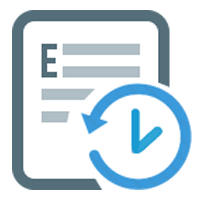
Giveaway of the day — Exiland Backup Standard 5.0
L'offre gratuite du jour pour Exiland Backup Standard 5.0 était valable le 6 mars 2019!
Exiland Backup est un outil de sauvegarde de fichier simple et abordable. Cela vous aidera à protéger vos fichiers importants avec des sauvegardes automatiques (documents de travail, projets, profils d'utilisateurs, images, fichiers audio, etc.). Le programme peut également dupliquer vos sauvegardes sur des serveurs FTP / SSH, NAS ou des disques externes. Exiland Backup prend en charge quatre types de sauvegarde: complète, incrémentielle, différentielle et synchronisation des données. Le programme est extrêmement facile, petit et rapide et nécessite peu de ressources système. C'est une solution de sauvegarde idéale pour votre entreprise ou votre usage personnel.
Configuration minimale:
Windows XP/ Vista/ 7/ 8/ 10; 128 MB RAM; 16 MB free disk space; screen 800x600
Éditeur:
Exiland SoftwarePage web:
https://exiland-backup.comTaille du fichier:
9.55 MB
Prix:
$34.50
Titres en vedette
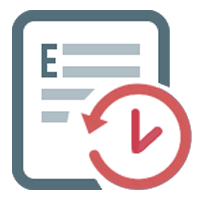
Exiland Backup Professional est l'édition complète. Il inclut toutes les fonctionnalités de l'édition Standard, et vous permet de sauvegarder des fichiers depuis plusieurs PC via le réseau local, FTP, SFTP (SSH) et d'enregistrer des sauvegardes sur n'importe quel stockage.
GIVEAWAY download basket
Commentaires sur Exiland Backup Standard 5.0
Please add a comment explaining the reason behind your vote.
I downloaded this last time and use it regularly. It is an excellent programme, highly recommended. Occasionally GAOTD offers something well worth while, and this is one of them.
At first I had a problem, or rather something I did not understand, contacted them and got a very quick and satisfactory reply. This too goes to their credit.
Dears, thanks for this offer.
But please follow the next scenario:
I protect my systemdisk with this backup program.
My systemdisk crashes after 3 months.
How will I restore my systemdisk if I won't receive a license key ?
So as I understood Exiland GOTD is OK to backup everything except a Windows bootdisk and
even when your systemdisk crashes the program becomes obsolete.
rgds
Luc
Wyns, The GOTD-program makes a backup from files.
What you need is an image of your systemdisk on a separate disk.
Image/clone ... like Macrorit, Clonezilla. . . . . .
And that program should be on a CD/DVD or bootable USB-stick:
https://www.howtogeek.com/howto/4241/how-to-create-a-system-image-in-windows-7/
Does this version do automatic backups on a schedule, and can the schedule be complex (6 incrementals followed by full, every week)?
To Michael (author),
Just to clarify - so I can automate BOTH the weekly full backups and the nightly incremental backups, in this GAOTD version?
When it runs the weekly full backup, does it automatically erase the preceding incremental backups?
As a way to test how things work, I created a Full backup from several folders and files (not in folders) on my PC to one folder on an external drive. Then, I told this software to do an Incremental backup to the folder on the external drive without changing the name of that folder (i.e. no date, etc in the name). Then, I added a file to one of the folders that I had backed up with the Full backup, ran the Incremental backup (choosing that same folder-- actually, I just change the type of the backup from Full to Incremental) and to my surprise, my folder on the external drive was completely deleted... instead of adding that new file to the folder that I had previously backed up.
Is this a bug?
Or should I be doing something else?


Hello,
Aucun problème d'installation.
Rappel à certains : dans ce cas-ci (remplacer une version existante - 4.6 par 5.0) il faut utiliser le désinstallateur de EXILAND qui gardera ainsi votre ancienne configuration... OUI, cela sert de laisser derrière soit des dossiers après une désinstallation (Revo, par exemple effacera tout y compris configuration).
Cordialement (+1).
Save | Cancel
I agree to Zen. i used it for two years, it’s doing a really good job. i often joke about recovery softs, but this backup soft is well worthwhile.
Save | Cancel