Chaque jour, nous vous offrons des logiciels sous licence GRATUITS que vous devriez autrement payer!

Giveaway of the day — Leawo Blu-ray Creator 7.5.0
L'offre gratuite du jour pour Leawo Blu-ray Creator 7.5.0 était valable le 8 septembre 2016!
Leawo Blu-ray Créateur offre des solutions pratiques, mais très facile pour convertir et graver des vidéos dans différents formats disques Blu-ray / DVD, dossiers ou fichiers image ISO. Avec plus de 40 modèles de menu de disques et de modèles prédéfinis, Leawo Blu-ray Creator permet encore de personnaliser le menu du disque et de modèle avec des images personnelles, audios, icônes, etc. Mis à part la gravure vidéo en Blu-ray /DVD, il dispose également d'éditeur intégré vidéo pour personnaliser les effets vidéo, de convertisseur 2D/3D pour créer des films Blu -ray / DVD 3D , intégré dans le lecteur multimédia pour la lecture vidéo et des captures d'écran claqués, etc.
Caractéristiques principales:
PS: Le logiciel fournit une licence de 1 an. Créateur Leawo Blu-ray fonctionne comme un module de la suite Leawo Prof. Media.
Configuration minimale:
Windows XP/ 7/ 8/ 8.1/ 10; Processor: 1GHz Intel or AMD CPU; RAM: 512MB RAM (1024MB or above recommended); Free Hard Disk: 5GB+ (DVD) / 25GB+ (Blu-ray Disc) hard disk space; Others: Recordable Blu-ray drive, Internet Connection
Éditeur:
Leawo SoftwarePage web:
http://www.leawo.org/blu-ray-creator/Taille du fichier:
73.1 MB
Prix:
$39.95
Titres en vedette

Leawo Prof. Media est un programme complet qui fournit de multiples solutions sur Blu-ray, DVD, HD vidéo, audio et conversions de photos. Ce convertisseur vidéo total pourrait être utilisé comme convertisseur vidéo HD, graveur de DVD, créateur Blu-ray, convertisseur Blu-ray, la copie de DVD, copie Blu-ray, photo diaporama maker, photo diaporama graveur de DVD / Blu-ray, et téléchargeur de vidéos en ligne. 30% code promo spécial pour les utilisateurs GOTD: 0908_BD

Leawo Video Converter Ultimate est une suite totale de conversion vidéo pour gérer les conversions entre vidéo, audio, DVD, Blu-ray et des vidéos en ligne. Il comprend le convertisseur de vidéo, graveur Blu-ray, le créateur de Blu-ray, graveur de DVD, convertisseur de DVD, créateur de diaporama de photo et graveur, et outil de téléchargement de video . 30% code promo spécial pour les utilisateurs GOTD: 0908_BD
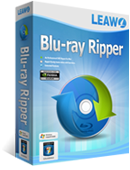
Leawo Blu-ray Ripper est le meilleur logiciel de gravure Blu-ray qui pourrait vous aider à décrypter facilement et convertir Blu-ray / DVD à la vidéo et extraire l'audio des Blu-ray / DVD pour enregistrer dans des formats multiples et la lecture sur différents lecteurs multimédias. Il pourrait décrypter les disques Blu-ray avec AACS, BD + et la dernière protection de MKB, et convertir des disques CSS-DVD. 30% code promo spécial pour les utilisateurs GOTD: 0908_BD
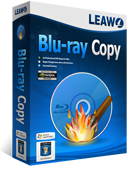
Leawo Blu-ray Copy est l'un des meilleurs programmes de copie Blu-ray pour copier et réduire des disque Blu-ray / DVD, dossier et / ou fichier image ISO vers l'ordinateur ou un disque vierge. Il pourrait copier et sauvegarder des Blu-ray / DVD à l'ordinateur dans le dossier et / ou fichier ISO, ou de sauvegarde de disque Blu-ray / DVD à disque vierge à une échelle 1: 1 . 30% code promo spécial pour les utilisateurs GOTD: 0908_BD

Commentaires sur Leawo Blu-ray Creator 7.5.0
Please add a comment explaining the reason behind your vote.
Leawo's one of few companies providing software to do more than convert the video on a Blu--ray disc to something else. Leawo Blu-ray Creator works, but there are caveats to creating your own Blu-ray video discs. I don't want to talk you out of getting Leawo's software today, but there are several factors to making Blu-ray video discs themselves that may be deal breakers for some people. I do think folks should go into it with eyes open, aware of the potential pitfalls to avoid wasting time & money.
You are not going to make something like the retail discs you buy or rent without spending thousands on software that creates the special Java code that they use -- instead you'll create discs that look & work like DVDs but at Blu-ray's higher resolutions. That means that there are no "more pro" apps to recommend.
Depending on your hardware, you *may* find some apps that are faster encoding 1080p AVC, but that's going to be iffy... I'm running a PC set up for video encoding with an i7 & a AMD graphics card with OpenCL, & after Much fiddling with the app's encoding settings, I can encode in Nero Plat. with *slightly* faster times than any other encoder I can find to try, but it's not a great user experience, & I think reviews calling Nero bloatware are justified. It also is more limited in the formats it'll import & use.
Blu-ray burners are more expensive -- ~$50+ vs. <$20 for a DVD burner -- & they may not last more than just over a year. The blank discs are more expensive -- the cheapest I've seen single layer are ~$15 for 50, while it's hard to find dual layer for less than $2 per disc. Blu-ray blanks are more fragile than DVDs, often with a soft vs. hard coating on the writing surface, & many brands will not last more than months before you start getting read errors. Both DVD & Blu-ray players can have compatibility issues with the brand of blank discs & the brand & model of burner that was used, but Blu-ray players are much worse in this respect. There's an AVCHD format that's almost identical to the official Blu-ray spec, many [most?] players will recognize discs you burn as AVCHD rather than Blu-ray, & not every player will play them. Note that for compatibility you *may* need to burn discs at slower speeds than the rated max.
That said, with video encoding there are 2 things that influence quality more than any other: the frame size & the amount of video compression. Other than BitTorrent, Blu-ray is the only way to relatively cheaply distribute 1080p video files that are 25-50GB -- the video bit rate is often ~30 vs. *maybe* 3-4 for streaming or cable TV. And while it's more of a niche thing, the Blu-ray spec does include DVD discs, so you can put AVC video on a cheap DVD blank, getting much better quality than DVD's mpg2, with a disc that's playable in many [most?] Blu-ray players.
Video encoding for Blu-ray **may** be an issue... The Blu-ray spec includes AVC [the most popular format by far], VC1 [think Windows Media], & mpg2. But as with DVDs, the details of the spec are secret -- you have to pay a bunch of money & sign a NDA -- so it's hard to know if your video will be in spec, & maybe near impossible to know if it will play on every player out there. I think most of the time you're fine, but I wouldn't invest a lot of time, or effort, or money without running a test or two to make sure a Blu-ray disc you burn will play where you want/need it to.
Encoding quality 1080p AVC video for Blu-ray is CPU intensive & takes a relatively long time -- on a PC with a i7 CPU you're doing well if you can manage 2 hours worth of video in somewhere around 2 hours, but mostly it'll take [sometimes much] longer than that. For that reason several apps use mpg2 for Blu-ray encoding. Encoding mpg2 takes much less horsepower, has much fewer calculations to make, and so is much faster, and with the space available on Blu-ray discs, you can use a high enough bit rate that the lower efficiency of mpg2 vs. AVC doesn't matter as much -- you *probably* won't see a difference. One downside is that some, usually lower powered devices, are no longer set up to decode mpg2 [though Blu--ray players are fine because of DVD compatibility], and without hardware assisted video decoding *may* have problems playing 1080p mpg2 at high bit rates.
Save | Cancel