Chaque jour, nous vous offrons des logiciels sous licence GRATUITS que vous devriez autrement payer!

Giveaway of the day — LeKuSoft Blu-ray Ripper 5.50
L'offre gratuite du jour pour LeKuSoft Blu-ray Ripper 5.50 était valable le 11 juillet 2010!
LeKuSoft Blu-ray Ripper extrait vos Blu-Ray et DVD en format vidéo avec hautes définition et vitesse de conversion. Il enregistre en FLV, AVI, SWF, MOV, iPod, iPhone, PSP, MP4, RM, WMV, ASF, 3GP, 3GPP2, etc., et AAC, AC3, MP3, WAV, WMA, RA, M4A, OGG, etc.
Avec LeKuSoft Blu-Ray Ripper, vous pouvez faire jouer vos films en HD sur votre iPod, iPhone, PSP, Zune, Apple TV ou tout autre appareil portable. Vous pouvez régler vos propres paramètres, créer vos propres profils de sortie, et sauver temps et effort avec une conversion rapide et efficace.
Fonctionnalités
- Déchiffrez les BluRay et DVD, ainsi que les formats DVD9, DVD5, DVD10 et DVD18
- Prise en charge de iPod, iPhone, PSP, PS3, Xbox, GPhone, Apple TV, cellulaires, PMP et autres
- Prise en charge de la sortie MKV
- Prenez n'importe quel segment d'un film
- Réglez vos paramètres audio et vidéo: taux d'échantillonnage, zoom vidéo, canaux et volume
- Options d'extinction automatique après conversion
Configuration minimale:
Windows XP/ Vista/ 7; 1GHz Intel/AMD processor; RAM 512MB; Hard Disk 100MB
Éditeur:
Lekusoft NetWork GroupPage web:
http://www.lekusoft.com/products/blu-ray-ripper/index.jspTaille du fichier:
19.1 MB
Prix:
$42.99
Titres en vedette
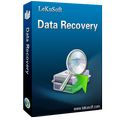
LeKuSoft Data Recovery restaure vos fichiers perdus ou supprimés de la corbeille, sur des partitions perdues, ou supprimés par erreur. Il peut retrouver les fichiers perdus sur des disques durs, des lecteurs Flash et cartes mémoire (SD, MMC), etc.

LeKusoft Video Converter est un convertisseur vidéo et extracteur vidéo. Il prend en charge les formats suivants: AVI, WMV, MPEG, MP4, FLV, MKV, RM, 3GP, 3GPP2, MOV, SWF, et extraction AAC, AC3, MP3, OGG, RA, WAV et WMA.

LeKuSoft Blu-ray to DVD Copy est un logiciel de copie de Blu-Ray sur DVD. Il est très facile à utiliser; obtenez votre DVD en quelques clics seulement.

LeKuSoft DVD Copy sauvegarde et copie vos DVD sur des DVD vierges en un clic. Il peut faire des copies exactes 1:1, répartir un DVD-9 sur deux DVD-5, et compresser un DVD-9 sur un DVD-5. C'est votre choix idéal pour la copie DVD.

LeKuSoft DVD Ripper for Mac extrait des DVD sur Mac. Il enregistre en les formats suivants: ASF, AVI, MPG, MP4, MKV, RM, etc., pour vidéo, et MP3, AAC, AC3, etc. pour audio Mac.
Commentaires sur LeKuSoft Blu-ray Ripper 5.50
Please add a comment explaining the reason behind your vote.
I tried it on several Blu Ray discs I had and it was unable to convert or even play any of them. Totally worthless.
@Matthew (#6):
If you own the DVD you are ripping and you are not distributing the output files to anyone else it is not piracy. Converting content from one media format to another is Fair Use. However, in order to rip a commercial DVD it must be decrypted which is a violation of DMCA. The MPAA knows this so, thus far, they have avoided suing any individual for this alone fearing the verdict would either invalidate DMCA or cause populous rage.
I am not a lawyer. This is not legal advise. As a citizen and a consumer I like to know what my rights are and I get angry when some corporation violates them.
Downloaded on XP. Registered as readme file explained. Told to restart PC. Okay. Everytime I click on the shortcut it states:
Restart PC to reinstate run of Blu-Ray Ripper,click Yes to restart Pc. If I click no program starts. Click Yes it restarts PC, and again box pops up when clicking on program, with instructions yes or no .
It IS NOT illegal to my a backup copy of any DVD/CD you own. The LAW expressly allows this.
Did you know that their is a tax on every blank DVD/CD that goes to the music and movie companies?
MAKING A COPY IS NOT ILLEGAL. They only want you to think it is.
Won't install/run properly for me in XP Pro SP3 32 w/all updates... Starting LeKuSoft Blu-ray Ripper I get a message box saying I have to reboot [I've no idea why -- no changes detected on re-boot], whether I've re-started the system or not. Canceling the message LeKuSoft Blu-ray Ripper will run, but won't fully/properly read Blu Ray or DVD, on disc or hard drive, using either GOTD or trial versions. Using Uniextract there isn't anything I can see I'm missing, i.e. everything's installing properly, & McAfee doesn't show it quarantined or stopped anything. After 2.5 hours *playing* with it I gave up.
I can say that today's GOTD would be portable except for the included "actskin4.ocx", which is installed to Windows' system folder, & registered [together with the installer, this older (12/25/02) .ocx file accounts for the vast majority of the 200 or so registry additions/changes]. The [appears ffmpeg-based] app itself takes up ~71.5 MB with 187 files, 5 folders inside the program's folder. Whenever it's started it wants to phone home -- afterward it shows a few messages in an attached window at the bottom of the program window. Once you open a DVD/BD it shows the imported titles in a list that takes up the majority of the program window. Selecting a clip, then clicking Edit -> clip brings up a Window where you can trim the length, but that's as far as I got before it would crash.
IF it helps, the forums at videohelp.com have some info on Blu Ray, & the site also has links to several apps/tools for working with BD conversions. Drives that write/burn BD are fairly expensive [there's an LG drive that goes for about $140 but I've seen it for ~$120], & the blanks start out around $2 each [though I've seen them for $1]. I've seen drives that read [not write] BD start ~$50, which is all many people feel they need -- besides playing from your PC/laptop &/or a flash memory/hard drive/network media player, the HD video can also be burned to a regular DVD disc that works in most BD players [you'll read many posts claiming there's little if any quality hit]. Please bear in mind though that if your ultimate destination is a hand-held, it might be silly to start out with a Blu Ray disc rather than a *Much* easier to work with DVD.


Si comme moi, le Ripper affiche l'erreur suivante "1.00 is not a valid floating point value", il faut changer le symbole décimal par un point '.' et le symbole de groupement par une virgule ',' .
Ou alors, utiliser les options regionales "Anglais (Etats-unis)".
Save | Cancel
Bonjour à tous,
Dommage, il plante pendant la conversion :(
Save | Cancel