Chaque jour, nous vous offrons des logiciels sous licence GRATUITS que vous devriez autrement payer!

Giveaway of the day — Lightkey 24 Professional
L'offre gratuite du jour pour Lightkey 24 Professional était valable le 13 septembre 2021!
Boostez votre saisie en utilisant le seul logiciel au monde de prédiction de texte, d'orthographe et de correction grammaticale en temps réel pour Windows. Lightkey apprend vos modèles de frappe et prédit progressivement jusqu'à 12 mots, y compris les signes de ponctuation, tout en corrigeant les fautes d'orthographe et de grammaire en temps réel, vous permettant de composer votre contenu plus rapidement, en toute confiance. Lightkey intègre des centaines de règles de grammaire et fournit des prédictions pertinentes dans plus de 60 domaines de contenu intégrés, notamment la technologie, les affaires, la finance, le droit, les universités, etc.
Reconnu dans plus de 160 pays :
- Fonctionne avec Microsoft Office 2010-2019 et Office 365.
- Fonctionne avec les navigateurs Chrome et Edge, prenant en charge des millions de sites Web tels que Gmail, WhatsApp, LinkedIn, Twitter, Slack, ClickUp et plus encore.
- Prédit jusqu'à 12 mots, y compris les signes de ponctuation, dans plus de 80 langues.
- Utiliser des centaines de règles de grammaire pour proposer des corrections orthographiques et grammaticales en temps réel.
- Comprend plus de 60 domaines de contenu, notamment la technologie, les affaires, la finance, le droit, le monde universitaire, etc.
- Prise en charge de plus de 80 langues, dont l'anglais, le français, l'espagnol, l'allemand, le portugais, l'italien, le néerlandais, l'arabe et plus encore.
- Prise en charge étendue des dactylographes non tactiles (visuellement concentrés sur le clavier lors de la saisie).
- Lightkey fonctionne entièrement & hors ligne en toute sécurité.
- Un tableau de bord intuitif vous aide à déverrouiller vos principaux indicateurs de productivité.
Configuration minimale:
Windows: 7/ 8/ 8.1/ 10; Microsoft Office 2010 onwards; Minimum 4GB RAM (8GB recommended); Dual Core processor
Éditeur:
Lightkey Sources LtdPage web:
https://www.lightkey.io/Taille du fichier:
246 MB
Licence details:
A vie
Prix:
$169.95



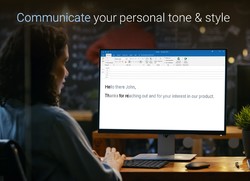

Commentaires sur Lightkey 24 Professional
Please add a comment explaining the reason behind your vote.
No choice of which HD to install to, so be prepared to lose 300+Mb of your smaller SSD drive, as they won't let you have a free choice of what drive you'd like to install it to.
Sadly it looks like it doesn't support LibreOffice, the most popular free - non Microsoft - Office suite.
Dear Dev, please add those changes to your software.
Save | Cancel
Mukhi, Neil - thanks for sharing your feedback.
A few comments to clarify-
Installation location- indeed, this is not customizable by default, in order to allow the smoothest experience on as many configurations as possible and avoid potential permissions issues. That said, it's important to note that deploying deep technology that's comprised of several core Windows services as well as neural networks (that actually run locally on your machine!), has its system prerequisites and limitations (one of which being the installation location).
Resource consumption- considering the compute power necessary to deliver relevant predictions and spelling corrections in a variety of applications under 10ms, Lightkey's use of memory and/or CPU is extremely efficient and conservative.
Privacy - Lightkey is a local solution and thus your content never gets sent to any cloud (unlike many browser/cloud based tools that have complete visibility into anything you type). In addition, being local means it doesn't rely on internet connectivity (again, unlike browser-based tools that take perform their compute on the cloud).
Save | Cancel
Thank you for offering this interesting and (hopefully, with time) useful tool.
The GOTD-provided license key is for a "Lifetime" activation. Typically no updates are allowed; however, on the app's License tab of the Lightkey Control Center/Dashboard where the e-mailed key is entered it displays "Lifetime updates included" before and after registration/activation.
Can you (Lightkey) confirm whether such updates ARE included, or should we (wisely, I think) uncheck the box "Notify me when a new version of Lightkey is available" (Lightkey Control Center/Dashboard > Preferences > Notifications) to prevent accidental de-licensing?
Again, thanks!
Save | Cancel
Downloaded as one would ALWAYS expect, I started right away and started my first book and all I can say is it is very very good.
Save | Cancel
Steven, would you, please, to describe more concretely in which features is it good? Thank you in advance.
Save | Cancel
Dear GOTD users,
please make sure you use the same browser for the archive request
and registration page visit! Also, make sure your browser saves the cookies!
GOTD support
Save | Cancel
Helen, How can i activate the product i already tried it in chrome and edge but it doesn't seems to works, it always redirect me to this page? Can you help me?
Save | Cancel