Chaque jour, nous vous offrons des logiciels sous licence GRATUITS que vous devriez autrement payer!

Giveaway of the day — Registry Defrag 6.0
L'offre gratuite du jour pour Registry Defrag 6.0 était valable le 16 juillet 2010!
Garder le registre aussi compact que possible se traduit par une meilleure performance du PC. Auslogics Registry Defrag devient rapidement un outil essentiel pour garder votre registre défragmenté. Conséquemment, le registre devient petit et compact, améliorant grandement la performance de votre PC.
Avantages
- Élimine les défauts structuraux du registre;
- Réduit la taille du registre et la quantité de mémoire qu'il utilise;
- Améliore le temps de réponse des applications;
- Stabilise Windows;
- Améliore la performance générale du PC.
Configuration minimale:
Windows 7/Vista/2008/XP/2003 (x32 and x64); 15 MB HD space; 64 MB RAM
Éditeur:
AuslogicsPage web:
http://www.auslogics.com/en/software/registry-defrag/Taille du fichier:
5.76 MB
Prix:
$19.95
Titres en vedette

Le nouveau BoostSpeed 5 est votre outil de maintenance et d'optimisation tout-en-un, vous fournissant tout ce dont vous avez besoin pour garder votre PC rapide. Le programme nettoie, accélère et répare votre système, peaufine les paramètres de Windows à votre goût et protège votre vie privée.
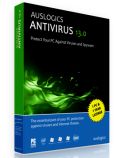
La protection antivirus Auslogics' lauréate de plusieurs prix, protège contre tous types de virus, spyware, chevaux de Troie, et vols d'identité sans ralentir votre PC. Il s'agit d'un des antivirus les plus compréhensifs et vous donne une protection complète de vos fichiers, courriels et de la circulation Internet.

Emergency Recovery - un programme simple et efficace qui restaurera automatiquement vos fichiers supprimés, ou fichiers victimes d'attaques virales et de plantages logiciel. Utilisez-le pour restaurer un fichier dans son répertoire d'où il a été supprimé ou sur n'importe quel disque accessible via votre PC.
GIVEAWAY download basket
Commentaires sur Registry Defrag 6.0
Please add a comment explaining the reason behind your vote.
The Good
* Straightforward and very easy to use.
* Allows users to perform analysis of registry before deciding if they want or need to defrag it.
* Users have the option to reboot computer immediately and defrag registry, or schedule a defrag to occur next time the computer is rebooted.
* Has the option to automatically create System Restore points before registry is defragged.
* Provides users with a detailed report after defragmentation has been finished.
The Bad
* Nothing is really "wrong" with the program itself, as far as I can tell.
Free Alternatives
WinUtilities Professional Edition (has a registry defrag component)
For final verdict, recommendations, and full review please click here.
Just be careful when you are fiddling with the registry. Just in case, if something goes wrong, make a backup of the registry before attempting anything. I use ERUNT for backing up the registry.
Thanks for the GAOTD!
Installed OK on Win XP. It comes with optional Ask toolbar - you need to uncheck this option during installation or it will install by default.
While I'm sure this program works as advertised (all registry defrag software pretty much does the same job), I would in general not use any software from AusLogix, could quite simply it does not work well at all.
E.g. their registry cleaner listed some valid file references as bad. This is not good as could lead to serious problems with Windows itself or other software you have installed.
Amongst other questionable actions the beta version of BoostSpeed which I tried a few weeks ago, wanted to clean the Windows prefect folder. This is not a good idea, as it will make your computer run slower - which is of course the opposite of what BoostSpeed is supposed to do!
The following are two good alternatives to Registry Defrag and are always free:
Quickys Free Registry Defrag
http://www.regdefrag.com/
WinMend Registry Defrag
http://www.winmend.com/registry-defrag/
Just a final note, when a registry defrag program is analyzing your registry to see how much space can be saved, there will be times when your computer freezes for long periods of time. This is normal, and if you wait, your computer will start responding again...
Auslogics is a familiar name if/when you research disk defragging software -- it seems to have a decent rep [like any app you'll see some complaints]. Today's GOTD, Registry Defrag 6, should work well for those that try it. Installation adds 1 Uninstall key for the Inno Setup Installer, & 1 key for Auslogics -- the only files added to Windows are the Start Menu Shortcuts, & the app itself comes in at ~9 1/4 MB in 30 files, 2 folders. Running setup, the app: "askchecker.exe" wants to phone home, & you're later given the option of installing Auslogics Ask Toolbar as well as the chance to reset your homepage to their site -- something bound to annoy some people.
There are 2 ways that Windows Registry can become fragmented... 1) it's made up of files & those files can be fragmented on your disk the same as any other. 2) The files can contain *White Space* -- think of it as if you deleted a line of text in the middle of a paragraph in Notepad, & the remaining text didn't automatically jump up a line to fill in the gap. Registry defraggers take a snapshot of the registry, writing new files, then swap them out on re-booting. Assuming the part of the disk where the new files are written isn't badly fragmented, the new files won't be either. Since only data from the snapshot is written, *White Space* is eliminated.
The most common problem? In Vista/7 your system's state is stored in more places than just the registry, & even in XP you can run into trouble if you swap out a copy of the registry that doesn't have the latest changes... a quick example, I run McAfee A/V software, & if it should update between the time I create the new registry files & when I reboot to swap them out, version numbers in the registry won't match what's recorded in McAfee's files, so McAfee won't work, nor will it update. Lessons learned: you don't want to delay *at all* re-starting Windows, & you want to have the fewest possible running apps & processes.
IMHO the biggest [perhaps only] weakness with Auslogics Registry Defrag, is unlike ERUNT/NTREGOPT you can't put things back unless you're running the Windows Install where you created a Restore Point. If the registry get's trashed so Windows won't start, you're out of luck & have to restore a backup... if you can access the drive [from a boot disk, repair console, bootable USB stick, from another system etc], you can put an ERUNT backup back in place.
How well does Auslogics Registry Defrag work? Unfortunately I can't really say... I use ERUNT to backup & often restore the registry in XP Pro where I monitor most GOTD offers -- as far as defragging the registry goes, restoring an ERUNT backup is the same as running the companion defrag app, NTREGOPT. Doing an analysis with today's GOTD showed zero fragmentation -- the map image showed a few red squares but at <1% not enough for Registry Defrag to recommend bothering with, so the only option it gave was exiting/closing the app.


Bon produit qui était gratuit il y a encore peu de temps (jusqu'à la version 5).
Donc je le prends pour mettre le mien à jour, même si je déplore qu'il soit devenu payant.
Save | Cancel
Pensez à décocher la toolbar Ask à l'installation...
Save | Cancel
Excellent,ils ont rajouté l'option "Defrag on next reboot".
/!\ Attention de ne pas installer Ask toolbar. /!\
Merci a Auslogics et Giveaway of the day.
Save | Cancel
Jouons un peu ... Essayons de trouver les différences entre le cadeau du jour et RegCompact
- RegCompact est né il y a plus de 12 ans
- Regcompact tient dans 72 ko
- Regcompact est gratuit
A part ça, c'est la même chose, faut de toute façon rebooter pour grater une misère dans le SAM ou le Usrclass.dat
ah non ! y a encore une petite différence:
RegCompact affiche la taille et le ratio d'optimisation de chaque ruche (security, default, sam, userclass, software,...)
Comme c'est là qu'on voit celle(s) où le gain d'optimisation est important, ça n'est evidemment affiché par le soft du jour
Mais bon ... le titre du bouton "start" du cadeau du jour peut être affiché en russe ou en italien. Et ça, RegCompact il sait pas faire
Save | Cancel