Chaque jour, nous vous offrons des logiciels sous licence GRATUITS que vous devriez autrement payer!
L'offre gratuite du jour pour SensiGuard était valable le 6 juin 2011!
Les informations personnelles sur votre PC sont elles en sécurité? Entreposez-vous des fichiers privés ou sensibles dans des dossiers sans protection? Comment sécuriser vos données et protéger votre vie privée?
SensiGuard est là justement pour ça. Il permet de chiffrer vos dossiers sensibles. C'est une façon rapide et facile de protéger vos documents, images et mots de passe avec un chiffrement 256 bits AES puissant; vous n'avez plus à vous inquiéter.
Configuration minimale:
Windows XP/ Vista/ 7 (x32 and x64)
Éditeur:
WebMindsPage web:
http://sensiguard.com/Taille du fichier:
6.27 MB
Prix:
$39
Titres en vedette

Easy Duplicate Finder est la meilleure façon de trouver et de gérer tous les types de fichiers en double. Le plus commun est le double du dossier de photo numérique, ils ont tendance à remplir un disque dur rapide et de l'espace des déchets. Gestion des doublons de photos est simple grâce à notre outil d'auto-sélection - un élément essentiel lorsqu'il s'agit de milliers de photos et des fichiers. Pour en savoir plus dès aujourd'hui et obtenez gratuitement un rapport de numérisation et de dupliqués.

RegAce a été élaboré pour rétablir les performances de pointe pour les ordinateurs qui ont ralenti avec l'âge et l'utilisation. A examiné et recommandé par des experts de l'industrie RegAce optimise les composants critiques du système d'exploitation Windows; accroître la stabilité et de maximiser la performance. Votre PC démarre plus vite, les demandes seront mieux fonctionner, et votre vie privée en ligne sera plus sûr. Essayez-le gratuitement dès aujourd'hui.

Send6 est une société de livraison menant numériques servant à la fois les entreprises et les individus à une technologie innovante. Send6 permet aux utilisateurs d'envoyer, de suivre et recevoir des fichiers et d'éviter les tracas de la FTP et les restrictions de taille des pièces jointes imposées aux utilisateurs par les services informatiques des entreprises et des FAI. Lorsque vous avez besoin d'envoyer un fichier volumineux à l'utilisation de confiance Send6 et nous ferons tout le travail lourd! Compte de base gratuit!

Vous voulez envoyer de gros fichiers? Envoyez vos films, jeux, musique et photos et les stocker en ligne pour un accès instantané et le partage. GigaSize.com spécialisé dans le partage de fichiers trop volumineux pour e-mail. Envoyez vos gros fichiers par courrier électronique sur le net par téléchargement à GigaSize! Utilisez-le gratuitement!

Duplicate Photo Finder amène de trouver des photos en double au prochain niveau, en recherchant des similitudes dans les images elles-mêmes! Cette nouvelle innovation dans la technologie de recherche est un bond en avant dans l'intelligence de comparaison. Essayez-le gratuitement dès aujourd'hui!
GIVEAWAY download basket
Commentaires sur SensiGuard
Please add a comment explaining the reason behind your vote.
@1 - Mark Fordworth
Again the inevitable - "What if I needed to reinstall to get access to my data, yet wasn't willing to purchase the software?"
Response -
Today, SensiGuard and GOTD have provided a "Real Registration Key" - Which means you can download the trial (version 3.2) of SensiGuard - and keep it aside with the registration key. At a later date - when your house is flattened by a giant meteorite - you can install the trial and enter the key from today. NB. There is no guarantee that the key will work with a version other than 3.2
If you didn't have a registration key....
1. Download the trial version - Download SensiGuard now.
2. Install the trial version.
3. un-encrypt all of your important data.
4. Uninstall the trial version.
Failing this - you could always contact the developers for help - I'm sure if you explained the situation, that they wouldn't want to hold your important data to ransom.
Alternatively - the software costs $39 and has a 30 day full refund guarantee - no questions asked. Pay the $39 - remove the encryption from your drives - get a refund.
There is always a way around this "non-problem".
Personally if I was using this to protect my important data over an extended period, and felt the product was good enough to use for this purpose - I'd probably think purchasing the program to secure my important data was worth $39. In fact replacing or recovering from the loss of my important data would cost me many times $39.
---
Finally - the first person to work out how to silence that damn #@!%#$^ chime sound, wins a cookie! (Turning off all sound isn't an acceptable answer).
Update: Running Windows 7. The sound being played repeatedly is the Windows "Default Beep". Still not sure why the app is triggering that sound file repeatedly. I've just disassociated any sound from that event for now.
Thanks for the (multiple) suggestions to mute SensiGuard from the Windows 7 Sound Mixer. Unfortunately I don't have the option to mute just one application - it is all or nothing.
Oh, another program that I can use to encrypt all of my important data, but can only install it free today. When Windows does what Windows does and eventually needs reinstalled, I would either have to buy the software or accept the loss of all of my personal data. Thanks but no thanks, I've lost other GOTD software when I had to reinstall windows, don't want to lose my important data.
Registered and installed fine on W7/x64.
I think most reviews here will have the same theme; Why use proprietary software that has no support and will expire in a year when you can use a powerful encryption program like TrueCrypt which is free? They would be correct unless you like this program and intend to purchase it. It's worth a try but although it's more complicated to learn, TrueCrypt is very powerful. Just setting the security for it is somewhat of an ordeal but it makes it more secure.
This product is very fast to set up. There are 3 security question, you create a password and you are good to go. Unless a pro hacker uses social engineering and hacking tools, this would be a secure enough program for you if you choose to purchase it.
They advertise the program as a "....quick and easy way to lock your sensitive files and folders." and that's exactly what you get.
Thumbs up but I wouldn't secure anything important with it unless I was purchasing it.
There are some nice videos on the website. This is a more complete encryption package than we usually see here. The description doesn't mention a number of the features, like USB encryption vaults in addition to file/folder encryption. Clearly, a lot of thought went into ease-of-use. I think that some home users may like this for the features and ease-of-use. The ability to decrypt if you forget your password does open up an additional attack vector, so I wouldn't recommend this for corporate use. While I prefer to stick with open-source solutions like AxCrypt, TrueCrypt, and FreeOTFE, and true password managers like Sticky Password, I can see where some people may prefer the all-in-one nature of SensiGuard (although I would still recommend a password manager like Sticky Password).
I'll let others who like to comment on installation issues do so, but I find much of the nonsense tiresome. You can't give accurate counts of registry changes, as much of that is related to normal Windows housekeeping and unrelated activity. Counts are also meaningless. There's no such thing as "garbage" registry entries, that's a serious lack of understanding of how Windows works. Adding entries to the registry isn't a bad thing, the information needs to be kept somewhere. Whether it's in individual files or a common database is largely irrelevant. The database nature of the registry provides for fast access speeds largely independent of size, which isn't the case for individual files. Everything in the registry is there for a reason. Shell entries and associated most-recently used (MRU) lists are for providing the features of Windows Explorer. UserAssist entries are for providing the features of the Start menu. MuiCache entries are for providing fast access to the UI of programs which are multilingual. Anytime you see the word "cache" associated with computers, it's nearly always for providing speed. File open/save MRU lists are for providing drop-down options in file open/save dialog boxes. Statistics are used to monitor the performance of Windows for detecting problems. Tracking information is used for prefetch, Superfetch, and disk defragmentation. Cleaners are written and used by people who don't know anything about Windows. No one who knows what they're doing writes or uses "cleaners", they destroy the features and performance of Windows. Stick with Microsoft tools, like Disk Cleanup (and even then I deselect most things).
@4 - Mjdemontigny. Hopefully if the power goes off, the ringing chime might stop also (I'm not referring to the residual ringing you will hear in your ears BTW).
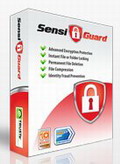


pourquoi certains messages ne passent pas?
Save | Cancel
Pour Karine
le code qu'il demande a la desinstallation est le pass que tu as du entrer pendant l'installation...
Save | Cancel
SensiGuard est un des meilleurs logiciels commerciaux conviviaux pour bien sécuriser vos dossiers sensibles (mots de passe, etc.) ou informations personnelles (journal intime, etc.), et donc d'empêcher les hackers et voleurs d'y accéder (par ex. si vous perdez votre ordinateur) ou simplement de les mettre à l'abri des curieux éventuels (par ex. vos collègues de travail ou le réparateur de votre PC).
Aussi, il est suffisamment puissant pour protéger efficacement vos idées de création (romans, scripts de film, etc.) et toute autre propriété intellectuelle (secrets industriels et autres projets confidentiels).
En plus d'être efficace, il est simple et facile à utiliser. Si besoin est, divers vidéo-tutoriels expliquent bien et clairement son fonctionnement.
Comme bonnes alternatives gratuites, il y a parmi des dizaines d'autres
* en français
- AxCrypt : utilitaire de cryptage à la fois complet et très simple d'utilisation
http://www.commentcamarche.net/download/telecharger-3673524-axcrypt
- A2DCrypt : outil de cryptage de données très puissant
http://www.commentcamarche.net/download/telecharger-34082152-a2dcrypt
- Sticky Password manager : gestionnaire de mots de passe basique mais pratique
http://www.stickypassword.fr/products
* en anglais
- Microsoft Private Folder : pour générer un fichier protégé par mot de passe
http://www.01net.com/telecharger/windows/Utilitaire/cryptage_et_securite/fiches/34416.html
ou http://www.softpedia.com/get/Security/Lockdown/Microsoft-Private-Folder.shtml
- Safetica Personal (version récente de DisCryptor)
http://www.softpedia.com/get/Security/Encrypting/DisCryptor-Personal.shtml
- TrueCrypt : efficace mais pas très facile à utiliser http://www.truecrypt.org/
ou http://www.01net.com/telecharger/windows/Utilitaire/cryptage_et_securite/fiches/32458.html
- FlashCrypt : bon outil pour crypter vos fichiers facilement et rapidement
http://www.clubic.com/telecharger-fiche223284-flashcrypt.html
- FreeOTFE : pour créer des disques virtuels encryptés
http://www.freeotfe.org/ ou http://freeotfe.softonic.fr/
- voir aussi 7zip qui permet de protéger avec un mot de passe les fichiers ZIP.
Save | Cancel
bonjour
j'ai installé le logiciel
mais je n'ai pas entré de code
et quand j'ai voulu le desinstaller il me demande un code
que dois je faire
merci
Save | Cancel