Chaque jour, nous vous offrons des logiciels sous licence GRATUITS que vous devriez autrement payer!

Giveaway of the day — TuneKeep Spotify Music Converter 2.7.7 (Win&Mac)
L'offre gratuite du jour pour TuneKeep Spotify Music Converter 2.7.7 (Win&Mac) était valable le 11 octobre 2019!
TuneKeep Spotify Music Converter peut enregistrer des chansons, des albums et des listes de lecture Spotify avec Spotify free ou Spotify Premium, enregistrez au format MP3, M4A, WAV ou FLAC, conservez tous les tags ID3 tels que le titre, l'album, l'artiste, les œuvres d'art, etc., triez les fichiers de sortie. dans des dossiers par artiste ou album. Le programme aide les utilisateurs de Spotify à écouter leurs chansons préférées sur iOS, Android, Kindle Fire, iPod Nano / Shuffle, Sony Walkman ou n’importe quel autre lecteur MP3.
Remarque: le programme comprend un abonnement d'un an. Les mises à niveau gratuites sont autorisées pendant cette période.
Configuration minimale:
Windows 7/ 8/ 8.1, 10 (x32/x64), CPU: 1G Hz processor or above, Monitor: Monitor with 1024x768 pixels or higher resolution, RAM: 512MB or higher of RAM, Spotify client must be installed; Mac 10.9.5 (Mavericks), 10.10 (Yosemite), 10.11 (El Capitan), 10.12 (Sierra), 10.13 (High Sierra), 10.14 (Mojave), CPU: 1G Hz processor or above, Monitor: Monitor with 1024x768 pixels or higher resolution, RAM: 512MB or higher of RAM, Spotify application must be installed
Éditeur:
TuneKeep SoftwarePage web:
https://www.tunekeep.com/spotify-music-converter/Taille du fichier:
29.3 MB
Prix:
$39.95
Titres en vedette
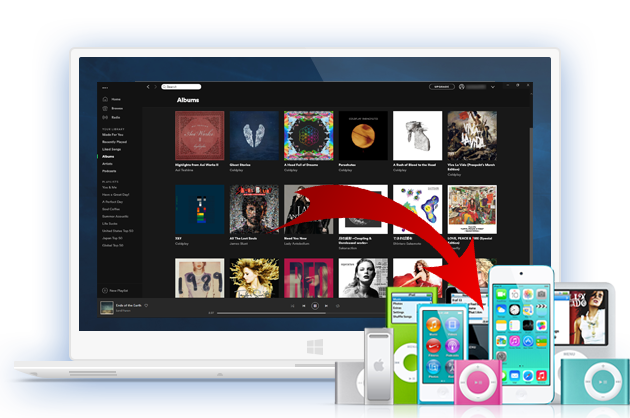
Lossless téléchargez des chansons, des albums et des playlists Spotify hors ligne au format MP3, M4A, WAV ou FLAC. Conservez toutes les balises ID3 telles que titre de la chanson, artiste, album, numéro de piste, genre, illustration, etc. Prend en charge les versions Spotify et Microsoft Store autonomes de Spotify. 40% de réduction avec le coupon tk40gotd
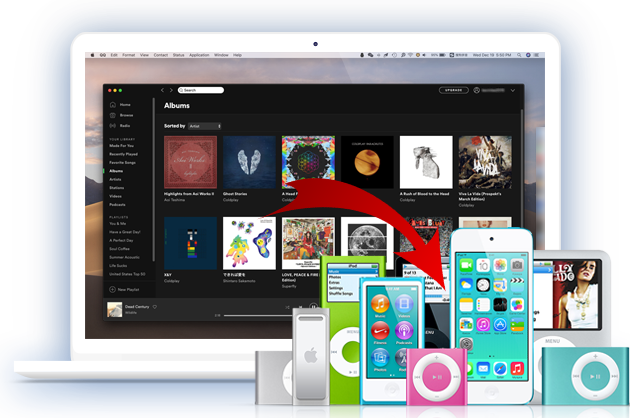
Aide les utilisateurs de Spotify Free ou de Spotify Premium à profiter au mieux de leur musique hors ligne en téléchargeant en masse les chansons, albums et listes de lecture de Spotify au format MP3, M4A, WAV ou FLAC, tous les tags ID3 conservés. Triez facilement les fichiers de sortie dans des dossiers par artiste ou par album. 40% de réduction avec le coupon tk40gotd
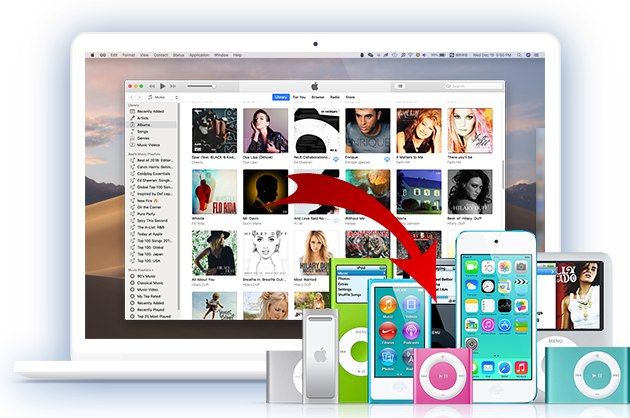
Conversion sans perte de Apple Music et de livres audio au format MP3, M4A, AIFF, FLAC, etc. Conserve les balises ID3 telles que titre, album, artiste, numéro de piste, genre, illustration, etc. 40% de réduction avec le coupon tk40gotd
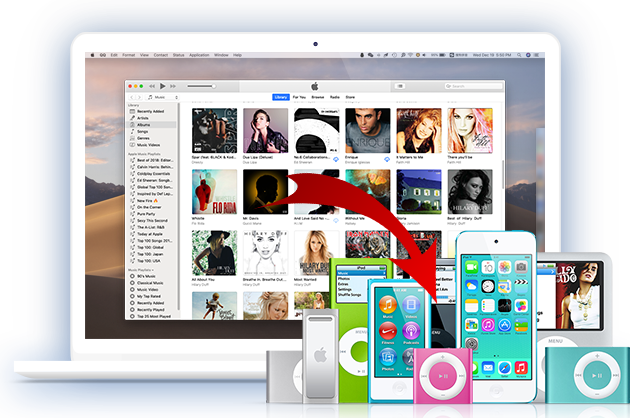
La meilleure solution pour vous aider à profiter des chansons Apple Music et des livres audio M4B / AA / AAX sur iPod, Walkman et divers lecteurs MP3 en les convertissant en MP3, en M4A avec les balises ID3 conservées. 40% de réduction avec le coupon tk40gotd
GIVEAWAY download basket
Commentaires sur TuneKeep Spotify Music Converter 2.7.7 (Win&Mac)
Please add a comment explaining the reason behind your vote.
QUESTION - you need to agree to Spotify terms to listen to the music they provide, right? Meaning - free listening, ads, no downloading, unless you pay for the premium version.
SO, how can this program legal if it's violatingthe agreement between the customers and the company?
Or maybe, I'm thinking wrong? Can somebody help me to understand this?
Thank you in advance.
In response to [ Gahi ],
No contract can compromise your independent right to do whatever you want with whatever copyright material arrives in your home - copy it and repurpose it and time-shift it and re-record it and do whatever in your own home ( just don't re-publish it, that's another topic ).
The premium relationship with any copyright owner may included additional features and benefits that you can provide for yourself, such as reading a book out loud to your child, even though the audio performance of that book is also available from the copyright owner - you could buy their premium audio version of that book, or make your own for use in home, including live performance in your home.
"Copy" wise, you cannot even hear Spotify unless a copy of the music was not already made somewhere inside your computer, and that copy inside your computer is yours to do with as you wish ... inside your home.
Almost all legal prosecutions are for re-publishing, or occasionally against a code cracker, but never ever against anyone who merely receives copyright works inside their home, especially from a paid source.
There is absolutely nothing legally prosecutable in using this software.
.
The program is actually recording Spotify song playback at the background, but I guess this is what all kinds of Spotify converters do. The 5X speed is really nice. The output files are pretty good and the ID3 tags are kept as advertised.
It's convenient to download an album or a playlist, however, when downloading, you should not move your mouse, otherwise the conversion may fail, so you can't do other things at the same time. This is the disadvantage.
In total, it's nice and easy-to-use. I would give my score at 4.5 of 5.
You should really try this converter, I no longer need a Spotify Premium to download songs on it.
Pau Garcia, right but Premium has a much higher stream bitrate (320Kbits/sec) than a free a account has, aside from the other Premium features. So you get only 96Kbits/sec (mobile) - 160Kbits/sec (desktop) bitrate and that won't change no matter what the bitrate (bigger than that) of the actual output file may be.
Help does not work and I cannot figure out how to simply click and drag with spotify and this app. Laugh all you want, but I don't get it. How do I get a playlist link FROM spotify to put into this application. Call me dumb, but I don't get it.


Bonjour
J'ai pu facilement le telecharger sur mon PC...MAIS impossible sur mon Mac de bureau.
J'ai essayé maintes fois...
Cela dit que c'est une image qui est telechargé mais pas le logiciel.
merci de m'aider.
Save | Cancel
I installed TuneKeep Spotify Music Converter 2.7.7 on my Windows 10 operating system computer. I validated the key. But TuneKeep Spotify Music Converter 2.7.7 does not work: it does not record anything! I tried to uninstall it but could not do it. The following message appears each time I try to uninstall: 'The file' C:\ Users\ Louis\ AppData\ Local\ TuneKeep\ TuneKeep Spotify Music Converter\ unins000.dat ' does not exist.Unusable to uninstall.'Why? this file was not provided in the installation package and so how to uninstall TuneKeep Spotify Music Converter 2.7.7 ? Thanks for your reply.
J'ai installé TuneKeep Spotify Music Converter 2.7.7 sur mon ordinateur système d'exploitation Windows 10. J'ai validé la clé. Mais TuneKeep Spotify Music Converter 2.7.7 ne fonctionne pas: il n'enregistre rien ! J'ai essayé de le désinstaller, mais impossible de le faire.
Le message suivant apparaît chaque fois que j'essaie de désinstaller : " Le fichier "C:\Users\Louis\AppData\Local\TuneKeep\TuneKeep Spotify Music Converter\unins000.dat" n'existe pas.Impossible de désinstaller."
Pourquoi ce fichier n'était pas prévu dans le pack d'installation et alors comment faire pour désinstaller TuneKeep Spotify Music Converter 2.7.7 ?
Merci pour votre réponse.
Save | Cancel