Chaque jour, nous vous offrons des logiciels sous licence GRATUITS que vous devriez autrement payer!
L'offre gratuite du jour pour WaveCut Audio Editor 5.6.2.0 était valable le 13 octobre 2019!
WaveCut est un éditeur audio visuel léger. Il est conçu pour travailler simultanément avec plusieurs fichiers et permet un échange instantané de données entre fenêtres en mode virtuel.
Le mode virtuel vous permet de traiter des fichiers de taille illimitée. L'éditeur prend en charge les formats audio les plus modernes, l'interface graphique permet une mise à l'échelle automatique sur les écrans haute résolution.
Configuration minimale:
Windows 7/ 8/ 10
Éditeur:
AbyssmediaPage web:
https://www.abyssmedia.com/wavecut/Taille du fichier:
7.33 MB
Prix:
$14.95
Titres en vedette

i-Sound Recorder est une solution universelle pour enregistrer le son depuis n'importe quelle source. Il prend en charge les formats sonores les plus modernes, y compris l'audio haute résolution. En plus du programmateur d'enregistrement, du détecteur de silence, de l'éditeur de balises et du gestionnaire d'enregistrement, le programme prend en charge des modules externes tels qu'un système de reconnaissance musicale.

AudioRetoucher est un programme permettant de modifier le tempo et la tonalité d'un fichier audio en temps réel. Il est plus facile pour un chanteur ou un instrumentiste de travailler avec des notes difficiles et aide les DJ à créer le mix parfait. Une fois le réglage effectué, vous pouvez enregistrer le fichier audio avec les nouveaux paramètres.

tuneXplorer est un programme conçu pour calculer rapidement la tonalité et le tempo des pistes de votre collection musicale. Le résultat du travail peut être enregistré dans des balises audio ou exporté sous forme de fichier texte.


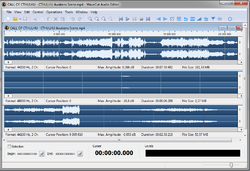
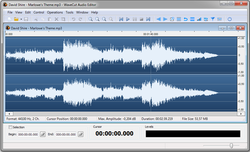

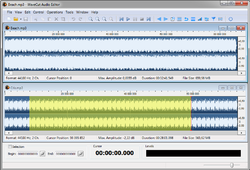
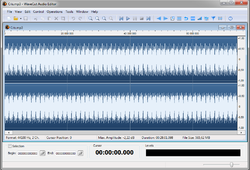

Commentaires sur WaveCut Audio Editor 5.6.2.0
Please add a comment explaining the reason behind your vote.
I’m fluent in Audacity. But, most of what I do is a simple trim, cut and/or fade. So I installed WaveCut to test whether it would simplify work for me. It does, but . . .
My biggest issue is that I’m given no choice as to where the file is saved. It overwrites the original. A second negative for me is that positioning the cursor isn’t as simple as click/drag.
In both cases the workaround for me is simple; except I have to think. Making a copy of the file (right-click > copy) and using that copy for the edit lets me play all I want at no risk. As for the cursor, I can click it to about where I want it and then drag both the right and left highlights to a precise location. The enlarge lens makes this easy.
I tested with mp3, wav, aif, wma and ogg files. Drag and drop was quick. (Not so quick into Audacity) Save was quick even though I had no control. Export (save) in Audacity is much slower and requires more clicks of the mouse.
I liked the simple three choices of how a fade works in WaveCut. I did not test, but WaveCut offers a lot of choices of how a cut is made and what can be done with the cut material. The help file is simple – more of a quick start. Then again, the program is simple and that is its strength.
Time will tell whether I keep WaveCut for simple edits or go back to Audacity for everything. If I wasn’t so invested in Audacity this would be a no-brainer. It’s a good program for occasional users and lets you really clean up those live performance files.
Save | Cancel
Lighter, you can use Save As... to select another file name/location.
Save | Cancel
Not really a giveaway at all. The program to be of any use at all requires you to download audio converter.exe from the developer's website. This particular component is NOT free, so it's in effect it's like giving away a free car with no engine, but then expecting you to 'buy' the engine. Uninstalled!!!
Save | Cancel
Abyssmedia,
I downloaded and tried this out after commenting and owe you an apology. I opened an MP3 file, trimmed some chatter before and after a music selection, then faded out the end during the applause. I have not been able to listen on good speakers to compare quality but at a quick listen seems fine.
I had no problems saving as an MP3 and was also able to save it as a WAV file. That is all the testing I have done so far but it does, indeed, do what is claimed. I don't know what task John H was trying to accomplish but for what is claimed, it does indeed work fine. Thank you.
Save | Cancel
Did some light testing (trim before and after, fade out) and it seems to work fine.
I usually install as a regular user and provide admin credentials when the install program requests it. This resulted in:
* Desktop shortcut was not created for regular user; only for the admin account
* Program was registered only for the admin account, not for regular user. When I restarted the program as a regular user, it was a trial version but after re-registering again, is successfully registered.
I'd suggest tweaking the install to ask if the installer wants to add the program for all users.
Save | Cancel